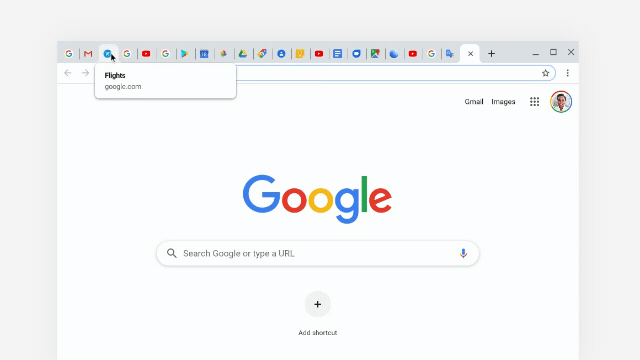After rolling out Chrome version 77 earlier this month, Google has returned to update its web browser (on both desktop and Android) with improved tab management, some upgrades to the Chrome address bar and extra options for enhanced customisation.
For those who have trouble keeping track of all their tabs, Chrome is getting two different solutions depending on what platform you’re using. On Android, instead of the Solitaire-style layout of stacked tabs currently in use, Chrome is switching to a grid-based tab layout so you can more easily see a preview of what’s in a tab at a glance.
Furthermore, if there a number of related tabs you want to group together (such as tabs about planning an upcoming holiday), you can simply drag and drop them on top of each other to create a merged stack. From there, when you want to switch between specific tabs in that group, you can simply select which one you want to see using a new tab switcher located at the bottom of the app.
Meanwhile on desktop, for people who open so many tabs that they can’t read individual page titles anymore (which includes a number of Giz staffers), Chrome is getting a preview feature that lets you see the page title just by hovering your mouse over each tab.
Also, in order to make sending links from one device to another a bit easier, Google is giving Chrome the ability to send tabs to any other computer, phone or tablet with Chrome as long as you are signed in and have syncing turned on.
As for the Chrome address bar, both desktop and Android versions of Chrome are getting auto-fill answers that show up right in the address bar that adjust in real-time depending on what you type in, with Chrome even surfacing an option to translate the page if it detects other languages.
Finally, while you’ve been able to skin and theme Chrome for a while now, Google is adding a few more ways to quickly and easily customise Chrome’s appearance. Additions include a handful of new backgrounds, as well as options for adjusting the colour of the toolbar or other UI elements.
While Google doesn’t have an exact time for when these updates will hit your devices, these new features should be landing on Chrome later this spring.