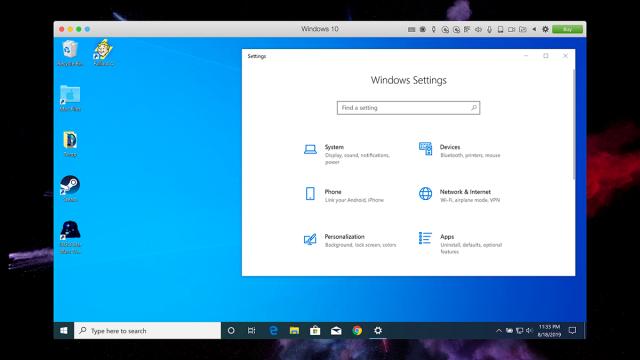A new version of Windows virtualisation tool Parallels is out, bringing with it support for upcoming macOS Catalina features, amongst other improvements. Is it still the best way to run the Windows OS on an Apple computer? We’ve been taking the latest Parallels 15 out for a test drive to find out.
For the completely uninitiated, Parallels has been putting Windows on Macs since 2006. It runs Microsoft’s OS in a virtual environment, so it’s essentially one huge application — as soon as you shut down Parallels, Windows and everything installed on it disappears until you start Parallels up again. This virtual machine approach also means you can quickly jump between macOS and Windows without rebooting each time, as you would on a classic dual-boot system.
New in Parallels 15 is support for DirectX 11 via Apple’s Metal technology, which should (in theory) mean a better gaming experience (if not in the same league as a dedicated Windows PC). Parallels says 3D graphics rendering is sped up by as much as 15 per cent by the change. Less demanding Microsoft Office apps should load up some 80 per cent faster, too, so you can get at your spreadsheets in record time.
There’s also support for the Sidecar feature arriving in macOS Catalina that enables you to use an iPad as a second screen. This means you can beam Windows over to an iPad and even use an Apple Pencil with it. Alongside a host of other little tweaks, you can now drag images straight into Windows from stock Mac apps like Safari and Photos.
Parallels will set you back $109.95 as a one-off purchase (so you’ll need to pay again to upgrade to future versions, usually at a discounted price). The other option is to go for the $137.45-per-year ‘Pro’ subscription, which includes all ongoing updates, and a bunch of extra features of most interest to developers and IT admins. If you’re entirely new to Parallels, a free trial is available.
Note that you’ll have to pay for your copy of Windows, but Parallels makes it easy to purchase Microsoft’s OS straight from the source. Windows 10 Home will currently set you back $225.
So, is it worth it? If you need to run Windows or Windows apps on your Mac, the answer is still yes, with caveats. Over 13 years and 15 editions, Parallels has grown increasingly slick and stable. Now it’s better able to run on older hardware, better at mixing Windows and macOS together (you can run Windows programs as standalone apps inside macOS if you want), and better at supporting more sophisticated use cases.
The software is peppered with helpful touches throughout. For example, you can share desktop shortcuts and folders across Windows and macOS, copy and paste between the two OSes, or launch Windows applications from the Mac Touch Bar. You get plenty of control over the resources your virtual machine is allowed to use too.
Go full screen, and it feels like you’re running Windows on a Mac. If you regularly need to dip into Windows for a particular use case or app, and you want straightforward setup and operation, it’s as impressive as ever.
Some issues remain though. Parallels specifically mentions Fallout 4 as one of the games that benefits from the new DirectX 11 support. So I was surprised to encounter moments of lag and whirring internal fans when I fired it up — and that’s with low-quality video settings on a 2015 game, running on a decent i7-powered 2018 MacBook Pro with discrete graphics. Your mileage may vary, but based on our testing, Parallels won’t transform your Mac into a capable gaming machine. Not yet anyway.
It’s also fair to say bugs and problems occasionally crop up for some users. I’ve had trouble with very slow wifi, for example. It wouldn’t put us off recommending Parallels, but it’s worth noting.
There are other virtualisation options too. VMware Fusion is a popular choice for IT professionals. It costs a one-off payment of $118.75 and has a lot of comparable features, even if it lacks the lightness and ease-of-use of Parallels. VirtualBox is free (though Windows will still cost you), but requires more time and effort to get up and running, and more technical know-how once you are.
Boot Camp, which creates a separate partition for Windows, is another solution we like a lot because it milks the very best performance out of your computer’s guts. It’s free as part of macOS (though you’ll still have to pay for Windows).
But because it creates a dual-boot system, it’s not so easy to switch between the Windows and macOS. When you just need occasional access to one app or just need to switch to Windows for a few minutes at a time, rebooting can get very frustrating very quickly.
It’s the main downside of Boot Camp, which might be a better option if you spend a lot of time in Windows on your Mac — though it’s also worth mentioning that if you ever decide you no longer need Windows, getting rid of Parallels is easier than getting rid of Boot Camp.
Parallels isn’t the cheapest option or the one that gives you the best performance, but with a few reservations, I’d say it’s still the best way to run Windows on a Mac for most people, if you have the budget for it.
Ultimately Parallels is easier, smarter, more convenient, and faster than ever. It’s just not right for everyone, or perfect in every scenario.