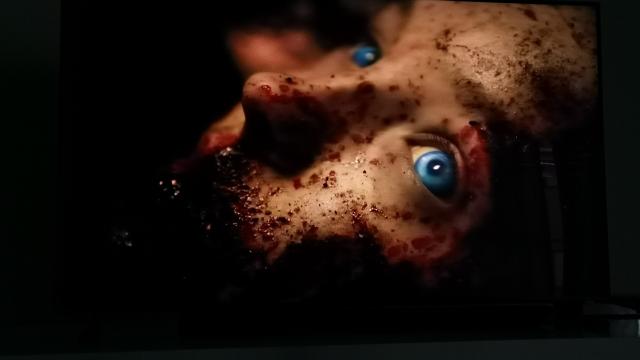If your Game of Thrones experience was the same as mine this week, you would have been treated to unwatchable 720p blotches of black, grey and brown, stretched across a cinema-sized screen. It wasn’t cute.
So when I was offered the chance to try out Samsung’s brand new 8K TV, I knew what I was morally obliged to shove in my eyeballs. What do we say to the God of bad picture quality? Not today.
One of the broader conversations that has enveloped the release of 8K televisions is the lack of native 8K content. Sure, there’s some YouTube clips that have been shot in 8K specifically to show off its capabilities, but it’s not like we’ll be seeing 8K streaming content anytime soon.
Some examples of 8K content being streamed directly from YouTube. It’s real pretty.
It’s why upscaling has become such an important aspect of Samsung’s 8K pitch. The centre of this is its Quantum Processor, which uses machine learning to process textures in such a way that it looks more real once its upscaled. Its said to be able to do this with even with content coming in at lower resolutions, such as 720p.
I got some first-hand experience with this when we tested out some free-to-air tv content in both HD and standard definition. You could definitely see the processor hard at work, smoothing out the lines around objects. It was particularly noticeable when it came to human faces.
While the high definition channels were watchable enough, the same can barely be said for standard definition. The low picture quality was distracting and unpleasant to watch. But as someone who rarely watches regular TV, this isn’t a deterrent. I just want my online, gaming, and occasionally Blu-Ray content to look banger.
And when that content is either 4K or HDR10+ optimised, it does.
Both Pacific Rim and a random episode from the third season of Game of Thrones looked absolutely stunning on both the 8K Q900 and its side-by-side comparison television, the 4K Q9F, which was Samsung’s 2018 flagship.
Both TVs were set to standard mode, and though both were outstanding you could tell that the Q900 offered smoother, sharper and brighter results.
But when both TVs are so gorgeous, it does make you wonder if its actually worth investing a minimum of $10,000 for an 8K at this point in the game (and over $17,000 if you want the big daddy 82-inch).
However, you can get the Samsung 8K range for cheaper at JB Hi-Fi at the moment, bringing the spend closer to some of its 2019 4K TV prices. And that begs the question – if you’re willing to drop around $8000 on a 75-inch 4K TV, is $3000 more for future proofing completely outside the realm of possibility?
One thing that was interesting by comparison in the Q900 was our favourite – the One Connect Cable that works as a tidy cable management solution. It’s still present in the 8K flagships, but its actually chunkier this time around. Fortunately, it’s not particularly noticeable.
It’s worth adding that the Q900’s One Connect Box is quieter than previous generations thanks to vents instead of internal fans for cooling. It does run a little hotter, so we’d recommend sitting it on a non-fabric surface.
2018 vs 2019 One Connect Cable. Image: Tegan Jones/Gizmodo Australia
Now, back to Game of Thrones.
My first viewing of season 8, episode 3 was unpleasant to say the least. People actually walked out of the theatre. Others complained that the emotional impact was lost in the darkness that enveloped the majority of the episode.
To be fair, the viewing conditions weren’t ideal. The episode was being streamed on Foxtel in 720p during the encore time slot, when everyone else in Australia was tuning in. It also wasn’t a professional theatre. Dull blue lights flanked either side of the room and the screen space had doors built into it. This meant that you could see the outlines of them whenever a scene wasn’t dark.
Which was rare for this episode.
My second run-through was a downloaded file from Foxtel On Demand, removing latency and congestion from the equation. I began the episode with standard settings and intelligent mode turned on. This allows the TV to automatically adjust the brightness and sound to the room.
Yes: the episode was still dark. And as cinematographer Fabian Wagner told TMZ, “[It] has always been very dark and a very cinematic show.” Although he also told viewers they were wrong about it being too dark.
“We tried to give the viewers and fans a cool episode to watch … I know it wasn’t too dark because I shot it.”
But darkness as narrative tool only works when you can see any of the nuance. You shouldn’t need an optimised setting that includes a dark room, bright projector and 1080p resolution.
[referenced url=”https://gizmodo.com.au/2019/04/a-theory-about-why-last-nights-game-of-thrones-was-too-dark-to-watch/” thumb=”https://i.kinja-img.com/gawker-media/image/upload/t_ku-large/c4qfng0ir6gqzf2qzzjy.png” title=”A Theory About Why Last Night’s Game Of Thrones Was Too Dark To Watch” excerpt=”Last night’s Game of Thrones supposedly showcased the largest battle ever shot for TV. I say supposedly because I couldn’t see most of the action—nor could a lot of other people, who complained all over Twitter that the episode was too dark.”]
So the episode is still dark on an 8K screen when you’re not streaming, but it better encapsulates the mood that Wagner alluded to in his interview.
The intentional darkness and disorientation expected in a night battle suddenly manifested. I could see and almost feel the haze of the smoke, flames and darkness surrounding the characters. On a TV like this you could better understand the impending peril and become emotionally involved in the moment.
While it was still dark you didn’t cop that oily bleeding between the blacks, browns and greys until the super black scenes, such as when when the army of the dead ran in. And while that still isn’t ideal, it was a hell of a lot better than my previous experience.
I could also actually see that it was dragons fighting in the sky this time around, as opposed to it being Cersei’s long-lost elephants or something. And the level of detail that the 720p upscaling achieved in certain scenes was impressive.
The metalwork in the hilt of the Dothraki swords looked beautiful against the light of the fire. Sansa’s braids, the lines in Melisandre lips and even the cracks in the stones of the crypt were all surprisingly sharp.
Of course, this was not always the case. Samsung’s processor was extremely there to smooth out the travesty that is 720p on such a big, beautiful screen.
Some of the character faces looked like they had been airbrushed or run through an Instagram filter. But was a far superior picture quality to the specimen plucked from HD free-to-air. The lack of sharpness was fine and didn’t distract from the experience.
After giving standard mode a whirl, it was time to try out Cinematic Mode. I’m generally not a fan of the yellow, muddy tinge that tends to besmirch cinema mode on most modern TVs. I prefer more bolstered, dramatic colours.
But even in this case, it helped the picture dramatically.
This was particularly obvious in the dark, murky scenes and when Jon and Dany took to the skies on their dragons. The contrast added depth and visibility that greatly improved the viewing experience. The yellow even helped enhance the smoke-filled scenes, as much as I hate to admit that.
So yeah, watching the episode on a stunning screen did make a massive difference. But this wasn’t exclusive to the 8K Q900. The 4K Q9F that was running alongside it also looked incredible. In fact, it was noticeable brighter in some scenes, but that was most likely due to artificial lighting that won’t be ever viewer’s cup of ale.
Comparatively, the Q900 had more authentic-looking tones and colours that stay true to the entire concept of 8K – being lifelike.
That said, I don’t think that the differences are monumental enough to warrant disregarding a really beautiful 4K television just because 8K is entering the arena – especially when the Q9F is last year’s Samsung flagship, not this year’s. In fact, I would love to see how the 2019 4K Q90 would have looked alongside the Q900. Having used it personally a few weeks back (keep your eyes out for the upcoming hands-on) I’m guessing it would have kept pace beautifully.
While I didn’t have time to check how the entire episode fared while streaming, I did go back to test some of the murkier parts of the episode, such as the Dothraki running into the night and Dany and John flying through the clouds. This was through Foxtel On Demand and was running through a 4G Nighthawk router on the Telstra network.
Much to my surprise, the quality held true – it looked the same as the download. But to be fair, this was at 4pm on a Tuesday, which is not a peak time for traffic. I also didn’t have to compete with the rest of the country.
And this is why it’s always important to remember that no matter how good your TV is, streamed content can be impacted by the quality of your internet connection and the potential congestion during peak hours.
But it was nice to watch this historic television event on such a glorious beast of a unit. It’s given me a lot to think about when it comes to both the present and future of 8K, and the importance of upscaling.
I can’t wait for my eyes to feast on it more.