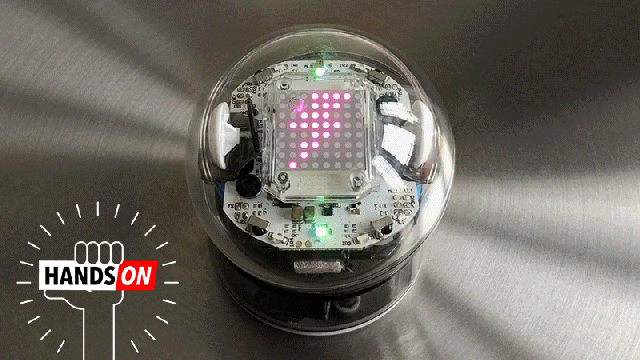Originally sold as the world’s first remote control ball, Sphero’s baseball-sized rolling toy has evolved over the years to eventually become one of the most accessible ways to learn the basics of coding robots. Bolt, the company’s latest creation, adds new abilities and ways to automate the bot’s behaviour, including identifying and interacting with other rolling bots nearby.
In 2015, Sphero was able to parlay the technology behind its rolling robots to bring Star Wars: The Force Awakens’ BB-8 droid to life, resulting in one of the most popular toys of the holiday season that year. Sphero followed up with alternate versions of BB-8, and later expanded into other robotic toys, including an eerily lifelike version of Pixar’s Lightning McQueen, and an amazing miniature version of R2-D2. But BB-8’s follow-ups didn’t sell quite as well, and earlier this year, in addition to layoffs, Sphero announced that moving forward it was going to only focus on the educational side of its business.
I’ll admit that I was disappointed to learn that Sphero wasn’t going to create a miniature version of C3P-O to accompany its R2-D2, but the company’s SPRK and SPRK+ robots and apps are some of the best educational and STEM (science, technology, engineering, and mathematics) toys I’ve ever tinkered with. I’ve often recommended them as an easily accessible starting point to anyone interested in coding, and the Bolt, Sphero’s first new product since its refocusing efforts, expands what this deceptively simple robot is actually capable of.
The Bolt measures in at the exact same size as its predecessors, but even just a couple of years of improvements in electronics have allowed Sphero to squeeze a bigger battery inside the new bot, boosting its runtime to a full two hours of non-stop rolling, and even longer if the robot is making simpler or slower moves. The two-year-old SPRK+ could muster about half that battery life.
Because the Bolt’s outer shell is permanently sealed to be water and dust-proof, Sphero continues to use an inductive cradle to charge the robot. It works just fine, although I would have liked to see the company transition to a USB-C port on the dock so I can finally rid myself of my microUSB nightmare.
As with the SPRK and SPRK+, Sphero doesn’t hide the Bolt’s guts behind a mysterious, opaque shell like it did with past products. But putting all of the robot’s internal electronics and mechanisms on display inside a clear plastic ball isn’t just a way for kids to see how the toy works.
It also facilitates the Bolt’s most obvious update: an 8×8 LED matrix that sits atop the robot’s self-righting mechanism inside. The display provides improved visual feedback on what exactly the robot is doing, like flashing a lightning bolt icon while the ball is charging. But it can also be programmed using the Sphero Edu app to show any message or icon you want as part of customised code. For example; a smiley face when a program is successfully completed.
That clear shell has also allowed Sphero to add an ambient light sensor to the Bolt, but the most interesting upgrade is a series of tiny infrared sensors that allow the robot to detect the presence and location of other Bolt robots, in any direction. With only one Bolt in hand I wasn’t able to test the limits of how multiple Bolts can interact, but Sphero promises that through its coding app the bots could be programmed to follow each other in a swarm, or even avoid each other altogether. So imagine a real-life version of Pac-Man where you’re controlling one Bolt and escape other Bolts programmed as ghosts perpetually giving chase.
Although Sphero is now positioning the ball as an educational tool, the Bolt can still be played with using the Sphero Play app which allows you to drive it around using an on-screen joystick, or other novel control schemes such as flicking your device’s touchscreen, or even making silly faces on camera. There’s certainly an appeal to making the Bolt scurry across your floors like an RC car, but it’s the Sphero Edu app that better takes advantage of all the new upgrades on the robot, and provides a far more satisfying play experience as far as I’m concerned.
Sphero Edu uses a graphical coding environment with stackable instruction block to not only control where the Bolt rolls and how it moves, but also to program the bot to react to data coming in from its various sensors, including a gyroscope, accelerometer, and a new magnetic compass so it always knows which direction it’s heading. More advanced users can access and edit the raw code behind these programming blocks, which makes larger programs more manageable, and serves as a stepping-stone when moving on to learning more advanced programming languages.
As Bolt is primarily designed to be an educational tool, the Sphero Edu app is filled with tutorials, sample programs to try and modify, and access to a larger online community where students and other enthusiasts can share the code they’ve created. Is the Bolt a cheaper, $US150 (we don’t have Australian pricing yet, sorry) alternative to spending thousands of dollars learning to code at college? No, but if you find yourself getting addicted to pushing what you can make the little robot can do, it might be the start of a new career path.
[Sphero]