Image: Mozilla
In the nine years that it’s been around, Google Chrome’s speed and simplicity convinced most of us to make the switch from whatever browser we were using before (though not everyone is a Chrome fan). With a new overhaul and some streamlining, Firefox is hoping to claw back some of that market share.
A newly updated version of Mozilla’s browser, with the fancy name Quantum — or Firefox 57 — launches today, and at top level, it promises browsing speed that’s twice as fast, all while supposedly using significantly less memory than Google Chrome. We’ve been using the beta version of Quantum for a couple of days, and have picked out a few key improvements worth highlighting.
1) It’s faster
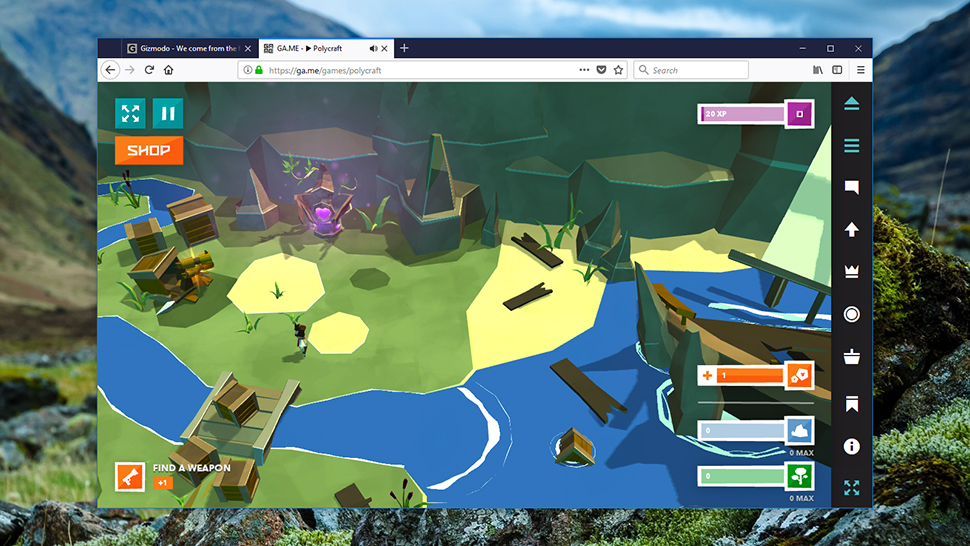
Mozilla says the browser is twice as fast as earlier versions overall. Image: Screenshot
Firefox Quantum feels fast: Pages generally load up in a snap, even when you’ve got a bunch of tabs open and are running interactive online apps like maps and email clients. From page load times to the responsiveness you see when you type out a URL in the address bar, the speed increases are apparent.
That’s thanks to an all-new web rendering engine, also called Quantum, replacing the Gecko engine that previous versions of Firefox ran on. It’s optimised to work better on newer hardware, and for the first time allows Firefox to take advantage of multiple cores to split processing duties.
2) It looks good
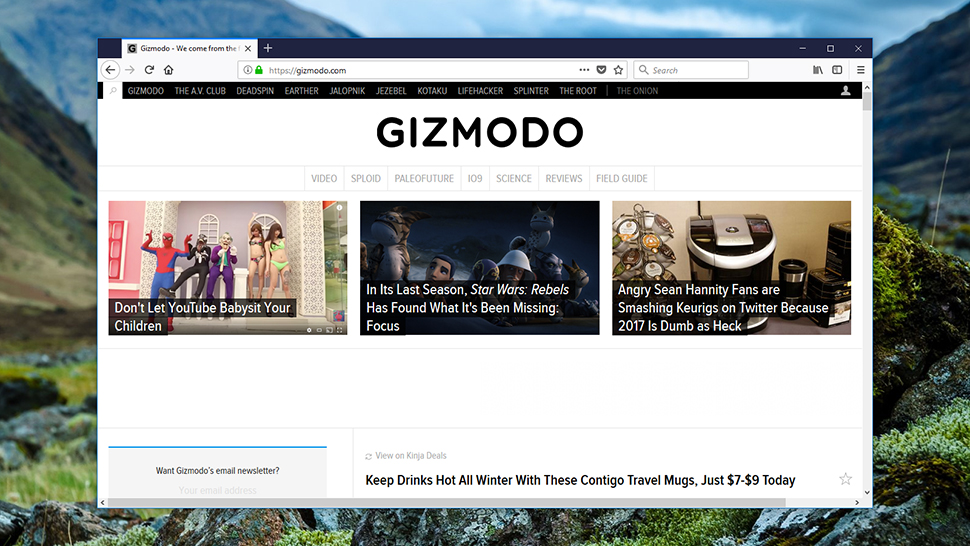
Quantum’s new lick of paint looks good. Image: Screenshot
Beyond performance improvements, the design of Firefox gets an upgrade with Quantum too: It’s cleaner and more modern-looking than the regular Firefox we’ve grown used to.
It finally looks like a browser that belongs in 2017. Boxes and icons have been made clearer and rough edges have been sanded off. The default theme offers a nice contrast between the active tab and all the others you’ve got open, while you also get light and dark alternatives with the browser itself.
The Options page gets a slight improvement too, though it looks like most of the spit shine here had already been added in previous versions of Firefox. The settings are laid out in a clear, well-spaced, minimal way, and the Extensions and Themes pages follow the same style.
There’s only so much you can do to change the look of a browser — it’s basically just a window onto the web — but Quantum adds polish and simplicity.
3) It’s streamlined
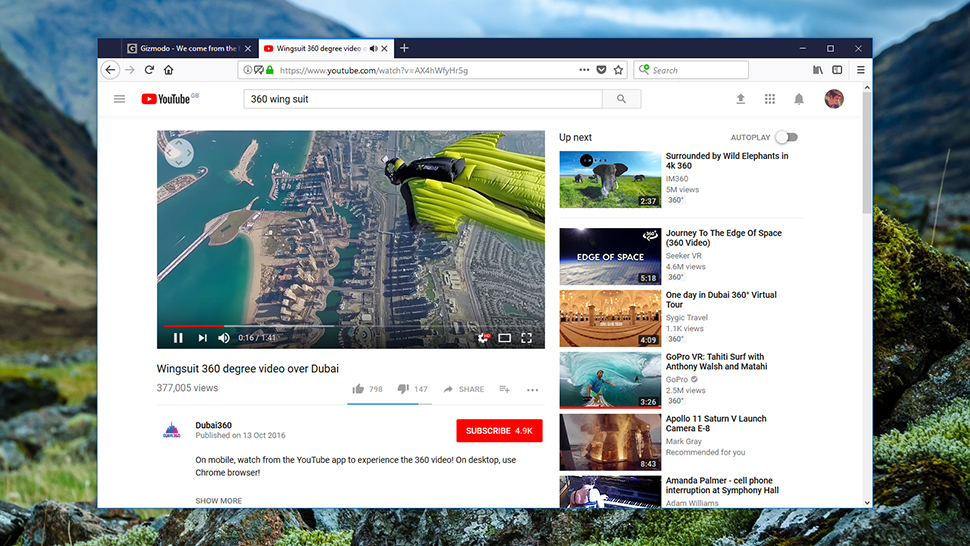
Quantum gets out of the way to show off the web. Image: Screenshot
We’ve already mentioned the visual improvements that Quantum ushers in, but the way the whole browsing experience has been streamlined deserves a mention. You can at last, for example, combine the address bar and search box together in one.
Up at the top of the browser interface a new Library button holds your Bookmarks, History, Downloads, and other key components for easy access. Overall, the interface gets out of the way.
Even when there’s a lot going on, as with the choice of search engines when you start typing keywords into the address bar, Firefox Quantum manages to keep the same minimal and intuitive aesthetic.
Another neat touch is the way the buttons and menus get even bigger and chunkier if you’re using them on a touchscreen Windows PC.
4) It comes with some bonus extras
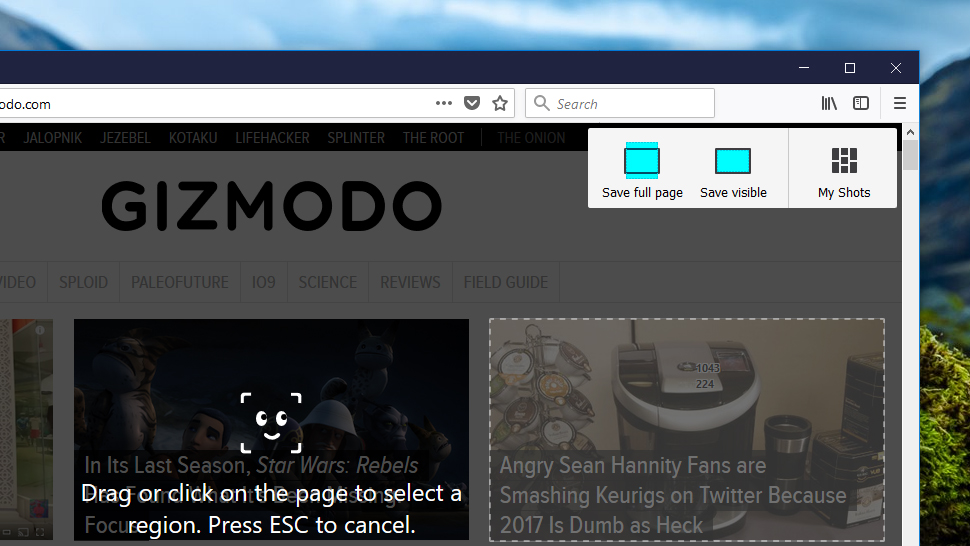
There’s a screenshot tool built into the browser. Image: Screenshot
There are myriad little additions, but by far the coolest is a new screenshots tool that’s available right from the address bar, which is handy if you need to take clippings of pages. The tool gives you the option to clip certain bits of the site you’re on if you don’t want to grab the whole webpage.
