Earlier this week Apple took the wraps off iOS 11 coming later this Fall, but lengthy as its WWDC keynote was, there was nowhere near enough time to mention all of the features coming down the pipe. We’ve got the beta up and running — here are the best goodies heading your way that Apple didn’t mention.
Apps are now label free in the dock. (Image: Gizmodo)
Built-in screen recording
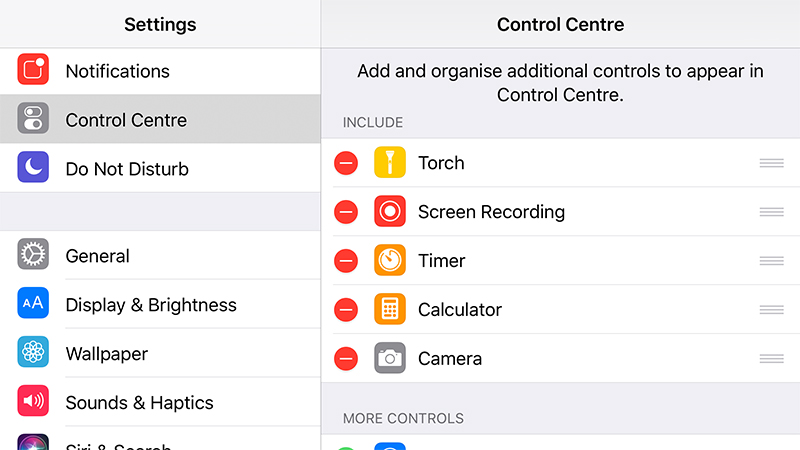
Image: Screenshot
Screen recording is useful for everything from sneakily capturing your friends’ Snapchats to uploading tutorials to YouTube, and while it hasn’t been too difficult to do on iOS in the past, with iOS 11 it’s built right in — you no longer need a spare Mac with QuickTime.
The new tool, called Screen Recorder, appears if you customise the shortcuts in the revamped Control Center via Settings. Tap the red button to start recording, and the title bar to stop recording, and then the video is saved to your camera roll as normal.
Instant Wi-Fi sharing
Just about everyone loves Wi-Fi, and iOS 11 is going to make it easier for you to share your wireless connectivity with friends and family, with no need to spell out passwords. However, you all need to be using iOS 11 devices for the trick to work, as 9to5Mac has found.
The process needs to be initiated by someone turning up with an iOS 11 device that’s not connected to the Wi-Fi — if that person tries to connect, then other iOS 11 devices already hooked up and close by get a prompt to share access (basically the Wi-Fi password).
A one-handed keyboard

Image: Screenshot
iOS has now joined Android in offering a built-in one-handed mode for the default keyboard: It means if you’ve only got one hand free to tap out a message, then the keys become a bit easier to hit, especially if you’re using one of the larger iPhones models.
To find the option, press and hold on the globe or emoji icon to the left of the space bar, then choose the left or the right configuration. The arrow that appears in the blank space lets you return to the normal keyboard mode when you’re back to two-handed operation.
QR code scanning
A bunch of early iOS 11 testers have noticed that the updated Camera app is going to come with the ability to read QR codes, just in case you come across any on your travels.
The QR code reader in iOS 11 knows when it’s a WiFi network and offers to join. pic.twitter.com/pCHwGi1abF
— Dayton Lowell (@daytonlowell) June 5, 2017
If you’ve never actually seen a QR code in the wild they’re actually pretty useful. They can do stuff like give you access to Wi-Fi networks, share your contact details with someone else, send you to a particular website, or prove your ticket is valid for whatever gig you’ve shown up to.
FLAC media playback
One thing that has made the super music obsessive wary of iOS is the lack of FLAC support. FLAC, or Free Lossless Audio Codec, is an audio format that has zero compression. According to music lovers, compression can lead to loss of quality in music playback. You might miss the squeak of a finger across a guitar string or the lower registers of a bass drum. While Apple has maintained it’s own lossless audio format, Apple Audio Lossless Codec, since 2004, the big majority of lossless music available is FLAC based.
According to a savvy redditor iOS 11 now supports FLAC playback. It’s still not available in iTunes or the music player specifically, but if you have any FLAC files hanging out on your iCloud drive you can simply tap to play them.
App offloading
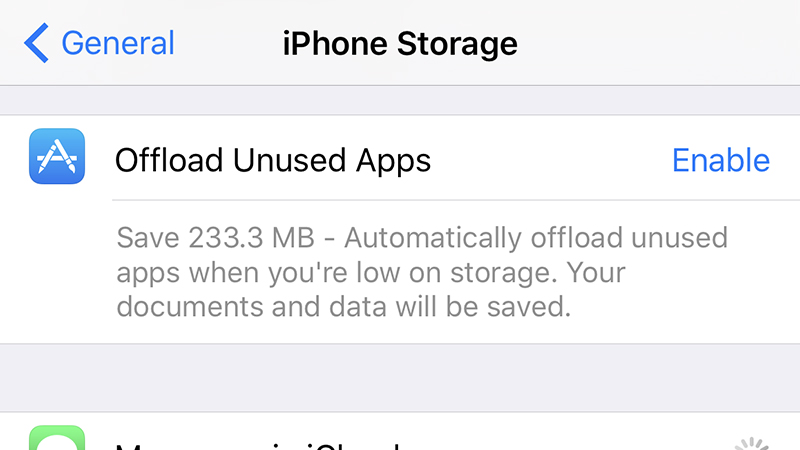
Image: Screenshot
Deleting apps that are gathering dust is useful for reclaiming storage space and generally keeping your iPhone or iPad running smoothly, but before iOS 11 appeared, deleting apps also meant erasing the settings and other related data for an app. Not so any more.
If you go to iPhone Storage from the General menu in Settings, you can tap on an app then use a new feature called Offload App — this seems to delete everything but some key settings. Apple has also included an option to “offload” rarely used apps automatically.
Extra app access to NFC
As Engadget spotted, with iOS 11 Apple is opening up access to the NFC chip inside the iPhone 7 and iPhone 7 Plus, along with (presumably) future iPhones — for users that should mean more of their iOS apps able to tap into the wonders of Near Field Communication.
Think mobile payments, but also hotel room access, or instant one-tap access to a Wi-Fi network (Android users have been playing around with NFC tags for years of course). In some cities you can even use NFC devices to pay your subway fare. It’s difficult to say exactly how this new functionality will play out, but with Apple now embracing NFC it’s definitely one to keep an eye on.
Typed Siri queries
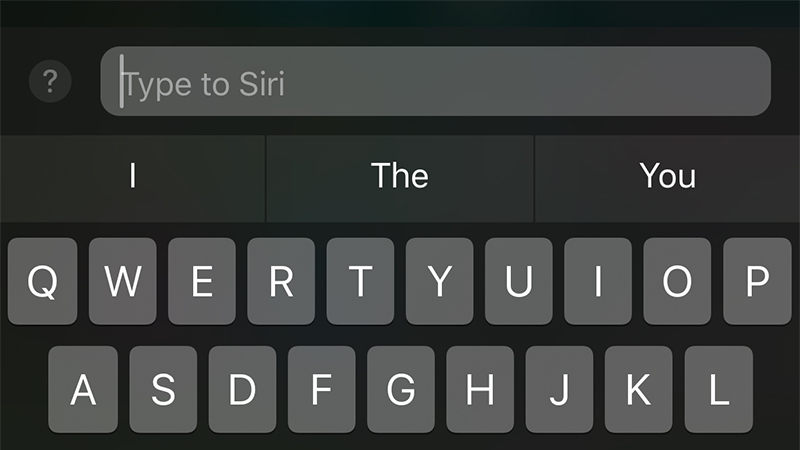
Image: Screenshot
A bunch of Siri upgrades are to be expected whenever a new iOS rolls around, but hidden away in the Accessibility menu under General in Settings for iOS 11 is a new Type to Siri option: When Siri is launched, you can type out your question rather than speaking.
Obviously this is aimed at those who can’t speak out commands normally, but it’s handy for anyone who’s in a quiet (or loud) space. By the way, you can already type commands into Siri in iOS 10, but you need to tap on a previous (spoken) query and then edit it.
Restricting app location tracking
Keeping tabs on your location is one of the most invasive permissions an app can ask for, even though a lot of them need it to function properly, and at the moment it’s only possible to turn location tracking on or off for a particular app (or off altogether on iOS).
In iOS 11 there’s a new option which allows location tracking, but only while the app is being used, which means more privacy and more battery life for users. To take advantage of it, open the iOS Settings, select the app you want to deal with, then pick Location.
