Image: Google
Google Calendar isn’t just for remembering your appointments and meetings, it has a far more productive feature built into it, one that helps you set goals and work toward them over time. Whether you want to start working out more often or need to finish the David Foster Wallace novel, here’s how Google Calendar can help.
The beauty of Google Calendar’s goals feature is that it does all the hard work for you. You just tell the Calendar app what you want to do, and it helps you carve out enough time in the week, even smartly rescheduling your sessions should something come up.

Image: Screenshot
Of course willpower is required too — Google Calendar isn’t going to get up early and do your yoga exercises for you — but having a smart assistant in tow to show you exactly when you should be fitting in time for developing good habits can make a real difference.
It’s easy to get started. In the Google Calendar apps for iOS or Android, tap the plus icon and choose Goal from the menu that pops up.
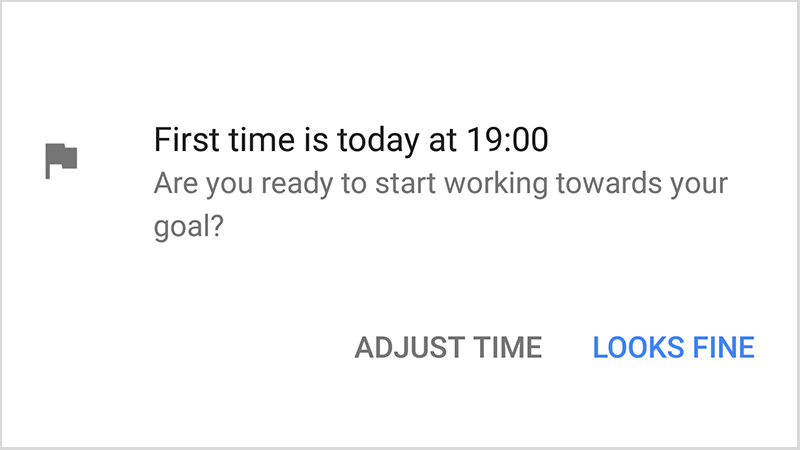
Image: Screenshot
Next, the app asks you a few questions. Make a choice from the categories shown (which include exercise, family time, and life organising), then tell Calendar the activity you want to schedule. You can also use the Custom option to write out your own.
Then, pick how often you want to be doing the activity, from once a week to every day, and estimate how long it’s going to take you. Finally, choose a best time for it, or select Any time to have Calendar cram the sessions in at whatever point it can. On the final screen you can customise the events using the standard Calendar interface.
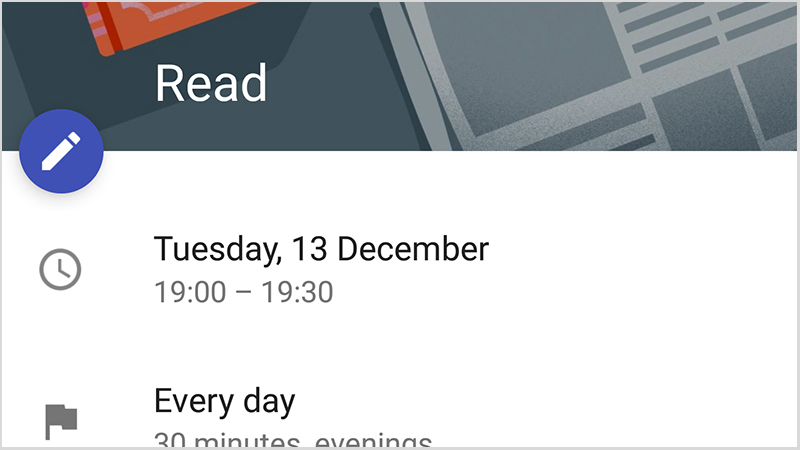
Image: Screenshot
That’s it — your calendar is now populated with the sessions you’ve specified. The app then prompts you to either defer each event or mark it as done, and you can take the same actions by tapping on the event entry.
Google Calendar promises to get better at scheduling your sessions as you go, so if you’re always deferring your 5.30am jog then it might switch it to 6.30am instead. It might just be enough to help you kick some lazy habits, pick up a whole set of healthier ones, or hone a new skill.
