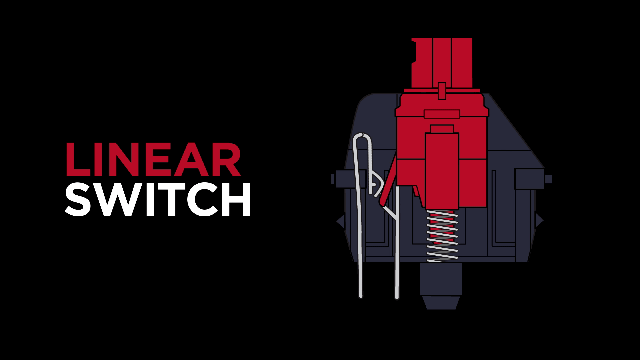Despite all the extraordinary advances in technology — particularly computing technology — there is one place where we’ve languished. It’s a key facet of the future that was, in many ways, better in 1987 than in 2017: The keyboard.
Video by Mandy Mandelstein, illustrations and graphics by Devin Clark.
Over the decades the keyboards we’ve used have gotten worse as the computers we use them with have gotten better, but the mechanical key switch’s sudden arrival in everything from gaming keyboards to laptops makes it clear this long-neglected tech is making a comeback. Our computer keyboards are finally nearly as good as the ones our parents used. Only there are a lot of choices available now. Finding the right key switch for you fingers is more complicated than you would think.
There are two primary types of keyboard keys used today: Mechanical keys, like the buckling spring found in the classic IBM Type M from 1985, and membrane keys, like the ones in your Apple keyboard. The former are buttons with a spring mechanism inside while the latter are composed of pressure sensitive pads on a plastic membrane. Membrane keys gained popularity in the early ’90s because they are more spill proof, cheaper to make and, ostensibly, more durable due to having fewer moving parts than a mechanical keyboard. Fewer moving parts should mean the keyboard is less likely to have a failure.
Membrane keyboards can also be much smaller, which is why its the preferred switch type in nearly every laptop currently available. Membrane keys are also found in the keyboard attached to your desktop computer, the controllers for your game console and even the remote control for your TV.
But a membrane key doesn’t “click” like a mechanical key does, which is why enthusiasts started to drift back to the mechanical keyboard. First it was just the obsessed. People who would track down old Model M keyboards or the later Unicomp clone, or spend too much money on something like the Matias Tactile Pro — a keyboard that looked like a late ’90s Mac keyboard but had the ALPS key switches of an ancient Apple Extended Keyboard inside.
Then the gamers got in on the act. Gamers like mechanical keyboards, because of their long-term durability and their ability to handle furious keypresses. And as the gamers glommed on, starting in the early 2010s, one company rose above the others to meet the new demand: Cherry, a key switch manufacturer originally founded in Illinois in 1953 .
The Cherry Black key switch has been produced since 1984. If you’ve ever had to ring someone up using a keyboard at a store there’s a good chance you were banging on some Black key switches. Yet gamers weren’t crazy about the crazy firm press of the Black.
For them, three specific Cherry keys are the ideal, and have since become so influential that nearly all key switches are now modelled on one of the three.
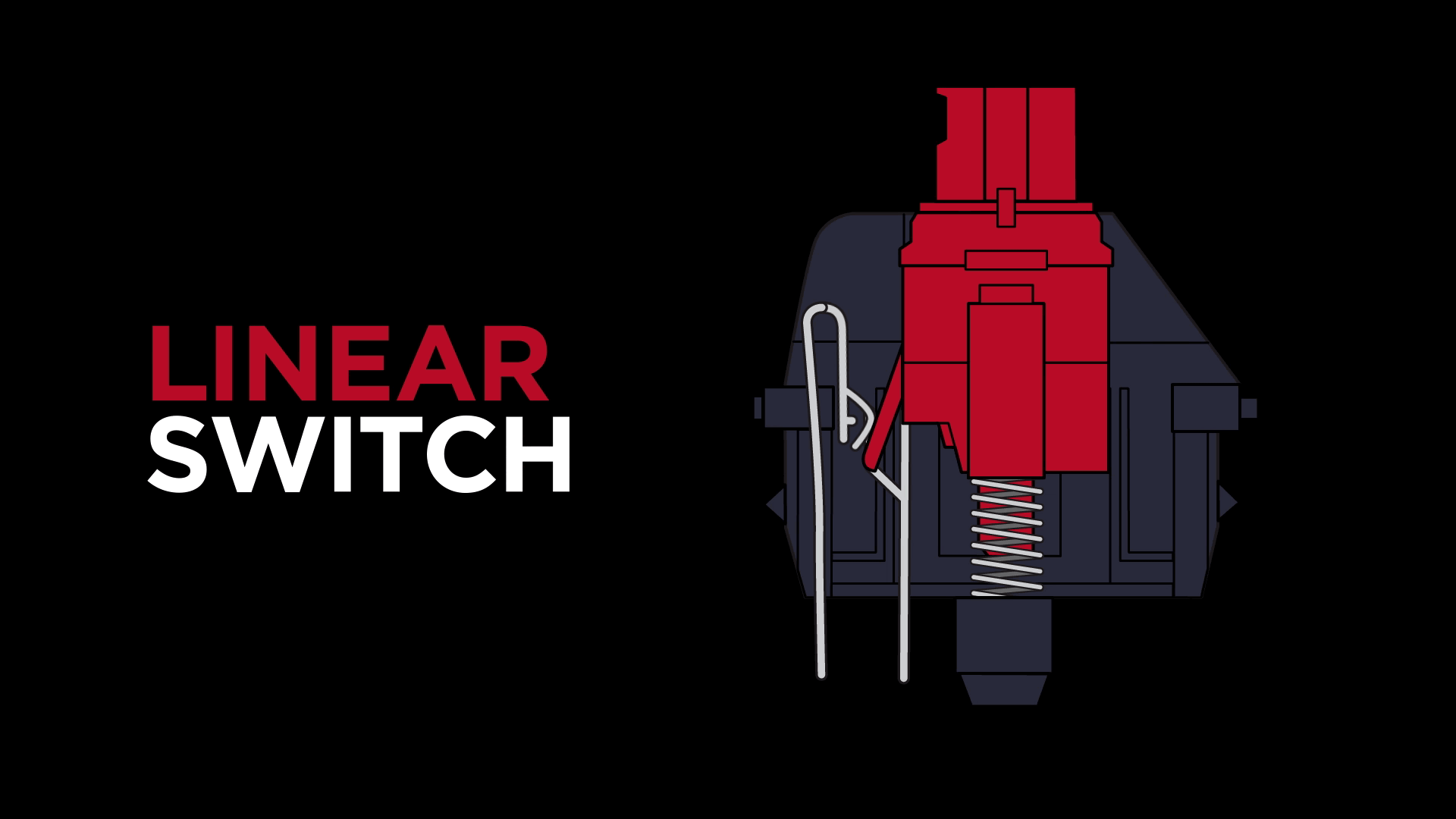
The Cherry Red keys are linear key switches that are great for the kind of rapidfire key spam some gamers enjoy. It’s identical to the Black but requires less force on each key press.
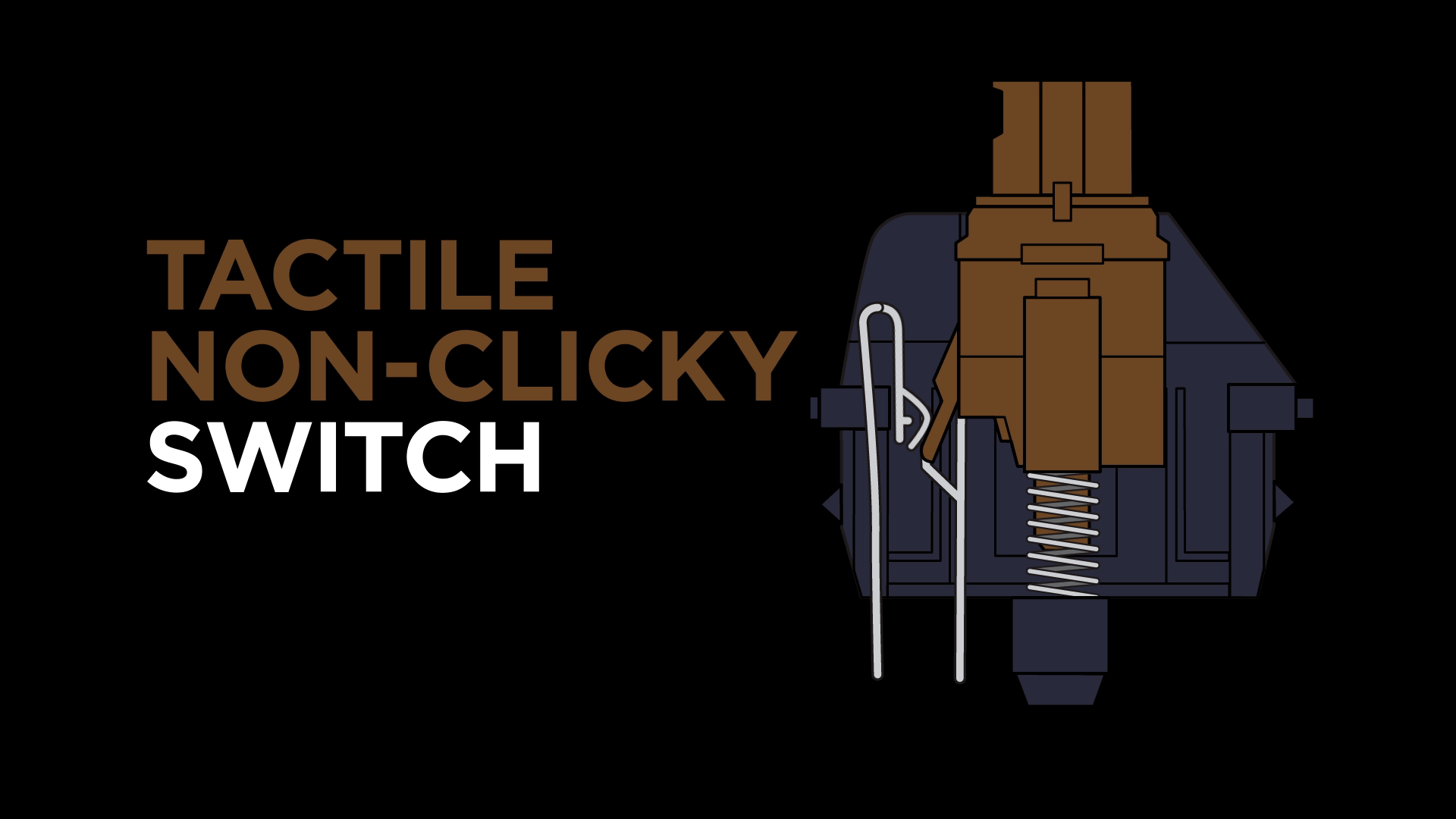
The Cherry Brown keys are a switch that’s useful for touch typists. It possesses a tactile “bump” inside the key, so you can feel the exact moment the key press has been read by the keyboard.
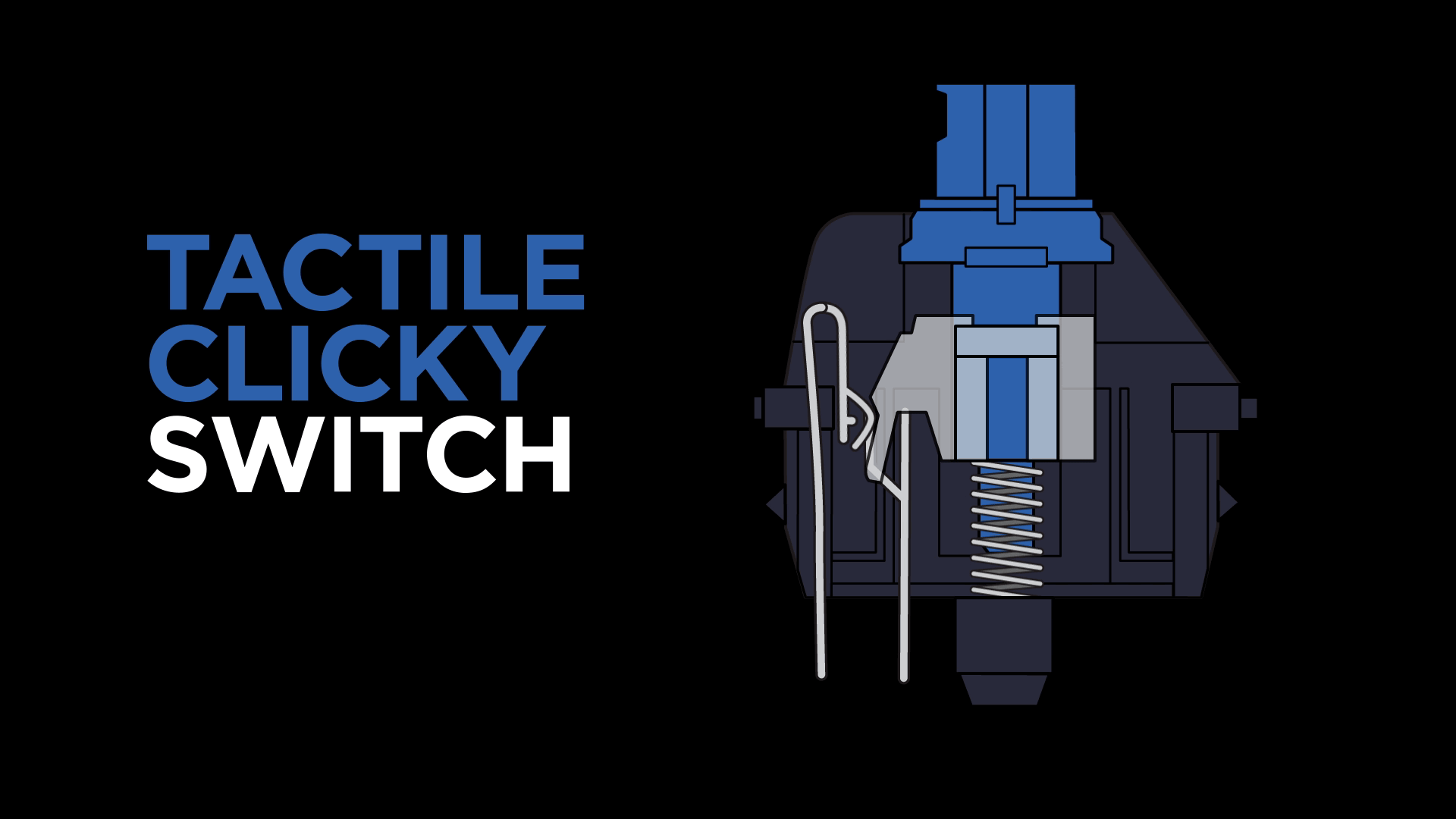
The Cherry Blues are a clicky tactile switch that are just as good as the Brown for touch typists, but are also obnoxiously loud, too. These leave typists feeling like they’re plucking away on an old mechanical typewriter.
Unfortunately, Cherry struggled to meet the demand made by its three popular switches, and by 2015, keyboard companies were being forced to produce less product, increase prices or seek out alternative switches.
That’s when the clones came. Switches that, at first touch, feel just like a Cherry switch, but can crack under the pressure of repeated use — not good when you’re hitting the same key a thousand times a day. Das Keyboard was raked over the coals by fans when it was discovered it had quietly switched the Cherrys for cheaper Greetech switches.
Razer took an alternate approach to the Cherry switch shortage. Instead of buying clones, the gaming peripheral company decided to build its own damn switches. The first was the Green switch in 2015, which was, for all intents and purposes, identical to the Cherry Brown. Then, in 2016, came the Razer Orange with its remarkable parallels to the Cherry Blue. Finally, earlier this month Razer introduced the Razer Yellow, a linear switch that Cherry Red fans will find familiar.
But while they’re mechanically similar and sound the same, there’s still subtle difference between the keys from Cherry and the keys from Razer. Users even reported noted differences between Cherry and the variety of clones out there. You really will need to experiment just a little to settle on the right key for you.
Before you start buying up key switch samples or investing a hundred dollars in a full keyboard you need to make that very first choice — which is easy to do without every touching a keyboard. Are you a keyspammer in need of a linear key, a typist in a quiet office or do you live alone and need something satisfying and loud? If you can answer that question definitively you’re well on your way to joining the mechanical key fandom.