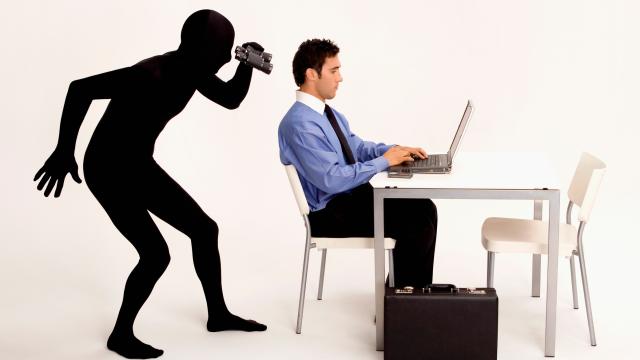Popular note taking app, Evernote, updated its privacy policy with a small, but potentially terrifying caveat: All your notes are open to reading by human employees. This news is a great reason to avoid Evernote.
Troy Aossey/Getty
Starting on 23 January 2017, Evernote says the shift to machine learning means the service will collect data and then adjust and offer you services based on how you use Evernote. New reliance on machine learning technologies to improve the service means that “human review is simply unavoidable” in order to “make sure that our machine learning technologies are working correctly”.
You can opt out of offering your data to machines when using the service, but — and this is a big but — human Evernote employees can still read your notes. For journalists especially, the new policy provides a good reason leave the service behind altogether. However, we have a few alternatives. Keep in mind, however, these services still reserve the right to hand over your data to government official if they think you’re doing something illegal.
Dropbox
Free, relatively easy to use and syncs across multiple devices, Dropbox is best for storing notes you’ve created elsewhere. Its interface can be annoying, but Dropbox offers better privacy options and there’s no chance of losing data to syncing errors, a persistent problem with Evernote.
Simplenote
Simplenote is an easy, free option that’s great if you’re not doing anything too complicated. The app is best for personal lists. It syncs across devices easily but doesn’t allow for much collaboration beyond simply sharing your pre-made lists. Simplenote also doesn’t have a desktop version, a drawback if your ideas come to you when your iPad or phone isn’t handy.
Quip
The priciest option ($US30 [$40]/month), Quip is best for workplace collaboration, built to handle chat, easy sharing as well as editing of notes and spreadsheets. It also offers unlimited storage and syncs up with password management services like Okta and OneLogin. Quip also has a handy audit system to show who made what changes to documents, just in case a coworker tries to blame a crucial typo or misplaced comma on someone else.
Textio
Originally created to edit and brainstorm job postings, Textio is a great collaborative service that lets you create teams who can join in on documents, with Textio’s artificially intelligent software pinging and autocorrecting your shared work. It’s best in a professional system, especially given the somewhat arduous process of adding and logging in multiple team members.
Hackpad
Hackpad is basically a fancy Google Doc with improved sharing, auditing and embedding options. The company was recently acquired by Dropbox, and it’s also not too much of a hassle to use solo — if you opt for the condensed, free version. Collaborating with others costs an extra $US2 ($3) per extra user, and the app is available on both desktop and mobile.