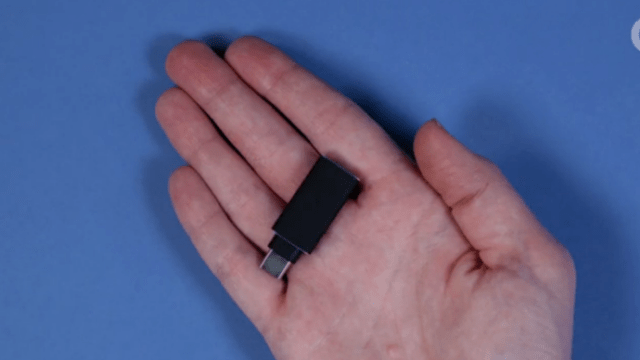Apple has embraced the mono-port. With the new MacBook Pro, the Cupertino company has scrapped the myriad of ports on the previous generation of Pros and fully embraced USB-C and Thunderbolt 3 (the two use the same port type). Combined, USB-C and Thunderbolt 3 are an extraordinary interface that’s super fast.
Video by Mandy Mandelstein, Graphics by Devin Clark
You can use the new mono-ports to run an external graphics card, save huge files to a giant external hard drive or power multiple monitors. It can also “daisy chain”, which means you can plug your fancy monitor into your fancy hard drive into your fancy graphics card into your computer with practically zero drop in speed for any of the devices.
But USB-C and Thunderbolt 3 use a whole new port type that likely won’t work with all the cords, ports or peripherals you already have. So you’re going to need to dongle up if you want to be ready.
It’s not easy to figure out exactly what cord you need, either. There’s a lot of vague technobabble around most cords: Male to female, micro vs mini. It can get confusing! That’s is why this guide to the dongles you’ll need to prepare for the mono-port future.
Female USB-A to Male USB-C
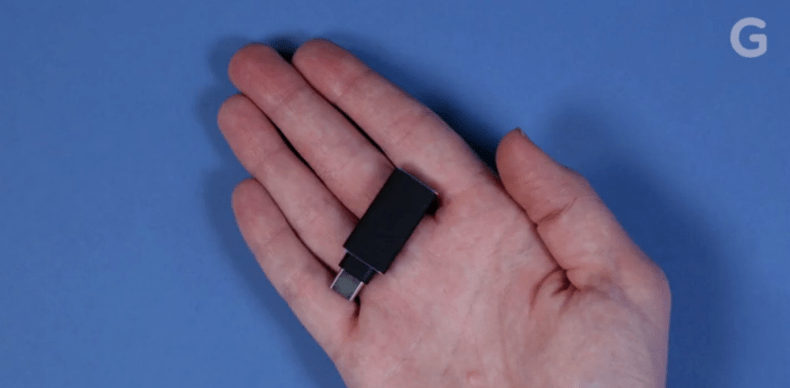
The first thing you should buy — and you should probably buy in bulk — is a dongle that converts a USB-A cord into a USB-C one. USB-A is the port style you think of as USB. Its rectangular and ubiquitous. Your keyboard, mouse, thumb drives and weird wireless adaptors all use USB-A. If you get a female USB-A to male USB-C cord than you can keep on using most of the peripherals and random phone chargers you already own.
Male USB-C to Male Micro-B USB

If you have a smartphone that doesn’t have a shiny Apple logo on the back, it probably uses Micro-B USB to charge. Micro-B USB is technically the smaller version of USB. It’s intended for phones, PS4 controllers and other random smaller devices.
Currently, it’s being replaced by USB-C in a lot of those devices, but most phones, including virtually any models made before this year, use Micro-B. So you’ll want a cord or two so that you can charge them with your new MacBook Pro or Samsung Galaxy TabPro S.
Male USB-C to Male Mini-B USB

You might not be quite as familiar with Mini-B USB, unless you have a Wacom tablet, a bunch of PlayStation 3 controllers or an old camera. Before Micro-B, Mini-B was the de facto port of choice for smaller devices that needed to charge via USB. It’s not quite as common as it once was, but there’s also that one random device that uses it and then you spend two hours going through your cord box to find something to charge it with.
USB-C to Card Reader

For professionals the biggest punch to the gut with the new MacBook Pro, wasn’t the old microarchitecture in the processor, but the axing of any card reader. If you want to quickly access photos or videos from your camera you’re going to need a dongle that reads, at minimum, SD cards.
USB-C to Your Monitor
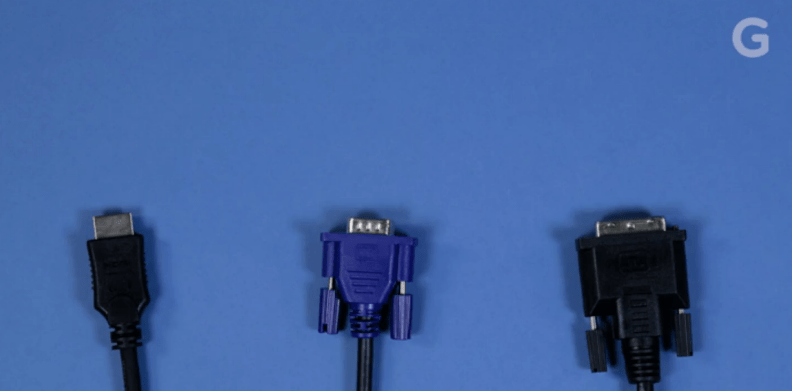
HDMI, VGA and DVI.
If you already have a MacBook Pro plugged into a monitor then chances are it uses Mini DisplayPort to handle video duties. Mini DisplayPort was a port originally designed by Apple and then later used in a whole slew of products from manufacturers including Intel, Dell and Lenovo.
Mini DisplayPort allowed you to use a dongle to take whatever giant cord your monitor used and convert it down to something tiny enough to plug into you laptop. It was sort of the USB-C before USB-C existed. Unfortunately I haven’t been able to find a USB-C to Mini DisplayPort adaptor with reviews good enough that I’d suggest it here.
Instead I’d suggest you find a USB-C adaptor that works with whatever monitor you already own. They come in four flavours: HDMI, like what you plug into your back of your TV; VGA, a 15-pin plug that’s often found in a shade of blue; DVI, a 24-plus pin plug that replaced VGA; and finally, DisplayPort. DisplayPort (not to be confused with Mini DisplayPort), superseded DVI, is found on nearly every monitor made today, and looks sort of like an asymmetrical HDMI port.
USB-C to the Dock
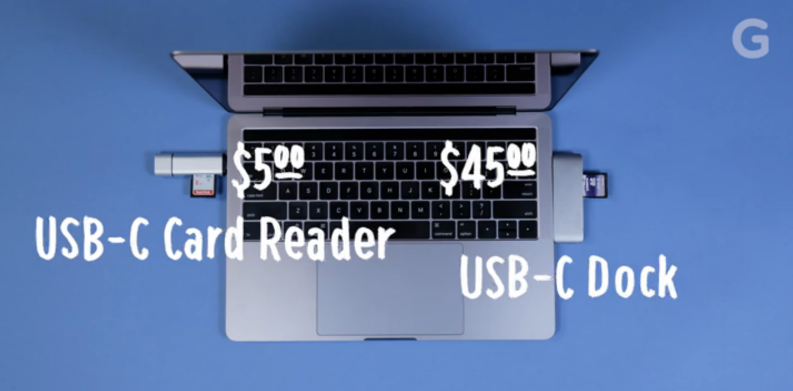
The biggest problem with USB-C is that every computer manufacturer using it seems to only provide one or two ports (Apple provides four in its higher end MacBook Pros, but two of those ports are throttled to lower speeds). That’s a problem when you need to keyboard, mouse, monitor, SD card reader and still need to charge the damn computer.
You’re going to need a dock with lots of ports at some point. Just resign yourself to this fact. If you have an old 15-inch Macbook Pro you’re going from more seven ports to just four. So you’re probably going to need to invest.