There’s a growing amount of tech out there, from apps to wearables, designed to help you keep tabs on your children: where they are, what they’re up to, who they’re talking with, and so on. Here’s how to watch what your kids are up to without making them feel like they’re constantly living in a surveillance state.
Alena Ozerova/Shutterstock.com
While we can certainly recommend a bunch of apps and devices for you, this is more about your approach than the tools you’re going to use. Kids generally don’t like being spied on and dislike being spied on without their knowledge even more. While a number of monitoring tools can run without children knowing about them, we strongly recommend being transparent with your kids about when and how you’re tracking them.
You know your kids better than we do, and we can’t prescribe the right approach for every type of child, but whatever your situation it pays to be open and honest about the dangers out there on the web and in the real world.

Keeping up a conversation about online and digital safety means your kids get better at spotting potential problems themselves. It also means they’re more likely to understand the restrictions you choose to put on them, and less likely to freak out, which is the whole point of this guide.
Essentially, using tech to track or limit your kids is the same as any kind of other boundary setting you do as a parent, and follows the same rules. If you and your children can decide together what’s safe and what isn’t, and work on ways to stay protected, then they’re going to be a lot happier with the process.
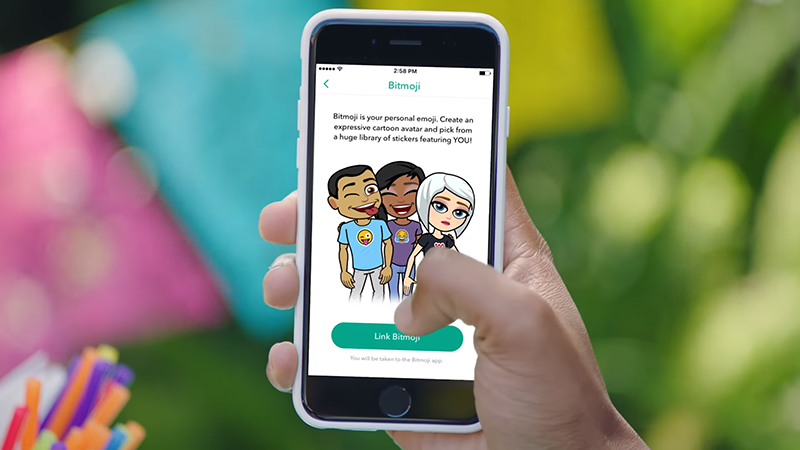
Finding the right line to toe is tricky, but not impossible. There are many options and combinations here, giving you different levels of insight into what your kids are up to. You’ll also probably need to be adjust your expectations regularly as your kids get older
For instance, having (mutually agreed) access to your kids’ social media accounts and phone apps is a great way to make sure they’re staying within agreed limits, but that’s not the right approach for every kid or for every age. Of course you can friend them on these networks too, but that doesn’t always give you the full story of what’s going on.
Organisations like the Family Online Safety Institute have stacks of resources for you to make use of, from ideas on how to chat to your kids about these issues, to guides to what emojis can mean, but the experts agree that communication is the key, whatever methods you decide to use.
Tools And Apps You Can Use
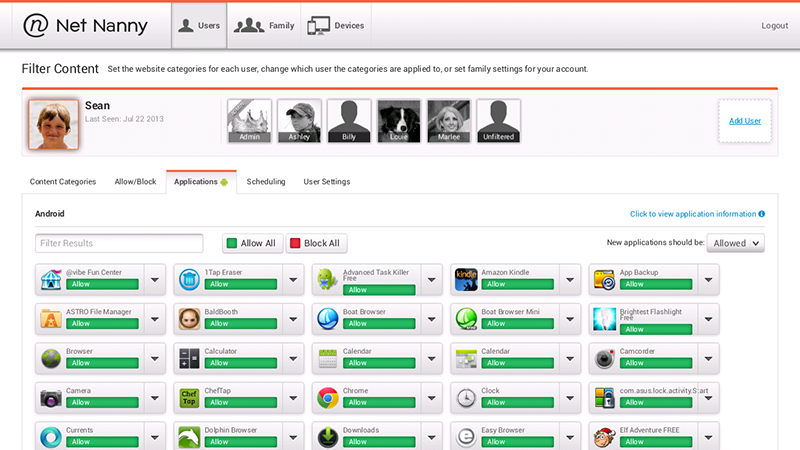
There’s no shortage of tools and apps out there to help you keep watch over your kids. The key to them not freaking out about your watchful gaze, as we’ve mentioned above, is that they understand where you’re coming from.
It’s a very good idea to agree on a strategy together rather than enforcing it from an edict on high, and always being open with your kids about how you’re tracking them. We’re not saying you have to install one of these products, but if you and your children decide they can be useful, here’s what’s available.
One of the most comprehensive packages out there, covering Android, Windows, Mac and iOS, is Net Nanny. For various tiers of annual subscription fees you get just about everything you could want, from internet filter and time management controls, to profanity masking and social media monitoring.
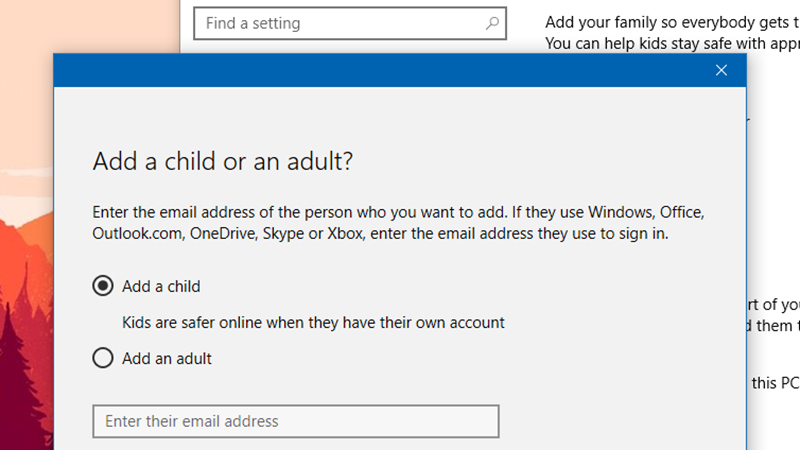
Another service that stretches across platforms, devices and apps is PureSight. Again, it covers a host of protections, including clever blocks on porn, cyberbullying alerts, time limit options and chat monitoring. As with Net Nanny, parents get a special portal where they can log in and see what their kids have been up to.
Windows 10 lets you set up specific accounts for your children and then set time limits, protect them against games and websites that aren’t appropriate for their age, and review recent activity on the web and on the computer itself. Over on macOS Sierra these accounts are called managed users and there are similar controls available for parents.
On the hardware side, Torch is a smart router that lets you monitor and limit kids’ internet use based on time or device. The newly unveiled Google Wifi wants to do the same exact thing, giving parents access to an easy-to-configure console that gives you basic control to what family members can do on the network and when.

You can even get dedicated wearables for younger kids that let you monitor their whereabouts via GPS and give them a way of contacting you in an emergency. Devices such as Tinitell and Filip give you peace of mind and your children a cool-looking gadget, but they really are for younger kids (good luck getting your teen to wear one).
For mobile devices, Life360 Family Locator is one dedicated option, letting you share your location with approved family members, and getting alerts if something looks wrong (it can even warn you if it thinks your child has been in a car crash).
It’s worth emphasising it’s not just about the tools you use, but how you use them. Are you checking your children’s locations every 10 minutes or just whenever they’re not home when they said they would be? As we said at the start, every child and parent relationship is different, and it’s up to you to work with your kids to find something that works.
