Sometimes you don’t want your messages to live forever. Maybe you have something secret you want to tell someone, or maybe it’s something time-sensitive. Or maybe you just don’t want to be trapped by the permanence of the digital age. Whatever the reason may be, here are three tools you can use to go all Mission: Impossible.
There are other options out there (Snapchat springs to mind, and Dropbox lets you share file and folder links with an expiry date), but these are the apps and plug-ins that have caught our eye that might be just as useful.
1) Secret for iMessage
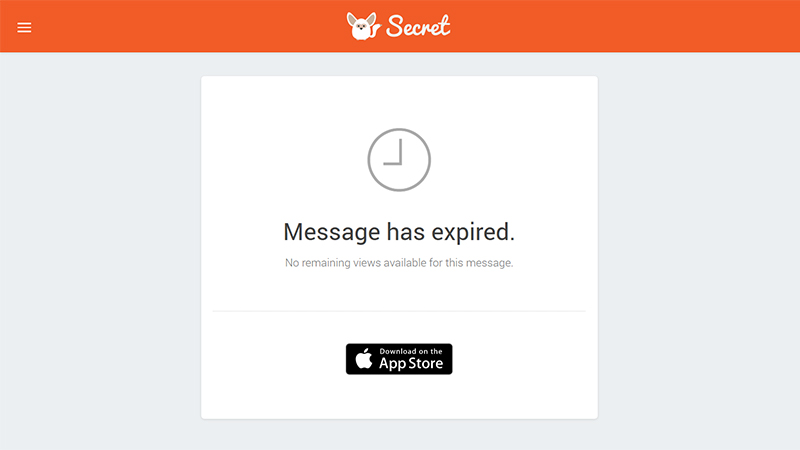
With the arrival of iOS 10, the Apple Messages app store is now open for business. Secret is one of the first add-on apps through the gate, letting you set fixed expiry times on your messages, and even unsend them after they have gone if you change your mind later (or sober up).
Everything works seamlessly if both you and your contacts have Secret, because the app handles everything internally. Those who don’t have Secret or are on a non-iOS device get a web link to the message, where its self-destruction can be controlled accordingly.
It’s all pretty straightforward to use. The Messages app is based primarily on photos and videos, and you get to set the number of views allowed and their duration (like a slightly more advanced Snapchat). You can of course doodle all over your pictures, if you want to.
2) Privnote for the web
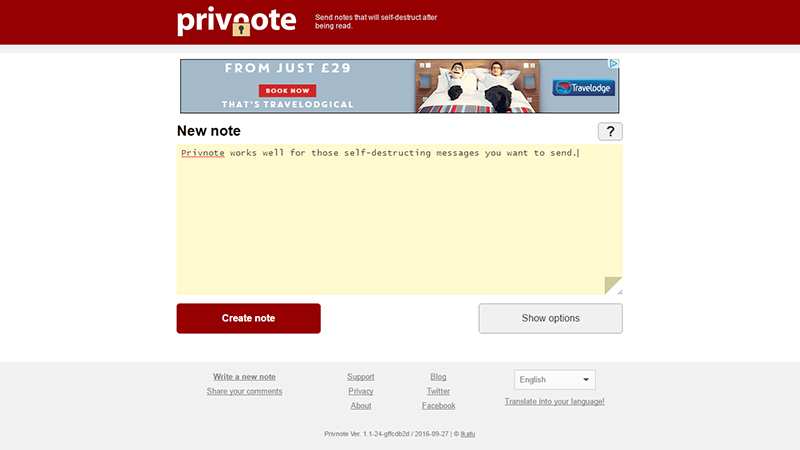
If you don’t want to be limited by platforms or apps and just want something that works for anyone on the web, Privnote could be your answer. There’s no install process to go through, no account to sign up for, just type out your note and set the options as required.
Those options let you set messages to self-destruct as soon as they’re read, or after a certain time period (between an hour and 30 days). You have the option to use a password to protect the note and you can get a destruction notification via email as well if you want.
Once the note has been created, you get a URL you can pass around to anyone you like. A message appears to recipients giving them advance warning that the note will vanish, and once they close the browser window (or the set time limit expires), it’s gone forever.
3) Digify for Gmail

Digify doesn’t delete your actual email messages, but it will blitz the attachments after they have been viewed by the recipient, so it can come in handy if you’ve got something you don’t want sticking around. In fact, it’s got all kinds of tricks for your attachments.
Sign in with your Google account and you get a new Digify attachment button in the email compose window. This lets you set expiry dates for attachments, either a certain amount of time after opening, or after a week or a month (if you pay to upgrade your account).
If your contact arrives after the expiration time, they can’t get at the attachment. You also get a new Track & Unsend link in Gmail that lets you see who’s opened the file and even ‘unsend’ it if you’re having second thoughts. Subscribe to get access to more features.
4) Confide for multiple platforms
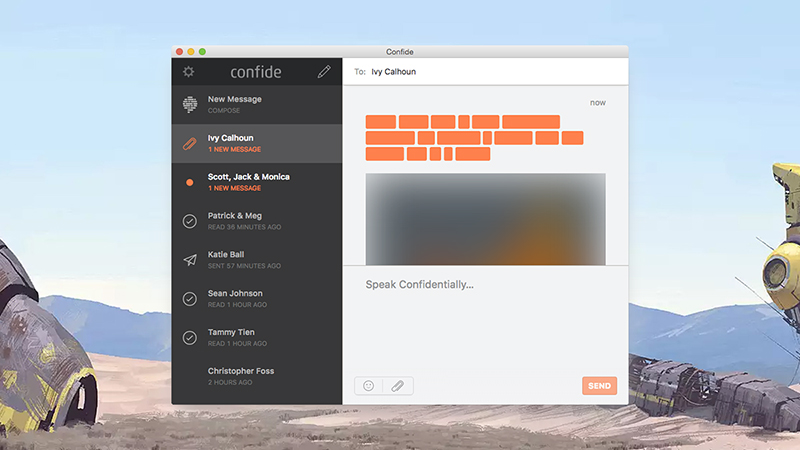
Few secure messaging apps are as comprehensive as Confide, which works across Windows, Mac, iPhone, Android and even the Apple Watch. As well as adding ephemerality, the app gives you encryption and screenshot protection features too.
To read messages, recipients have to hover over them using the mouse; on mobile, they have to drag across with their finger. The only minor downside is that all of your contacts need to have Confide installed. There’s no web attachment interface to fall back on.
Confide just launched a plug-in for Messages on iOS 10 and Siri integration, giving you even more ways to get your self-destructing message across. If you can live without the option to retract messages after sending them, then the apps are free for personal use.
