Inbox by Gmail has been around for almost two years, and while it continues to exist alongside Gmail, it’s easy to see that Google engineers see Inbox as the email app of the future. New features are being added on a regular basis, and with each one, it’s slowly becoming smarter and easier to use. Here are five reasons you should consider switching to Inbox right now.
1) Smart apps in your email
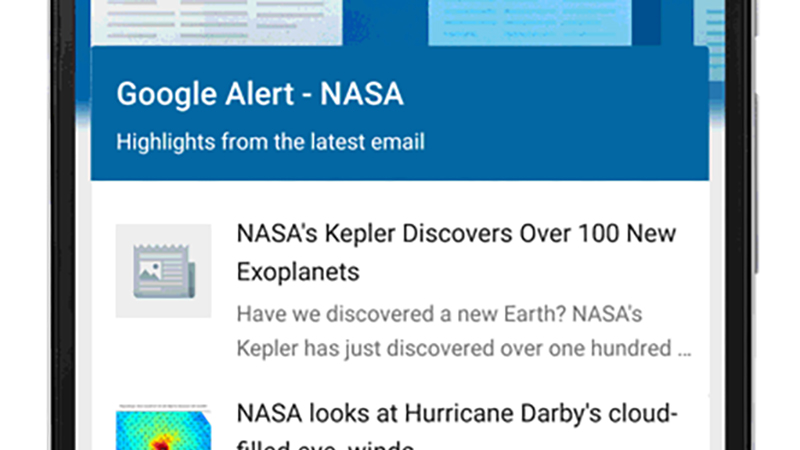
Recently added features bring Trello and GitHub integration to Inbox, which it can parse information inside messages sent from those services and give you automatic alerts rather than a standard ‘new email’ update.
It works in the same way that Inbox scans hotel bookings for key details. It works with things like Google Alerts and Google Drive too, so you can finally insert Drive links directly into emails and skip the step of adding the file as an attachment.
The list of supported services is fairly sparse right now, but it’s easy to see how Google could expand type of integration, making more of your email updates smart, so you get the key information at a glance.
2) Get through newsletters in a snap
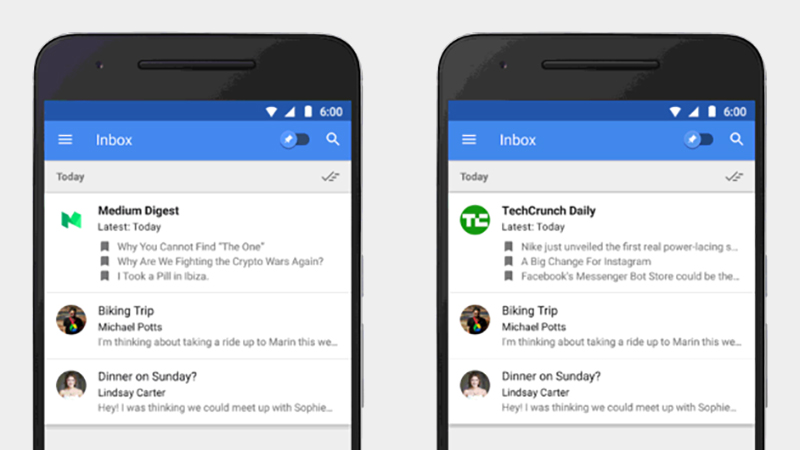
Email newsletters are back in fashion (One key feature Inbox has that Gmail doesn’t is smart replies. Quick, AI-powered responses to your contacts to help you power through your inbox and spend less time composing replies.
Open up any thread you’re planning to respond to, and you’ll see the generated quick replies appear in blue boxes at the foot of the screen. Google engineers recently added emoji to the list of possible replies too.
You still have the option to reply like a normal human being if you want, and the feature is now available on the web as well as mobile.
4) Catch up on your reading and to dos
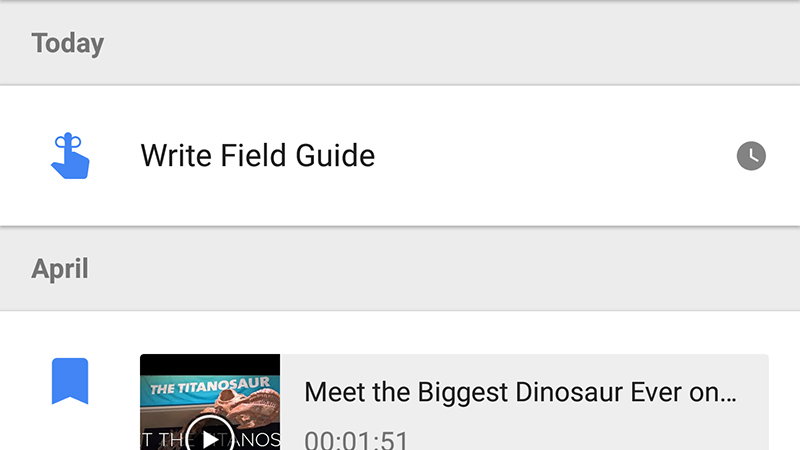
You can use Gmail as a read-it-later service and to do list, but Inbox is geared up more specifically for these type oftasks. Online articles can be saved to Inbox on Android or iOS, provided Inbox is installed, and on the web through an official Chrome extension.
Meanwhile the ability to add reminders is right next to the option to compose a new email (use the large red plus icon on mobile or the web). To dos can be associated with a time and even a place.
The reminders sync neatly to Google Now too, so you can access them without having to go into Inbox each time.
5) Take control of your snoozing
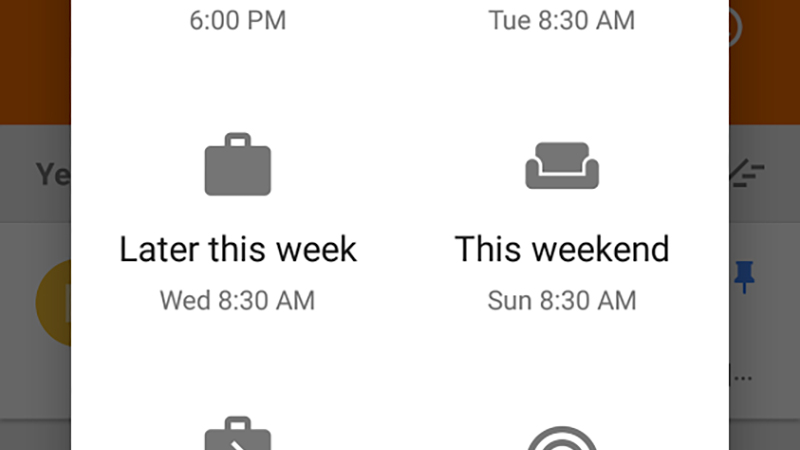
The ability to snooze emails isn’t available in Gmail, and the option in Inbox has been getting more and more advanced over time. If the app detects a date and time in the email you’re snoozing, for example, that comes up as a snooze suggestion.
It works for package tracking, hotel and flight reservations, invites from Google Calendar and more, letting you forget about an email until you really need it.
What’s more, you can customise snooze times and days for morning, afternoon and evening through the app settings.
