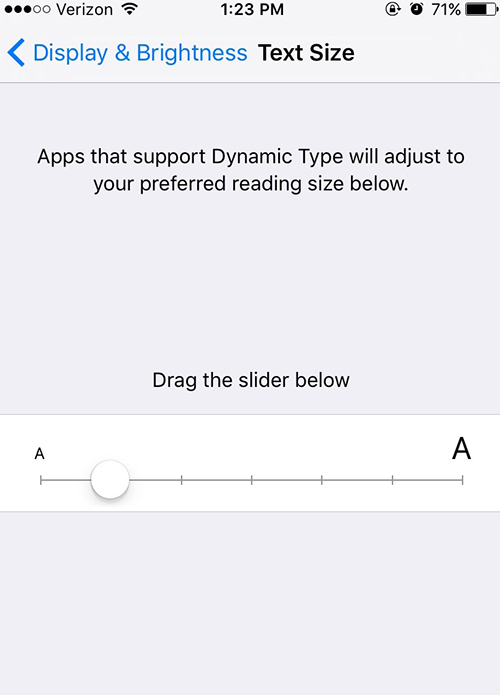Earlier this week, Instagram rolled out an update that finally gave users the ability to zoom into photos. But for every action, there is an equal and opposite reaction, and after installing the update, many users complained that the text size in the app had gotten notably smaller.
The new text size on Instagram has me thinking I need to go to the optometrist. I’d rather shoot myself.
— lupita❁ (@Dear_Lupita_Z) September 1, 2016
I LOVE the new Instagram font size!!! pic.twitter.com/vFpiu3xR6p
— bosxe (@bosxe) September 2, 2016
Why did Instagram decrease its font size? I initially suspected it was to alienate its older demographic in the quest to surpass Snapchat as the number one teen social media app. But then I discovered other Instagram users who complained their font size was now giant.
did the instagram update change the size of your guys’ text? mine is way smaller and @lisa_hiser is bigger… we’re confused.
— Lily Marston (@lily_marston) September 1, 2016
So what the hell is going on?
Instagram didn’t actually change its font size, but the size of the text in the app now correlates with your dynamic type settings on your iPhone. Even though my text size is on the second smallest setting, it looks even smaller on Instagram. Luckily, it’s really easy to adjust this if the update is straining your eyes.
Go to Settings > Display & Brightness > Text Size and adjust to your liking. Mazel tov!