The old-school GIF has somehow become the modern day medium for expressing everything from live breaking news. Rather than relying on stock GIFs provided by others, you can make your own with a few easy tools. Here’s everything you need to know to get started.
As you would expect there are lots of routes you can go down in each case. For example, Photoshop has some advanced GIF-making features. For the purposes of this guide, we’ve decided to focus on tools that are quick, simple, and easy, so you can start making GIFS as soon as possible.
Capture a GIF from a video file
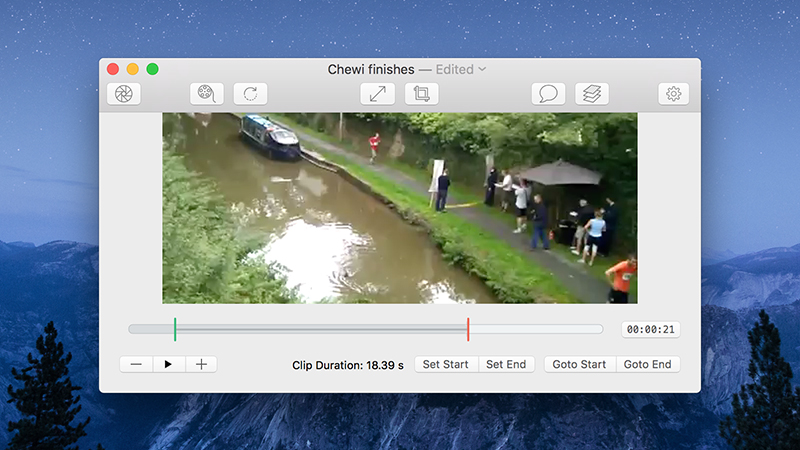
If you have a video file stored locally on your computer that you want to transform into a GIF, then web apps Zamzar and Giphy both let you pick a video file from disk and convert it into a GIF format without having to install any extra software. For larger files (like entire movies) you’re going to want to get your clip cut short to begin with.
Alternatively, if you want some extra features and are prepared to pay for them, then Giffing Tool (Windows) and GIF Brewery (Mac) are worth a look and will make short work of turning your video clips into animated GIFs. In both cases you can simply load in a video file from disk, then choose your edit points and output options before saving as a GIF.
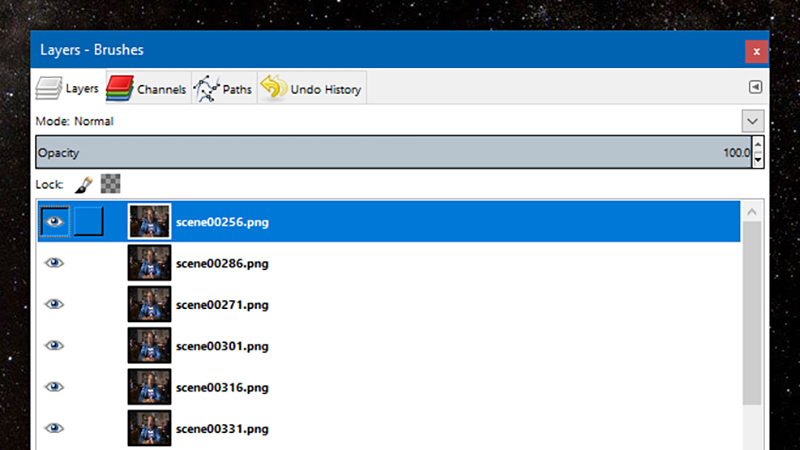
Yet another option (we told you there were a lot to choose from) is to use the free GIMP application to make GIFs from a collection of single images, but you need some way of extracting frames out of the video you want to convert. You could just take screengrabs (the quick and dirty method) or use a program like MPEG Streamclip to do the job for you.
Note you will need the older GIMP Animation Package installed as well. In GIMP, use File then Open as Layers to load in your frames. Similar to Photoshop, you can play around with the animation before using File and Export As to save it. It’s a less elegant solution than a dedicated app, but it gives you more control over the edit.
Capture a GIF from a Windows/Mac screen
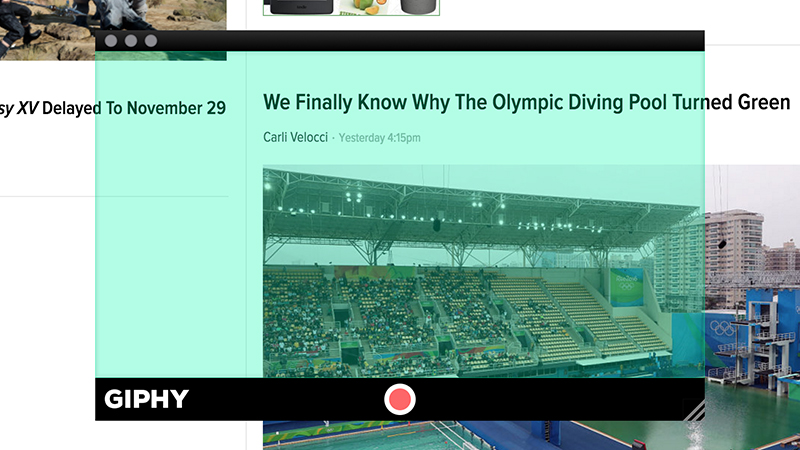
Fortunately, such is the popularity of giffing, there are a lot of different tools around to help. We’ve already mentioned Giffing Tool and GIF Brewery, which can both build GIFs from a screen capture as well as a video file. You just choose the area you want to capture and away you go — but there are plenty of alternatives worth playing around with as well.
Giphy Capture is a straightforward and free option for Mac if you prefer simplicity over features. In the same vein, Gifster is a newer app for Windows that again won’t cost you anything. A couple of drop-down menus let you set the frame rate and output folder, and there’s also a handy integrated option for resizing the GIF clip as it’s saved to disk.
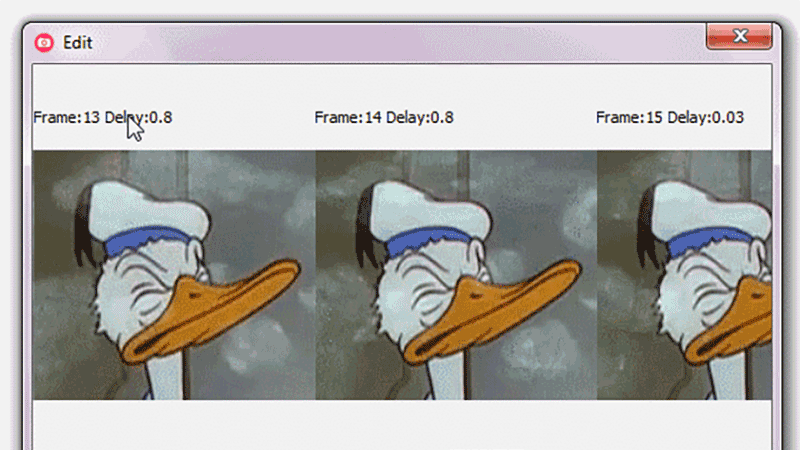
Also worth a mention is the impressive GifCam for Windows, which not only lets you grab screen activity like the apps above, but also offers some simple editing tools so you can remove frames, crop your GIF, drop text on top of the animation, and more besides. It’s a nice middle ground between the most basic tools and something like Photoshop or GIMP.
If you’re happy to pay a few dollars for some extra polish then Gifox is an elegant option for Mac computers that has some very useful features (like options to control looping), while LiceCap is free, straightforward to understand, and available for Mac and Windows. That should give you enough options to choose from whatever your OS of choice.
Capture a GIF from mobile or web video
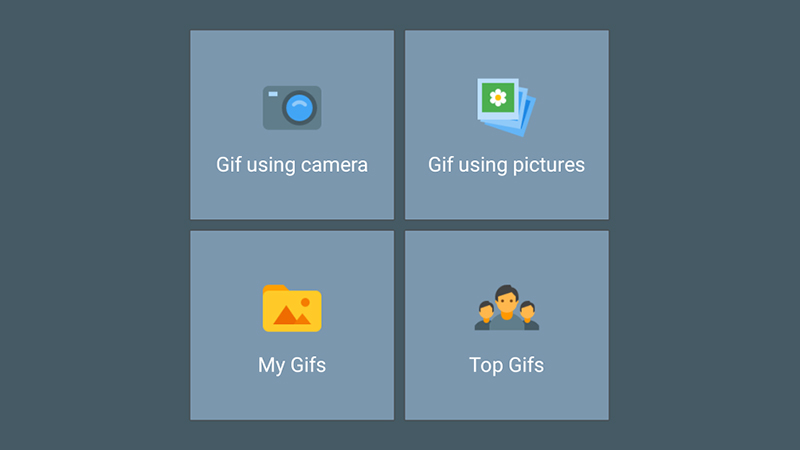
If you’re wanting to capture something that’s happening on your phone or tablet, then the giffing process is a bit more convoluted. First, you need to capture the relevant screen activity as a video and then move it over to your computer. We’ve covered this in a previous Field Guide, and it’s not a particularly difficult process on either Android or iOS.
Then simply use one of the applications mentioned above to build the GIF from the video file. If you want to create the GIF on your phone, whether from a screen recording or your camera, the likes of Giffer Pro, DSCO and Giphy Cam (iOS) or Gif Creator, GIF Studio and Footej Camera (Android) are some of the best mobile GIF apps we’ve come across.
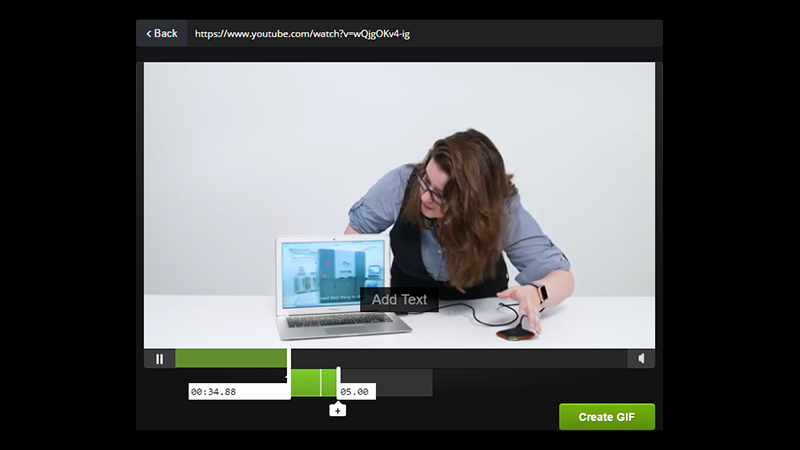
If you’re looking to snag video from the web then one option (and the only option in some cases) is to play it in a browser window then use a capture tool for Windows or Mac (see above) to turn the video into a GIF. You can even just capture individual frames as screenshots and do it that way if you’re patient enough and your clip isn’t all that long.
For sites like YouTube and Vimeo clips, there are one or two giffing tools that make the process a bit easier. Giphy works with YouTube, Vimeo and Vine, and the Imgur Video to GIF creator promises support for even more sites. In both cases simply paste in a URL, choose your start and end points, and add any extra caption text if you need to.
