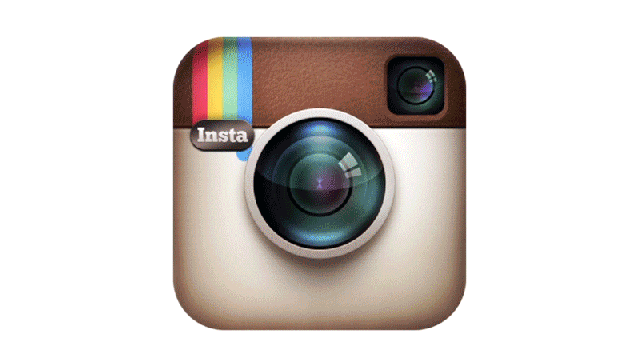Instagram announced earlier this week that they’d be changing their logo from a representation of a camera to a slightly more colourful and abstract representation of a camera. And people had feelings! The logo was variously described as “not quite picture perfect” a “travesty” and “so internet” by media outlets — and the hoi polloi were about as generous.
If you really, truly, can’t tolerate the thought of a life lived without the old Instagram logo, you can change it back.
The trick doesn’t require jailbreaking or anything complicated. UX designer Juan Ramirez created a link that prompts Safari to open Instagram and that link has the old logo assigned to it. Simply tap this link in mobile and follow the idiot-proof directions to get it on your homescreen. Next, move the real Instagram app to some junk-drawer folder where you apparently think it belongs.
Ramirez’s workaround does get the old logo back, but at the expense of Instagram opening quite a bit slower.
[BGR]