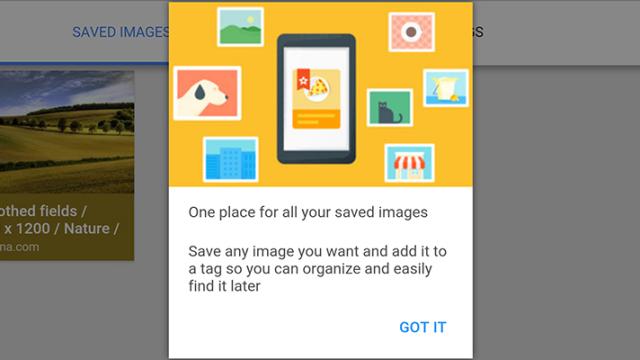Google’s started experimenting with saving pictures from your image searches in Chrome or Safari on mobile devices. The new feature lets you keep a cache of bookmarked images available on your smartphone or tablet, and while it hasn’t yet been officially announced, you can try it out now.
To make sure the feature works for you, make sure you’re using the US Google.com domain for your search (there should be a link at the bottom of any regional Google search page for this), and run your search through Chrome or Safari. Tap on an image result and you should see a Save button underneath it — select this to add the picture to your collection.
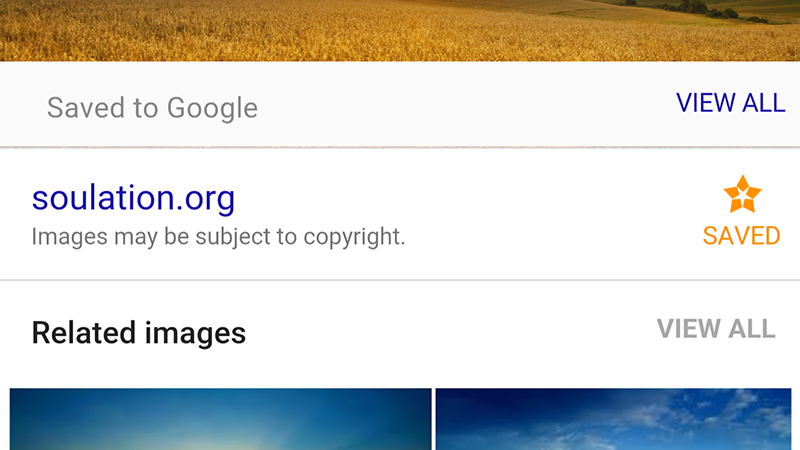
If you go to google.com/save on your mobile device (the link won’t work on the desktop) or tap on the View All link after saving an image you should be able to get at all of your bookmarked pictures. Tap on a picture, then the pencil icon and it’s possible to add notes and tags to your images to make them easier to sort through.
There is an official help page up for the feature, but we haven’t seen Google make any other comment about the new capabilities — they could potentially roll out to desktop browsers as well without much work. Hat tip to the always informative Google Operating System for the heads up.