With Android Wear smartwatches now looking the part and gaining new features on a regular basis, it’s a good time to hop aboard the Google-powered smartwatch bandwagon. There are plenty of professionally made watch faces to choose from, but you can just build your own using the apps listed below — zero coding experience required.
Of course, you can code your own Android Wear watch face if you have the skills and inclination — there are detailed instructions from Google online. It gives you more control over the design and functionality of the face, but for those who just want to make a few visual tweaks or pick their own backgrounds, these apps offer very handy shortcuts.
We should mention that we only have one Android Wear watch on hand for testing: An original LG G Watch. These apps should work with your smartwatch of choice, but check the app listing carefully or get in touch with the developer directly if you want to make sure.
Android Wear Faces Creator
First up is Android Wear Faces Creator, which is easy enough to get started with. The app lets you specify images for the dial and three hands (hour, minute and second) and then send them to your watch. A digital clock can be added, sized, and positioned within the app, too. It’s the simplest of the apps here, but it’s great for beginners (or those pushed for time).
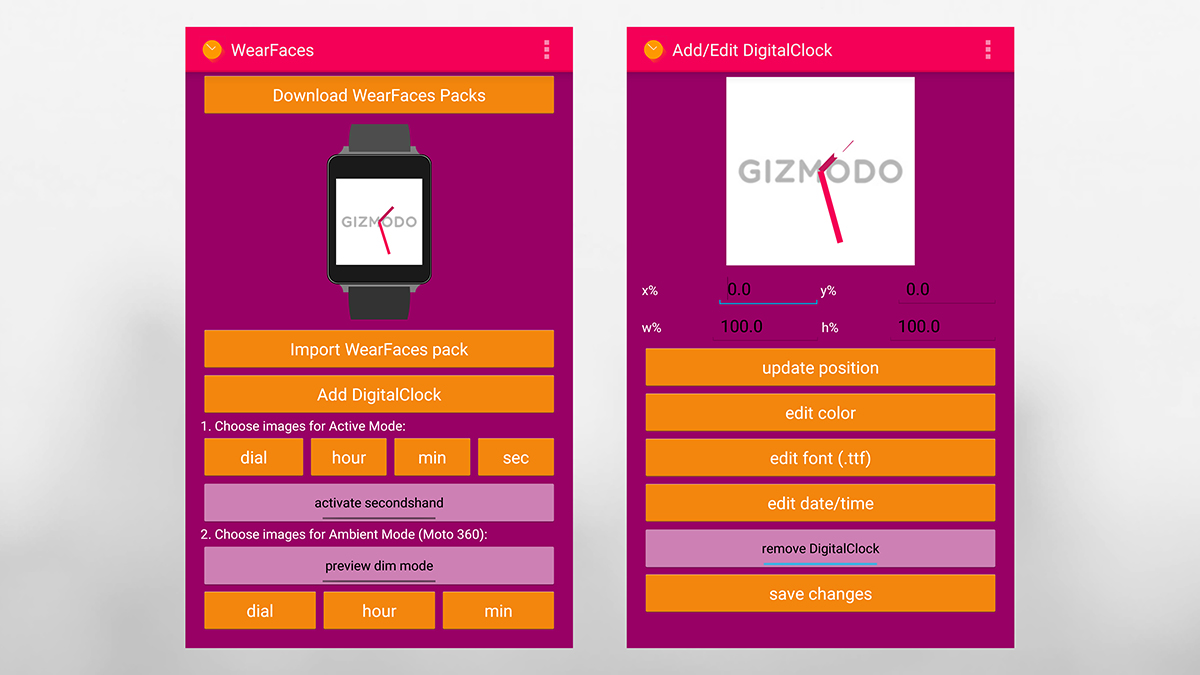
If you want to load up a custom background and add a digital clock on top, you can be done in five minutes. Or, if you want something more sophisticated, the app allows for that, too, whether you want a round or square face — you can specify a look for both active and dimmed modes. Customising other people’s designs is straightforward as well.
Android Wear Faces Creator scores highly for the quality of accompanying instructions and the fact that everything is free to use. There are occasional nagging screens asking for a donation — which is fair enough in our view — but they don’t interfere too much with the app’s normal operation. If you’re stuck for inspiration, there are some very stylish-looking faces created by the community that you can also install.
Facer – Watch Faces
Facer will set you back $US1 ($1) up front, and like Android Wear Faces Creator, you can pick an existing template if you don’t want to start completely from scratch — downloading and syncing watch faces is very straightforward and we didn’t run into any problems using the pre-made designs.
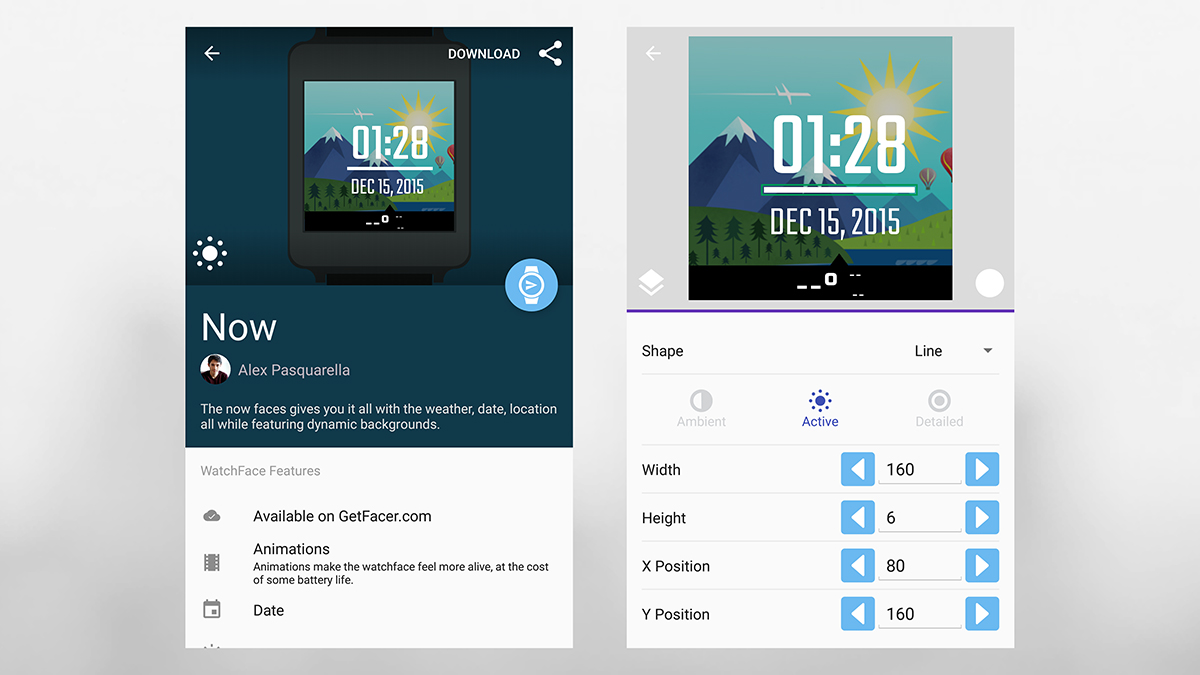
You can also put together your own watch face from images, shapes, and text: It’s a more complex process than Android Wear Faces Creator, but you can create more complex faces from within the app as a result. If you put in the time and effort it’s possible to make some very appealing designs . You can easily copy and edit someone else’s design, like adding in a new backdrop, if you prefer.
This app was a little buggier than the previous one (possibly because it was trying to do more), but it worked without issue most of the time. The featured watch faces are of a very high quality, and provided you can get it working on your device, it’s well worth the entrance fee.
WatchMaker Watch Face
The last app is WatchMaker Watch Face (free to download), and again you can make your own design, choose from a few thousand that other people have put together, or start with someone else’s design and then add your own touches and flourishes to it.
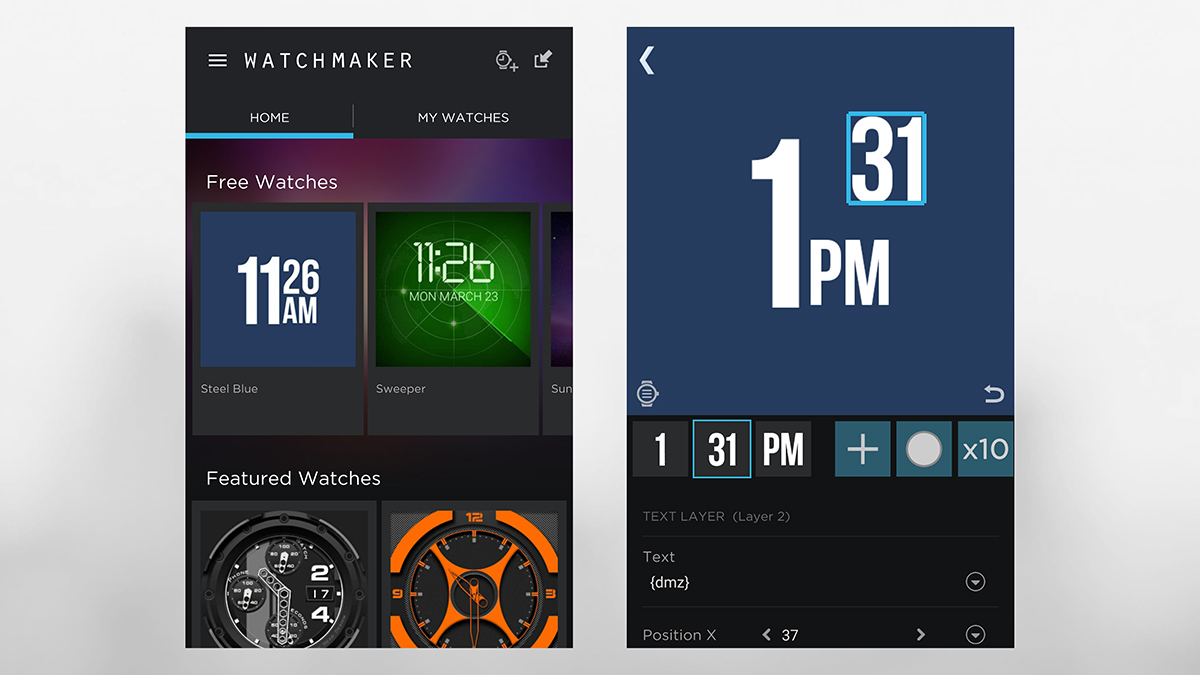
In terms of an in-app designer, WatchMaker is perhaps the most comprehensive of all the three apps we’ve featured here — but most of the functionality (importing images, for example) is hidden behind a one-time in-app purchase of $US2.99 ($4). At least you can test out the app and check out some of the featured faces free of charge to get a feel for it.
The app is backed by a busy community of designers, and while we found the featured faces not quite as polished as those available with Facer, your mileage may vary. In terms of customisation you get genuine pixel-by-pixel control and we didn’t notice any bugs or other problems syncing faces over to our watch.
