Nobody knows what to make of the Microsoft Surface. It’s neat looking, but also kind of awkward. Great at certain things and oddly tantalising, But who’s it really for? This latest hybrid iteration, the Surface Pro 4, is a refinement of sorts and sometimes subtle tweaks can go a long way toward making something worth buying.
What Is It?
Microsoft Surface Book And Surface Pro 4: Australian Price And Release Date

The Surface Pro 4 will start from $1349 when it launches in Australia on November 12; you can pre-order one now if you’re really keen.
Microsoft constantly claims its devices, particularly the Surface, are for people who make stuff. It’s for people who want a truly portable computer that isn’t just a bunch of lame and limited apps, but a thing suitable for getting real work done. Hey, I do work! Sign me up! In fact, the work I do — video and photo editing — generally requires an extremely powerful system for editing to be as seamless as I want. My computer of choice is a 15-inch Macbook Pro Retina, maxed out in almost every spec.
It’s not that I think the Surface Pro 4 can keep up with my Macbook Pro. It’s big and heavy for a reason. Discrete graphics, lots of RAM, powerful CPU, etc. But, god I hate carrying that heavy Macbook around. So I thought it would be a great experiment to see how the Surface Pro 4 with its much more portable footprint, handled my day-to-day.
Photo And Video Editing Woes
Let’s face it: A modern day computational marathon for most PCs is running some combo of Adobe apps all at the same time or playing graphics-intensive games, which I admittedly don’t do at all. But I do use Lightroom, Photoshop, and Premiere Pro on a daily basis, so those apps were the very first things I installed on my new Surface Pro 4.
The Surface Pro 4 I reviewed was only running with 8 GB of RAM and an Intel Core i5 Skylake processor. If I were buying a Surface for myself, I would totally max out the specs (and my credit card) with 16 GB of RAM and an upgraded i7. But for review purposes, this will have to do.
Really the super-spec’d Surface Book, with its discrete graphics embedded in its detachable keyboard, is the thing Microsoft created to handle heavy computing. They even demoed Adobe Premiere with 4K video at the launch event. But I wanted to see how much I could get away with working on the more portable, and more affordable, Surface Pro.
I started by loading some 4K video footage into Premiere. In practice, the Surface Pro 4 handles light HD video editing just fine. But 4K video doesn’t really play back for more than a couple of seconds before getting choppy an stalling out altogether. Even at one-quarter resolution, I couldn’t watch anything smoothly.

Working with photos in Lightroom was mostly fine, but nothing like the speed I’m used to with a higher end system. This was expected, but the real weakness that became hellishly apparent while photo editing was the clunkiness of the trackpad. This year’s Surface boasts a much-improved trackpad and keyboard compared to Pro 3. That’s not a lie. It is better, but not where it needs to be.
To be honest, I have no complaints about the keyboard’s keys. It feels like a real keyboard, and I never got annoyed with key travel or the flimsiness often mentioned in regards to last year’s Surface Pro 3. The trackpad is another story. It has a nice glass texture this time around and the larger area is helpful, but there are still huge problems. Every time I place my fingers and scroll, there is a significant lag that hampers that initial gesture. If your fingers remain on the trackpad, subsequent scrolling is fine, but if you lift your fingers and put them back down, that first scroll is always on a delay. It makes the Surface feel sluggish.
Here’s the old Surface Pro 3 keyboard on the left, and the new one on the right:

The trackpad just lacks the smoothness and precision when doing things like dragging very small sliders in Lightroom. Again, it ruins your flow completely. It also requires too much pressure to click. If you’re just cruising around the web you can use tap instead of click, which is great.

But with programs like Premiere Pro and Photoshop, you need to do a lot clicking and dragging, which isn’t possible with the tap gesture. Keeping your finger pressed down on this trackpad is an uncomfortable affair. Of course, you’re free to plug in an external mouse via the USB port or connect one via bluetooth, but who really wants to do that? It undercuts the whole mobile aspect the Surface preaches.
For heavy work like this, I would never choose the Surface Pro 4 as my sole device. I think almost nobody would. As a secondary device it makes some sort of sense. Its light and portable makeup goes a long way for someone like me who has to work in unpredictable scenarios with other heavy gear in tow. It’s just capable enough to get some light photo and video editing done in a pinch, but who wants to even think about dropping $1500 or more on a secondary computer? It’s a great niche use, but not one that’s practical for many people.
For The Love Of Writing
A great stylus is one of those things that makes the Surface so tantalising, but in my experience very few people actually use it.
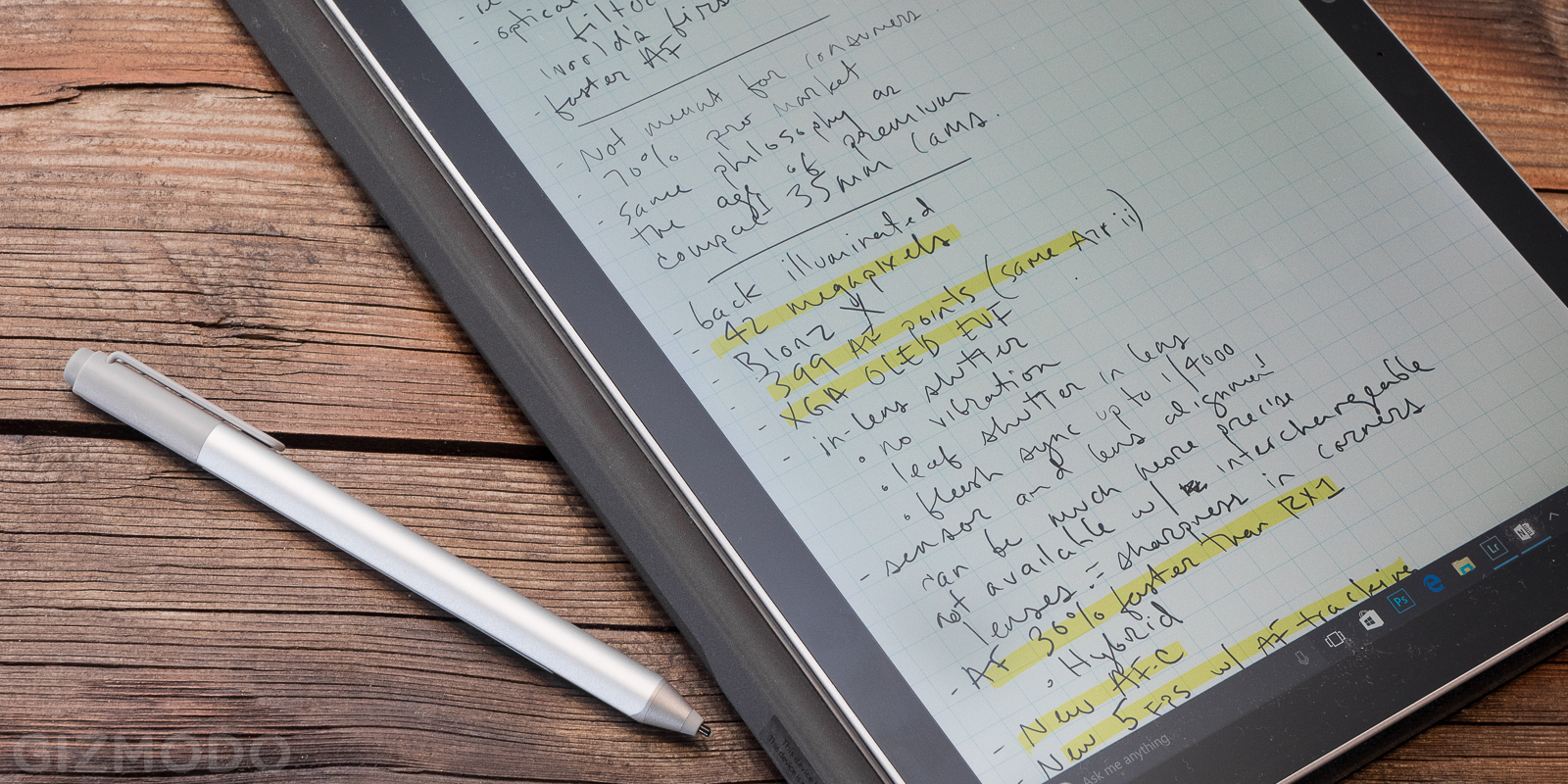
And I am one of those few. I mainly opt for handwritten notes in meetings, as well as drawing casually in apps like Sketchbook. It really is a fantastic aspect of the Surface Pro 4, and the improvements in the pen tip’s traction make it feel way more natural. It’s grippy, like a felt marker, instead of super slick. You can also buy interchangeable nibs that provide different levels of traction, though we didn’t get a chance to test them. The new eraser on the back of the stylus is particularly great to use, vastly increasing the speed of written tasks.
The big rub is that I didn’t really notice a difference in latency that Microsoft described, nor could I detect the increased levels of pressure sensitivity. I directly compared the Surface Pro 3 and 4, watching closely for a difference in lag. I’m sure it’s there, but just too small for most humans to detect. In any case, the responsiveness is better than any stylus I’ve used on the iPad, and I’ve tested a lot of those. It will be very interesting to see how the Surface compares to the iPad Pro and its Pencil stylus due out next month.

I also wish Microsoft put a little extra effort into integrating features that would make me want to use the stylus more. The immediacy of note-taking is lost when it takes a minute or two to wake up the computer and open an app like OneNote. It’s a simple user-friendly feature that Samsung finally included in the new Galaxy Note 5 by automatically activating a quick note-jotting page when you slide out the stylus. With the Surface, it could be even more useful tied to an app like OneNote rather than Samsung’s own S Note app.
Still, the act of writing or drawing is near bliss. Just make sure you factor in the cost of a replacement stylus, because you will lose the one that ships with the Surface. The magnetic mount on the side of the Surface, while aesthetically pleasing, is too weak by a long shot. My stylus kept falling off until I eventually lost the damn thing. I want the fabric holster on the old keyboard back.
Not Quite A Workhorse

Workaday, computer-ish activities went smoothly using the Surface Pro 4. That is, when things worked. Too often something essential just… didn’t work. I would fold out the keyboard only to find that the trackpad wasn’t being detected at all. Sometimes I just had to reconnect it, other times I had to restart the Surface completely. A couple times the dang thing simply crash on me and took f o r e v e r to start up, like over 5 minutes (which is a lifetime in our immediate, “NOW NOW NOW” world).
Little unrefined interface details also cropped up here and there. For example, I needed to type a response in Slack, a work-friendly collaboration app, while using the Surface as a tablet. But when I activated the touch keyboard, it covered the text field in the Slack window. I could no longer see what I was typing. I could move the keyboard sure, but then my arm covered half the screen. And when using Adobe Lightroom, the integrated Intel graphics weren’t playing nicely with the app, causing nothing but blue screens where photo should be. Eventually, I had to switch off hardware acceleration in Lightroom, which solved the problem.

Thinking past those problems, I really love Windows 10. It’s better than OS X. I was a PC user up until about 2007 or so, and I truly missed the speed of navigating Windows. Cortana is even useful for unexpected things like simply launching utilities. “Hey Cortana, launch Control Panel,” was a common utterance.

Edge is a perfectly fine browser, though I had little reason to switch from Chrome. I just wish everything under the hood worked all the time, as it should.
But the real competition for the Surface Pro 4 the one Microsoft’s always been gunning for, is the MacBook Air. Something light and portable, with just powerful enough to get by day-to-day. The problem is that Microsoft also wants the Surface to be for people who make shit. Just look at almost any Surface promo, and you’ll see someone toiling away in some spec-hungry creative application. But making shit requires a powerful computer. It’s this split personality that makes people not really sure what the Surface is for. Microsoft should stop trying to masquerade the Surface as something for doing intensive work. It’s just can’t — at least not yet. Maybe the maxed out i7 with 16 GB of RAM version of the Surface Pro 4 does better with some of these tasks, but I can’t see it feeling exponentially better.
The Surface may go toe-to-toe with a Macbook Air, but its real strength is in out iPad-ing the iPad. It’s a great second device to take anywhere and do some fun half-productivity, half-creative work. I enjoyed the device most when just putzing around the internet, reading news sites, taking notes, and watching movies. If refinements were made to make Windows 10 just a bit more touch-friendly and allow the hardware to hum smoothly, it would be an amazing machine for those things — a true laptop killer.
But for hard work, I (and probably you) need more.
