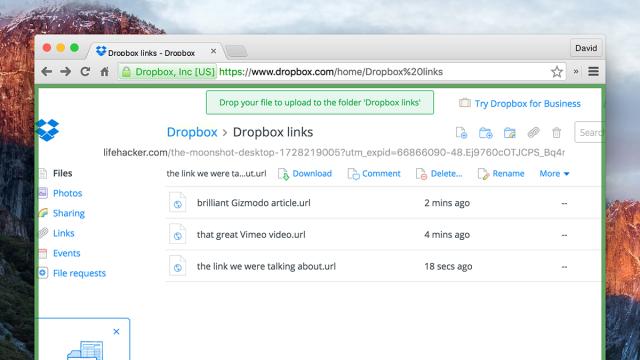Dropbox is one of those services that’s always getting a minor upgrade or two in the background without anyone really noticing. One of the newest features added to the web interface is the ability to drag-and-drop links into a Dropbox folder for safe keeping — the feature’s rather rudimentary right now, but it’s a useful way of collecting a bunch of links together and (if you need to) sharing them around.
The new feature works exactly as advertised: click and hold on a URL in your browser, then drag it across to a Dropbox folder open on the web. Unfortunately, some URLs don’t have particularly descriptive names, so you might want to right-click and choose Rename so you know what’s what (just keep the .url at the end).
These links obviously get synced to all of the other devices and computers where you have Dropbox installed, and they appear as normal web shortcuts would — you can click or tap on any of them to open them up in whatever your default web browser is.