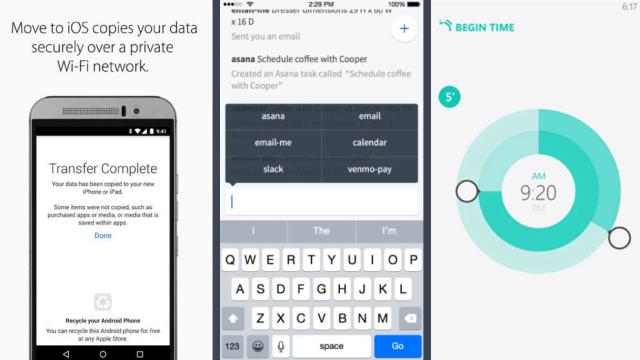It’s that day of the week again — the day when we post all the new apps worth checking out. This time around we’re highlighting Apple’s Android release (which has seen some major trolling), an app for iOS that’s all about helping you spend less time on your phone, and an alarm for Windows Phone that goes above and beyond the stock option.
Android
Move to iOS
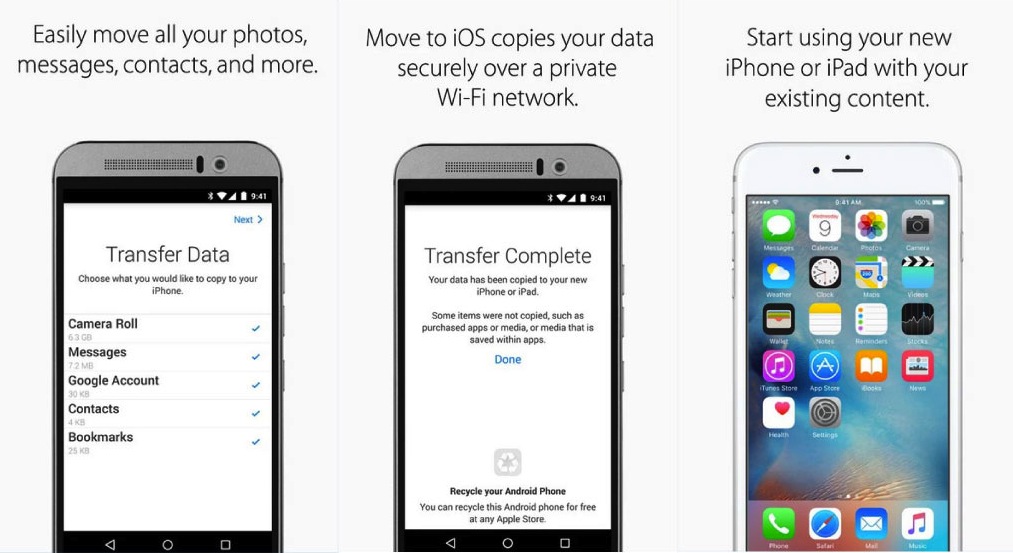
Despite the slew of one and two star ratings (not to mention hilariously mean comments) from Android users about this app, it does exactly what it’s supposed to: migrate data from Android to iOS. The app takes care of transferring contacts, photos, messages, bookmarks and anything associated with a user’s Google account. [Free]
Mastery
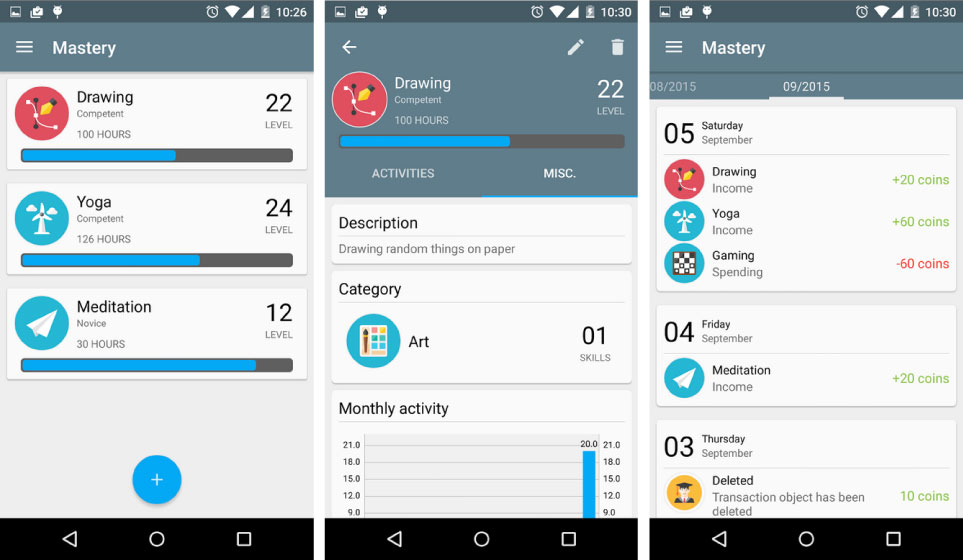
Picking up a new skill takes time — about 10,000 hours apparently, which is why Mastery wants to make the time go by more quickly. The app does this by turning the skill you want into a game of sorts. And where there are games, there are also rewards — except in this case you get to define the rewards. By putting time into a new skill, you’ll earn coins, and those coins can be used to “buy” an hour of TV time. Of course this is totally self-enforced, but either way it’s a neat idea. [Free]
iOS
Input
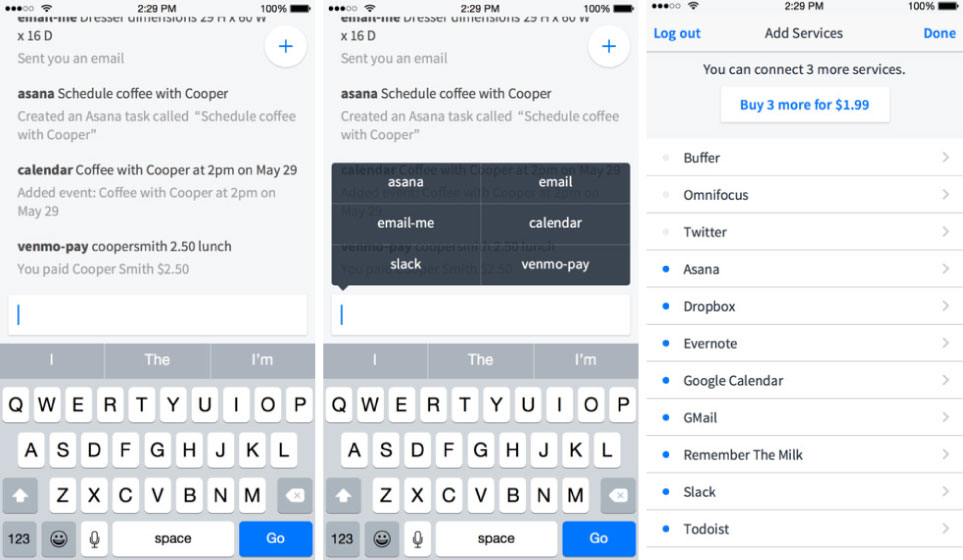
Input creates an interface on your phone where commonly used apps for note-taking or messaging live (like email, calendar, Dropbox, Slack, Asana or even Twitter) but it groups them for the purpose of quick data entry. The goal is to cut down on the amount of time you spend looking for an app. By limiting time spent searching for — let’s say — your go-to notes app, you can quickly jot down what was on your mind and move on to the next task in your day. [Free]
Paper by FiftyThree
Speaking of taking notes: Paper has long been a popular productivity app for iPad only, but now it will work on iPhone, too. The app can handle something as simple as taking notes, or more complex tasks like adding annotations to photos and sketching. It tends to work best with its companion stylus (especially in terms of the sketch function) but an off-brand stylus or pointer finger will also do. [Free]
Windows Phone
Realarm
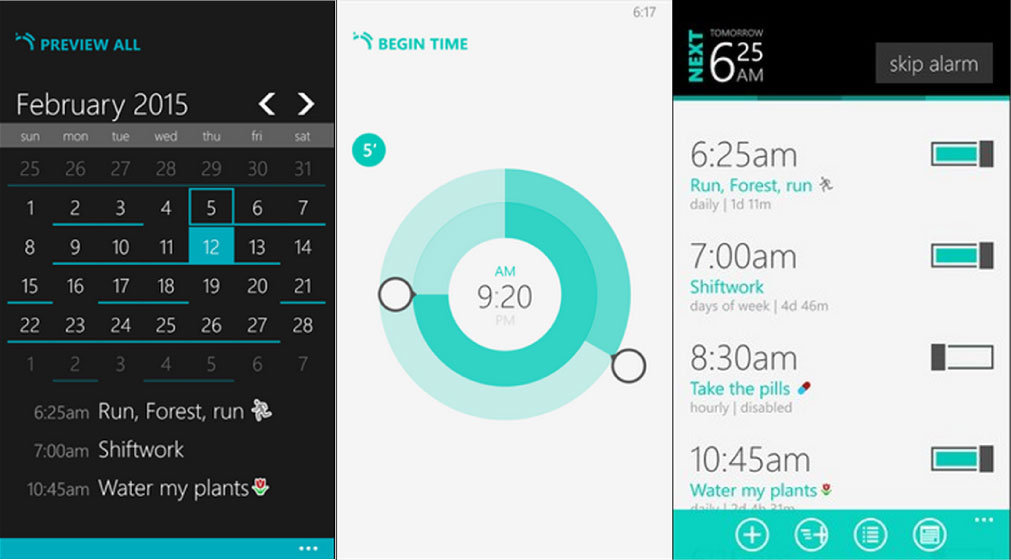
Do you hate your alarm clock? Get a better one. Realarm might just be your best replacement option, and now it’s free (paid for by advertising, duh). The massive list of options is well worth enduring the ads, though. For example, if you add a bunch of wake up sounds to the app, Realarm will mix up what wakes you each day so you don’t get too comfortable. There’s also a pretty sleek calendar view for setting alarms, voice command and the UI is simple to comprehend — which is great for morning fogginess. [Free]
TwinsOrNot
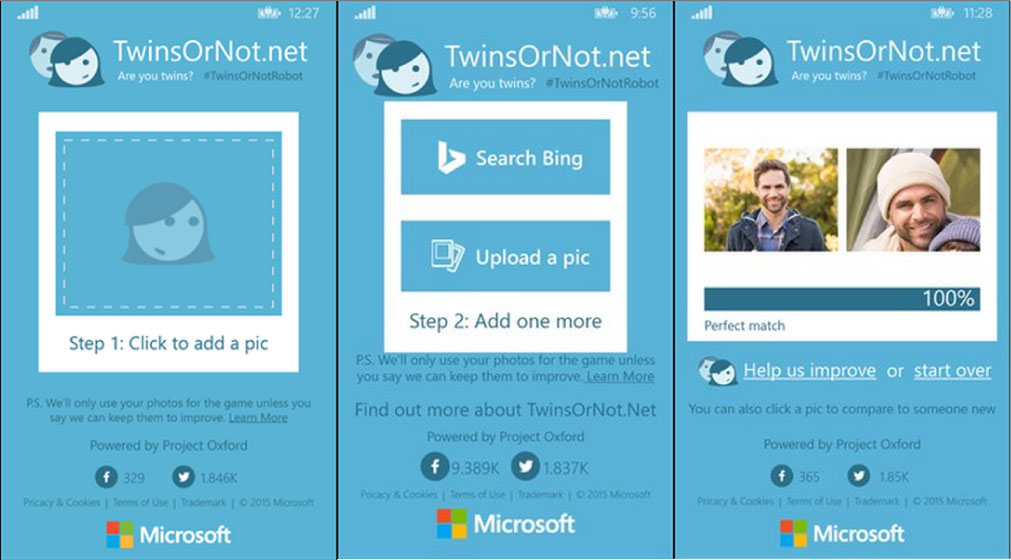
Here’s a goofy app that’s worth some of your free time. TwinsOrNot lets you select any two photos and then compare the faces in them to see whether or not the two people look alike. The fun part comes from the app’s ability to integrate with Bing and grab images from the web. So the next time someone claims to be a celebrity’s twin, you can confirm the likeness without belaboring the topic. [Free]