With yesterday’s launch of watchOS 2, Apple has brought a whole new lease of life to its pretty little wrist ‘puter. Here’s the most interesting things you can now do with your $1600 wearable square of technology.
Use Apps Apple Didn’t Make
With watchOS 2, Apple is hoping to do what it did for the iPhone in 2008: introduce third-party apps, and make it a must-have piece of technology.
WatchOS 2 brings the same thing to the Apple Watch: you can now install fully-fledged apps that run on the Apple Watch hardware, rather than on the paired iPhone. At the moment, there are apps available from GoPro, a full Facebook Messenger app, and fitness companies like Strava. You can expect a whole deluge of third-party stuff in the coming weeks.
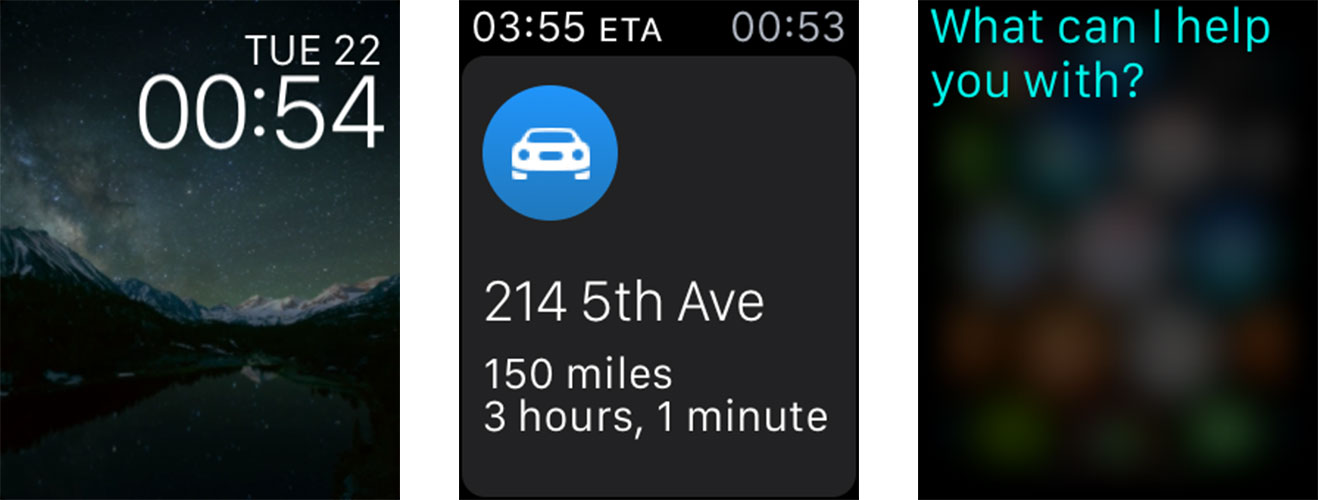
Ask Siri for Transit Directions
iOS 9 includes public transport directions in Maps (finally!), which means Siri and Maps on your watch can tell you which train to take, in certain cities. At the moment, you’re restricted to New York City, San Francisco, Baltimore, Chicago, Philadelphia, Washington DC, Mexico City, Toronto, London, and Berlin.
Nightstand Mode
If you leave your watch plugged in and on its side at night, it will now do something slightly useful: act as an alarm clock, lighting up whenever you touch the screen, but most importantly, making the digital crown button work as a snooze for the alarm. You’re making it too easy, Apple.
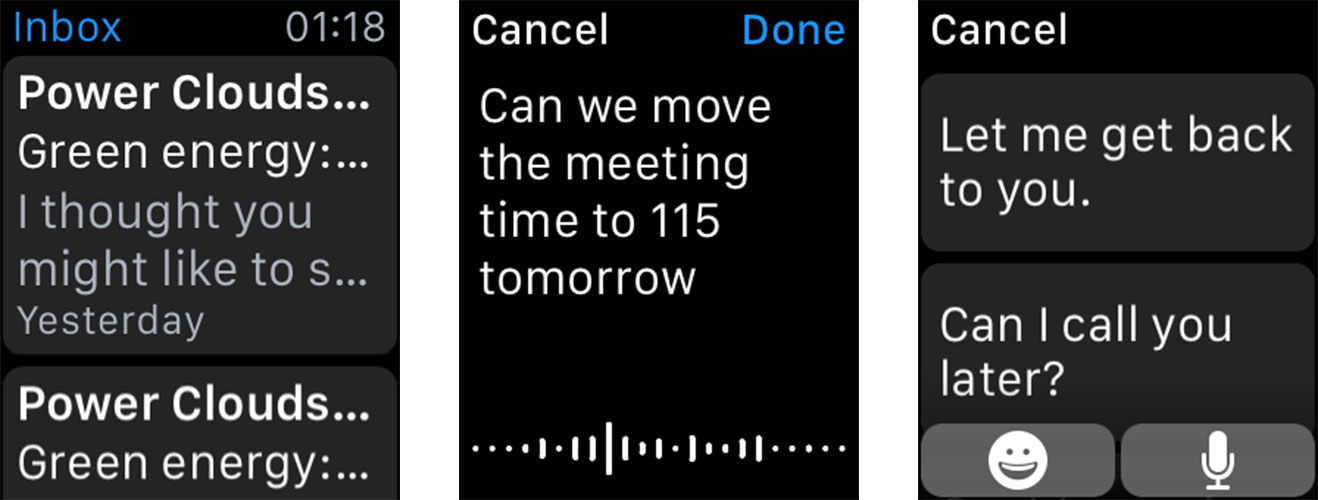
Dictate Replies to Emails
If you don’t want to pull your phone out to reply to emails, you’ve now got two much better options: reply with emoji(s), or use the microphone to dictate a response.
Ask Siri to Open Glances
Glances are the short previews of information you can swipe into without opening the app proper. They’re handy, but navigating through them can be a pain, so I keep my list of active Glances pared to the minimum. Siri’s handy new trick is to open any Glance, even if it’s not active. So, want to check the sports scores once a month? Ask her to open the EPSN glance, even if it’s not on your list.

Time Travel
This one’s actually pretty neat: start turning the digital crown from the watch face, and you’ll start ‘travelling’ forwards in time — all the complications (widgets showing information other than the time on the watch face) advance with the time, so the temperature updates for what it will be in a few hours, and your calendar appointments will show.
Control Facetime
The first version of watchOS had no controls for Facetime. Now, you have the option to accept voice calls, just like you would a regular phone call. For video calls, you’re obviously lacking a camera on your wrist, so you just get the option to accept the call on your iPhone, or reject Mum outright.
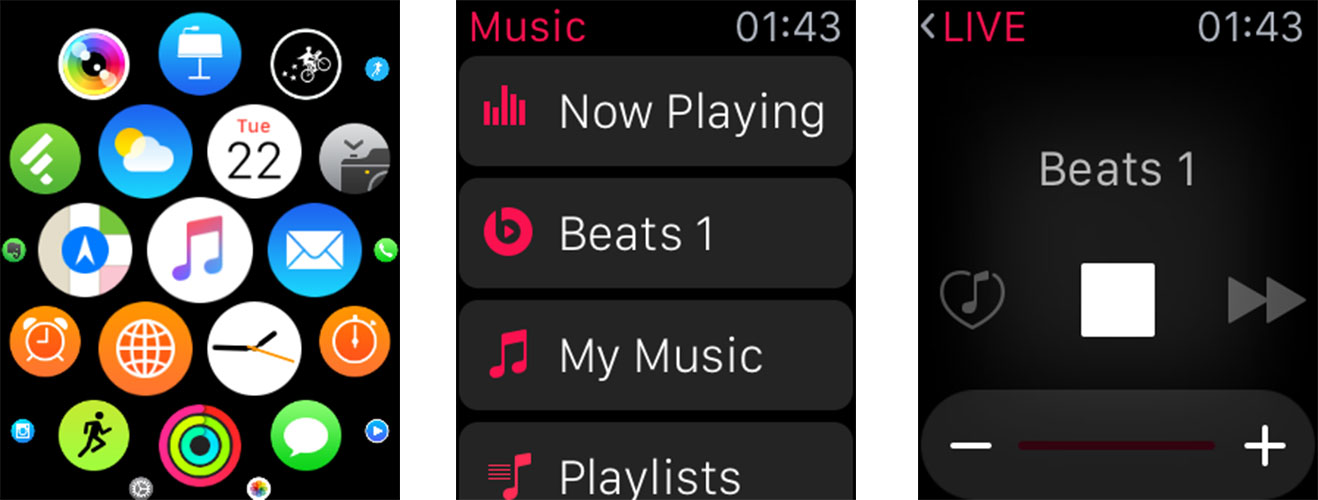
Listen to Beats Radio
As you’d expect, the Music app has been updated with a new icon, and a new option to listen to the Beats 1 radio station.
Set the Screen Timeout Longer
Previously, the screen timed out after 10 seconds, which bugged the hell out of me (admittedly, mostly when taking photos). Go to Settings > General > Wake Screen, and you’ve now got a 70-second option, which seems more than long enough.
