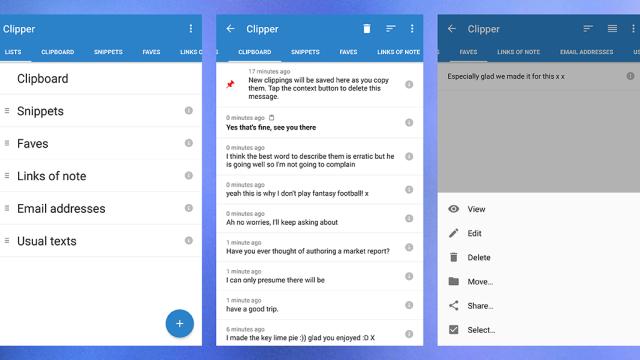The clipboard is such a simple but essential tool everywhere from high-end desktops to low-end smartphones, but you don’t necessarily have to settle for the limited functionality that comes your device. Clipper is a useful third-party utility that adds some clever extra features to phones and tablets running Android.
There are two flavours of Clipper: The free version (which we’re using here) and the premium upgrade. Pay for the latter option, and you can sync your clippings across multiple devices, add in dynamic values (like the date and time), keep an unlimited number of clippings in memory and search through them with a couple of taps.
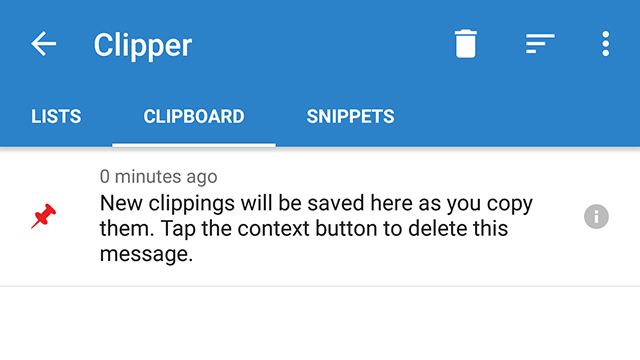
What the free edition of Clipper gives you is a clipboard history 20 items long, easy management of your clippings, and the ability to set customised snippets ready when you need them. There’s also an optional permanent notification widget you can use for quick access to Clipper’s various features.
The app lets you sort clippings into lists for finding them more easily, and you can filter them by content, title or date. The context-sensitive menu lets you view, edit and share your clippings with a tap, and import and export capabilities are also supported. An alternative dark theme is available if you delve into the Settings.