Headed to the beach this month? All manner of dedicated speakers, coolers and phone cases are going to be vying for your don’t-get-sand-or-water-in-it money. Do you really need to pay money to achieve that? Sometimes yes and sometimes no. Let’s look at the why and how and save you both cash and broken phones.
The Enemy
At the beach, there’s water and sand. You know that, but what do they do to your stuff?
The big problem with water is that it’s never just water. At the beach there’s salt in it, at the lake there’s minerals, etc. All this stuff conducts electricity and so basically shorts circuits any electronics it touches. You know what happens if you untwist a paper clip and connect both terminals, right? (I should probably tell you not to try this.) Well water does that with every connection and exposed wire it touches when it gets inside your electronics.
And then corrosion happens, which is also caused by the various minerals and gasses dissolved in water. That stuff transfers electrons, enabling metals like iron (which is a component in most alloys) to lose an electron, oxidizing them. Salt remains even after the water is gone and will continue rusting your circuit boards and connectors and whatnot any time it gets moist.
Sand is a less obvious threat, but it can ruin your electronics just as effectively. It works its way into ports and connectors and speakers and the gaps around screen and seals and gaskets and all that stuff. Then, if you try and plug something into a connection, it can cause damage by pushing stuff out of place, cutting things or breaking stuff. In gaskets and seals, it can prevent them from closing fully, worsening your water ingress problems.
And just being outdoors in the summer, you’re also going to have to worry about drops, stuff getting stepped on, wet dogs running and jumping everywhere and both the bright sun and the heat it causes.
Quick, Easy And Cheap Solutions
You can prevent a lot of damage just by keeping stuff in a ZipLoc bag. Those likely won’t help your gadgets survive submersion, but they will protect your stuff from sand and spilled sun tan lotion and splashes of water.
One step up are LokSacks, which seal fully and securely. These are what I use to protect my phone and similar when I’m outdoors. They’re affordable, but have the quality to last multiple uses. They’re said to be submersible, but I wouldn’t want to test that. They have survived me falling in a river before, but won’t take depth or protect from drops.
Most devices will continue to work while in a plastic bag. You can still read your Kindle or text on your phone or listen to music on your speaker. It won’t be as slick an experience, but if you can’t afford to replace your gadgets and you’re somewhere that’s hazardous to them, it can be worthwhile to play it safe.
What To Do If Your Stuff Gets Soaked Or Sandy
If it’s still on, turn it off immediately. That may prevent damage if water has not reached the circuits yet.
Your job then is to dry out the inside of a tiny, incredibly cramped device. Which is hard. Some people say you can leave it in dry rice, to draw the moisture out. Baking at a very low temp (like 100 degrees) is also said to speed evaporation. The same thing can be achieved by leaving the gadget in the sun for a day or two.
But you still risk the long term effects of corrosion that will worsen over time. The best solution to water ingress is prevention.
Sand is a little easier. You just need to be diligent about cleaning it out of all the little holes. Use a tooth brush, shaving brush or anything similar to gently agitate the ports and speaker holes and whatever until they’re sand free. Compressed air, such as those cans they sell to clean keyboards or those rubber “bombs” photographers use are also effective. Higher pressure air, such as from a car mechanic, should not be used.

How Waterproof are “Waterproof” Electronics?
Any device that claims to be water or dust resistant or proof should tell you its International Protection Marking numbering the form of “IPXX.”
The first number refers to its ability to keep dust and other foreign objects out of critical parts. The higher the number the better; they begin at 0 (no protection) and go to 6 (“dust tight”).
The second digit tells you how water resistant a gadget is. This scale goes from 0 (no protection) to “9K” and is a little more nuanced than the simple dust protection. Generally you’ll see devices claim IPX7 or IPX8 levels of waterproofness.
IPX7 is a device that will survive temporary immersion up to 1 meter deep for 30 minutes. It’s best to consider that splash proof.
IPX8 is a device capable of working while being submerged at depths exceeding 1 meter, continuously. That effective depth is left up to the manufacturer, but is generally 3 meters. The nuance here is that water can enter the device, but cannot effect its operation. So you can drop an IPX8 device into a pool or toilet or shallow body of water and it will survive.
I’ve never seen an IPX9k device, but they’re tested by firing a 80 degree (Celsius), 1,450psi water jet at them. Sounds pretty watertight to me.
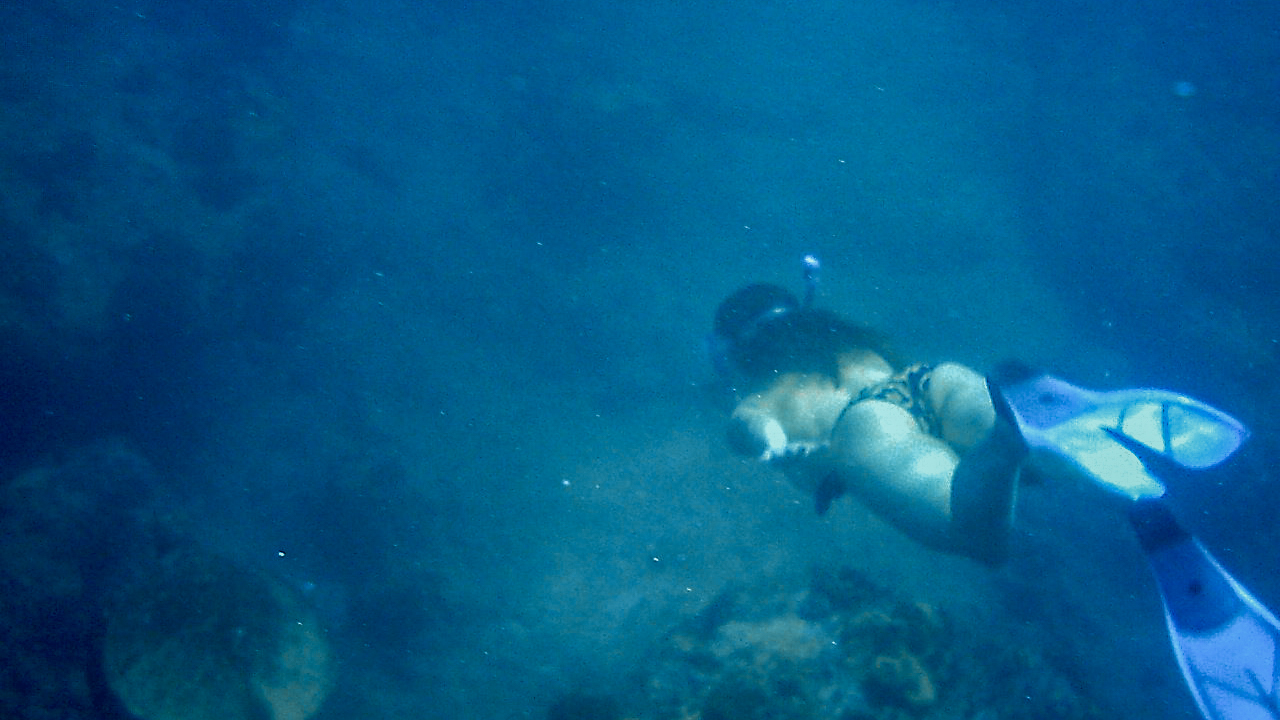
Underwater Photos
First, the cheap, dedicated waterproof digital cameras you buy at drugstores and sporting good stores are absolutely terrible. They take murky low-res photos and are difficult to use. You can barely see the sea turtle in the above shot! Instead, just buy those old, reliable, disposable film cameras that come in water tight plastic cases. Those take way better photos.
Serious selfie takers or people who really care about photography are going to want a case designed to allow that specific device to be used under water. These will maintain access to the controls from outside the case, while providing and optically clear aperture through which the camera can shoot. You want something specifically designed for your specific device for these reasons. Just put “[my device] underwater photo case” in Amazon and read the reviews to find a good one.
You can shoot through a soft case like the popular and affordable E-Cases, but you will not get good photos if you do so.
Keeping Beers Cold
The most important beach gadget though is obviously your cooler. A hard-sided one will keep ice frozen longer than a soft cooler, but soft coolers are way easier to travel with and carry.
When the girlfriend and I visit our personal private beach on Maui, I buy a cheap Coleman when we land and use that all week. It’s OK and we haven’t had food spoil yet, but ice will melt the afternoon after putting ice into it in the morning. While its hard plastic liner tub makes cleaning out gross food smells easy, the zippers don’t retain any water at all, so will soak your rental Camaro’s back seat in rotten strawberry effluent. Ask me how I know.
A better, albeit vastly more expensive option is the Yeti Hopper, which is available in 20 litres for $US300 or 30 for $US350 (plus shipping). Yes, those are the correct prices. It justifies those by being constructed out of the same material as a whitewater raft, keeping ice frozen for a couple of days and using the same air-tight zipper that dry suits for diving do. I’m using one this week to bring back the organs of a bear I’m hunting on the plane so I can share the heart with my dog and make pate from the liver. (I’ll ship the rest, but that takes a few days and Wiley is hungry.) If you’re serious about preserving food like that or just really, really hate warm beer, then one of these is the nuclear option.
Whatever cooler you end up buying, don’t fill it with loose ice. That just melts and ruins whatever food you might have in there or, if it’s just beer, will end in leaks. Instead, I just freeze water bottles the night before a trip. These result in solid blocks of ice that last a long time and obviously don’t leak everywhere when they melt. On the last day of your trip, you’ll have ice cold water to drink.
Are Ruggedised, Waterpoof Gadgets Worth It?
Right now, I’m carrying a Samsung Galaxy S6 Active. It has a nice camera and fancy AMOLED screen that’s easy to read in bright sunlight (I like to use Kindle on my phone, just one less thing to carry and worry about). But you know what? It’s neither as good a phone nor half as rugged as a cheaper MotoX in a cheap Amazon case, inside a LokSak.
And I’ve found the same with most other ruggedised gadgets. Their minimal extra protection is just not justified by their subsequently diminished UX, audio quality or whatever other compromises have been made.
Just bring along or buy the gadgets you already have or which perform best, then either protect them with a LokSak, case or just be really, really careful. Most ruggedised electronics stink.
