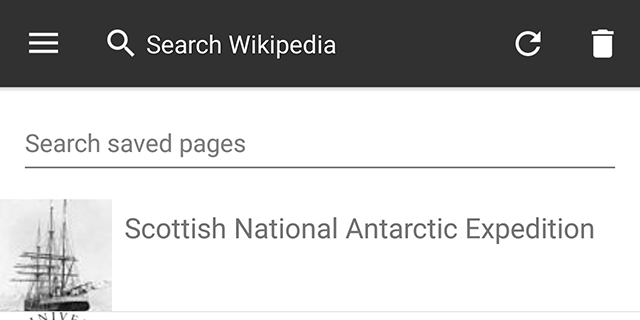As ubiquitous as high-speed data connections have become, there are still occasions when you won’t have as much connectivity as you might like, mostly while travelling and roaming abroad. If you want some reading material to pass the time while you’re squeezed for bandwidth, the official Wikipedia apps for iOS and Android let you save articles for offline access.
Storing pages and getting back to them is straightforward enough — on Android, tap the menu button (three vertical dots) and choose Save page from the list that appears; on iOS it’s even easier, because you can just tap the heart icon at the bottom of each article.
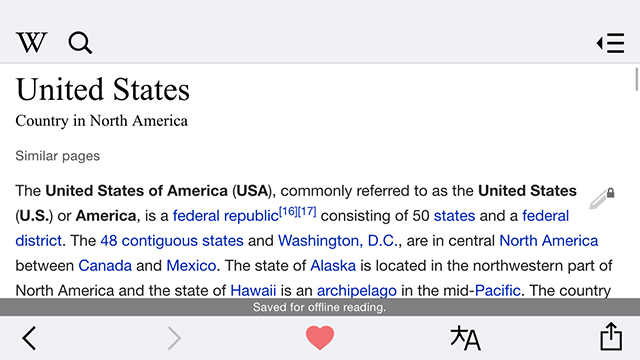
To find the articles you’ve stored, head to the main menu in either app and choose Saved pages. Both the Android and iOS versions let you refresh the articles with the latest content (if you’re just about to head out the door say) but only the Android version lets you search through cached pages.
There’s another reason you might want to save pages for offline access: Distraction-free research. If you really have to get through a serious chunk of reading and you don’t want your phone notifications getting in the way, offline Wikipedia can obviously work in aeroplane mode.