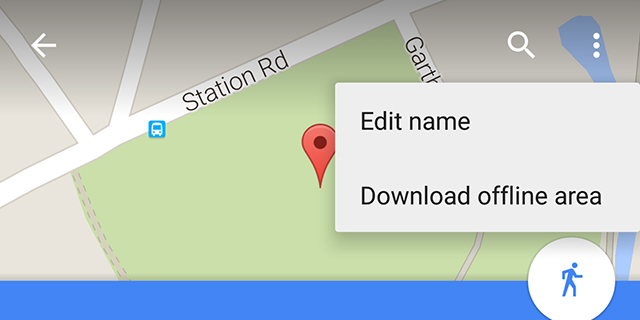The most recent version of Google Maps for Android lets you retrace your steps with a new timeline feature, but there’s more to explore when you dig deeper, like creating custom names for places on your maps. You can label your friends’ houses, use local nicknames rather than official labels, and so on.
Once Google Maps is all nice and updated on your Android device, run a search for a specific place or just press and hold on the map to drop a pin. Tap on the info card at the bottom or tap the pin again to bring up more details, then open up the context menu via the three vertical dots in the top right corner.
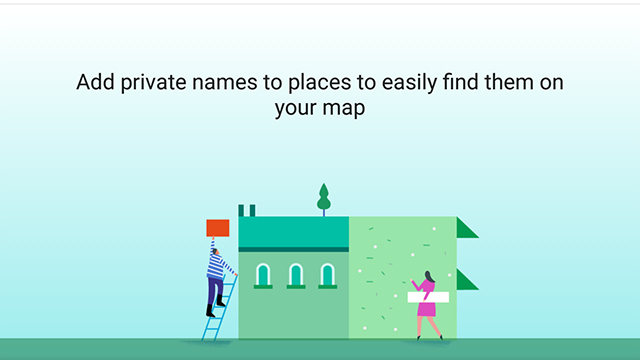
Choose Edit name from the list and you can give your new place a private name, or edit the existing label Google has given it. If you’re editing an existing place, the official name is still shown in brackets after the private nickname you apply to it. You can star your custom places, and navigate to them as normal.
So you can create pins for “Bob’s house” or “the secret rendezvous point”, or change the title of your favourite bar to the name that everyone calls it. The feature doesn’t look quite finished yet — your changes don’t appear on the web or an iOS device — but it’s a good way to make your digital cartography a little more personal.
Via Ars Technica