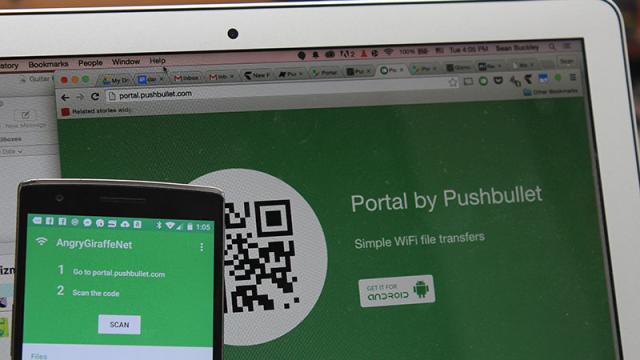Moving files between your smartphone and PC has always been kind of a pain in the arse. You have to navigate your device’s file system, sometimes you need to flip a switch in a hidden OS menu and, worst of all, you almost always need a USB cable. Want a better way? Check out Portal — a new app from Pushbullet that makes wirelessly transferring files to your phone drag-and-drop easy.
Portal takes a tedious task and makes it easy: transferring files over your local WiFi network. Need to put some music on your phone? No problem: pull up portal.pushbullet.com up on your PC, point your Android phone’s Portal app at the on-screen QR code and drag and drop the files you want to transfer. That’s it. Portal will automatically put image files in your phone’s gallery and sort music into the correct folders.
But wait, doesn’t the main Pushbullet app already transfer files between phone and PC? Yes, but not in quite the same way: Pushbullet sends those files through its own servers, meaning your phone needs to upload and download them from the internet to access them. This takes longer, puts potentially sensitive data outside of your complete control and may eat up data minutes. Portal, on the other hand, is all local. It’s not a new idea, but it’s a good implementation of an old one. If you think it will work for you, check it out — it’s free.
[Pushbullet via Android Police]