There are plenty of alternative Android launchers looking to replace your stock experience — Nova, Apex and Aviate among them — but Bento is designed to take on Google Now at what it does best: personalisation.
The launcher’s features include smart app sorting, prioritised notifications and embedded app information and here’s how to set it up.
Right now Bento is in beta, which means it’s not available for every passerby in the Google Play Store, but it’s not too difficult to get hold of either. If you’re prepared to offer feedback and get involved in development of the app, sign up for the official Google Groups discussion board and follow the instructions to get the download.
Setting up Bento
Bento will ask for access to your Google account, your apps and your notifications to better personalise the information you see when you tap the Home button on your phone. Everything is optional but the more data you give the app, the better it works.
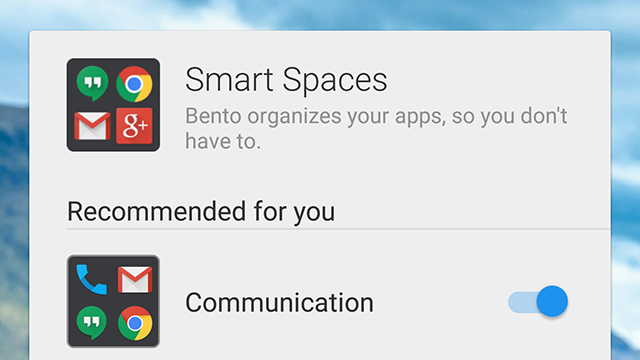
For example, it asks for permission to view the most frequently used apps on your device so it can keep them close at hand in the dock. It will also ask for your home and work addresses — if you agree to provide them, Bento can shuffle around app shortcuts based on where you are, so communication apps might appear when you’re out of town.
Bento app cards
At this stage Bento doesn’t offer the kind of crisp and clean integration that Google Now does, but it’s just getting started. Events from Google Calendar, headlines from Reddit and popular videos from YouTube can all be displayed on the front page — tap the three dots by the side of each card to dismiss it or block it fully.
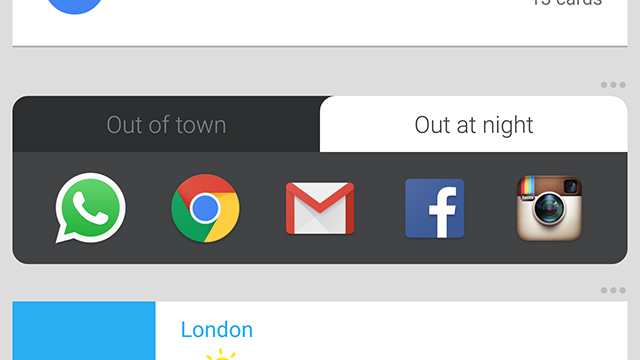
By heading into the Bento Settings app you can tap Cards and then choose which apps show up on the home screen by default. Song lyrics, weather forecasts, Yelp reviews (for venues near your current location), upcoming events and trending songs on SoundCloud are among the options you can pick from.
Bento personalisation
One of the ways in which Bento offers assistance is in stacking notification cards at the top of the home screen — you can swipe to dismiss and even block apps that you don’t particularly want to hear from. Weather is obviously personalised to your location while the contextual apps drawer picks shortcuts to match where you are and what time it is.
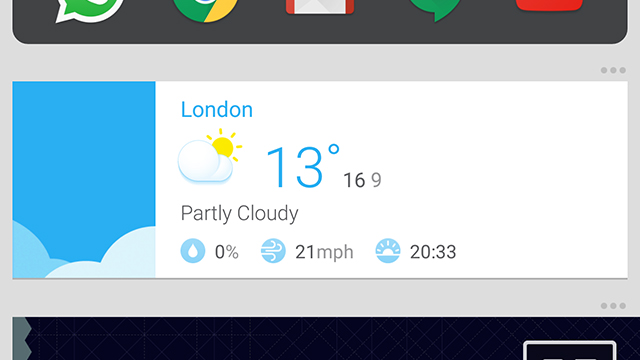
The search box remains at the top of the screen: Enter a query here and Bento searches through your apps, your contacts and your browsing history as well as the web. Another change Bento makes is to sort your apps into smart groups and folders — like all the modifications the launcher makes, you can undo this tweak if you don’t like it.
The apps themselves get injected with contextual information too, so you can open up the Uber panel to see pickup times for your current location and the base fare you’re going to have to pay. As this is still a beta release you may well see the occasional bug or missing feature, but there should be much more to come in the future.
