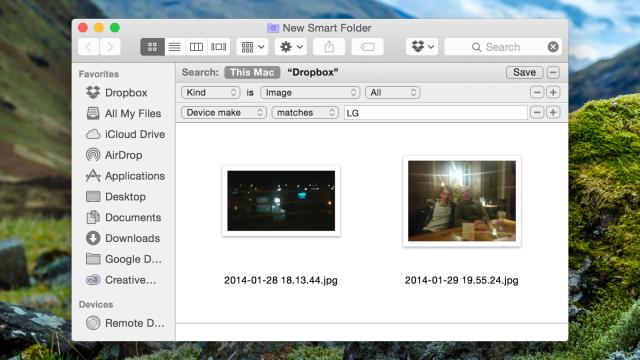Smart folders have been available in Mac OS X since 10.4, but if you’re new to the platform — or haven’t really explored it — then you might not know how useful they can be. These “saved searches” give you instant access to files matching a particular set of criteria, so they’re perfect for picking out pictures taken with a certain camera on your Mac. Here’s how to set it up.
Smart folders don’t affect the location of any of the files on your computer, they just group them together for easy reference. They can come in handy whenever you have files spread out all over your system that you need to quickly sort through — so when you’re hunting for photos across multiple folders, for example.

Put a smart folder in place by opening a Finder folder at the top of the level you want to search through (like the Desktop or your Dropbox). Choose File then New Smart Folder to bring up the search options. The plus icon to the right lets you add fields to your search, such as file type, the date the file was created, and so on. Select Other from the menu to see the full list of options available to you.
Here you’ll find Device make and Device model, which let you search for all the pictures taken with your smartphone (or your expensive DSLR). If you’re unsure about what these values should be, open up the Get Info dialog on an existing photo to check. Click Save to confirm your criteria and display a link to the folder (which is shaded purple). Every time you open this folder, the search runs again.
Of course, this is just one way of using smart folders; there are plenty of other possibilities to play around with.