Skype’s best known for video and audio calling, and even a bit of old-school instant messaging, but there are plenty of other uses for it. One of these alternative uses is to set up a free, instant access home monitoring system that you can launch from your office or your vacation whenever you like. Here’s how to set one up.
There’s a setting inside the Skype options panel that lets you automatically answer calls, and this is the key to the whole trick. Whenever you make contact with Skype on your laptop or desktop at home, you can instantly connect to your webcam whether or not there’s anyone else at the other end of the line.
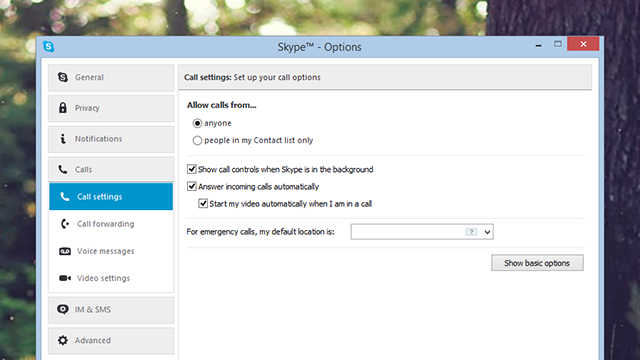
In Skype for Windows desktop, choose Tools then Options. On the Calls tab, select Show advanced options and tick the boxes marked Answer incoming calls automatically and Start my video automatically when I am in a call. Click Save and you’re good to go — whenever you dial in from elsewhere, you’ll be automatically connected. In the Mac desktop software, it’s under Skype, Preferences then Calls.
Obviously, this is going to work best if you have two Skype accounts: your main one and one specifically for watching your home (with your main Skype identity as the only contact, and thus the only one that can connect). Log into your home-watching Skype account before you leave the house, and then you can call it anytime from your main identity.
Picture: Pitroviz/Shutterstock
