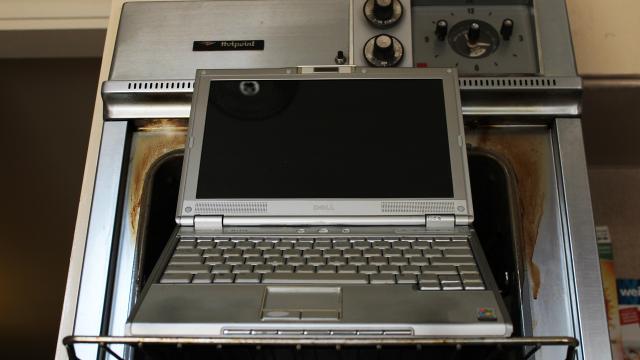Every couple months I pull out my old gaming laptop from university: a busted Dell m1210 that’s had its motherboard replaced four times under warranty because Nvidia couldn’t get its shit together. It never works right. I’ve had enough. I’m sticking this sucker in the oven.
I know I’m not the only one out there with this problem: between 2008 and 2010, more than 50 laptop models came with faulty Nvidia graphics chips. There are truckloads of these machines out there, and they all suffered from the same problem: their graphics chips would run so hot they would literally separate from the motherboard. No joke. It’s the same general issue that caused all that Xbox 360 red-ring-of-death nonsense, too — overheating hardware would mess up the solder that connected chips to the rest of the machine. On my computer, this issue manifested as a screen that just wouldn’t turn on, ever — even if the laptop was plugged into an external monitor. It was stupid, awful and totally sucked.
For a while, a class-action lawsuit (or your warranty) made your dead machine eligible for a free repair. That time has passed. I still want my laptop back. The internet tells me that I might be able to “reflow” the solder by baking it in the oven for 10 minutes. Sure. Why the hell not — it’s not like the old girl works anyway.

The idea is simple, but the execution isn’t. Before I can bake my laptop back to life, I have to meticulously take it apart. The process isn’t difficult, but it is extremely tedious. There’s a lot of stuff stacked on top of the motherboard. Getting it out means:
- Peeling off the panel covering the machine’s power buttons
- Unscrewing, unplugging and removing the keyboard
- Disconnecting the laptop’s screen and WiFi antennas
- Taking out the screen anchors
- Removing the entire screen, the WiFi radios, the hard drive, the CD drive, and the RAM
- Cracking open the chassis
- Uninstalling a PCI-Express card reader and a freaking modem of all things
- Peeling off cooling fans and heat-sinks
- Carefully removing the CPU
It’s a good thing I’d seen my old Dell tech do it so many times, eh?
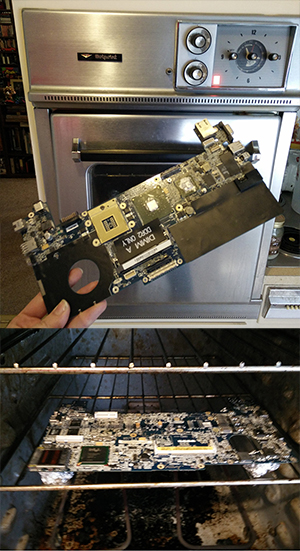
Believe it or not, baking the laptop was actually the easy part. Successful reports from internet forums all said pretty much the same thing: set your oven to 320F-350F (160C-177C), prop the mobo up on a casserole dish (or a few carefully placed balls of aluminium foil) and cook each side for 2-4 minutes each. Allow it to cool and serve in its original chassis for best results. It would have been dead simple if I wasn’t an idiot who forgot to find oven mitts. Ever try flipping a piping hot slab of silicon with nothing more than a balled-up wad of aluminium foil? It’s not fun.
Eventually, the motherboard cooled down, I did all that garbage I explained a moment ago in reverse and arrived at the moment of truth: my first gaming laptop turned on for the first time in years. Apparently, the last time I used it I was running Linux. Huh. I found my old XP recovery disks, decided XP was terrible and installed the Windows 10 Technical Preview instead. It works. I can’t believe it works.
That said, it’s not perfect. For some reason, the laptop’s keyboard and trackpad suffer from input lag until the laptops “warms up” and it’s a temporary solution, at best — if I keep using the M1210, the GPU will inevitably get hot enough to ruin its solder again. I’ll be baking this board over and over again until I retire it for good, and there’s nothing anyone can do about it.
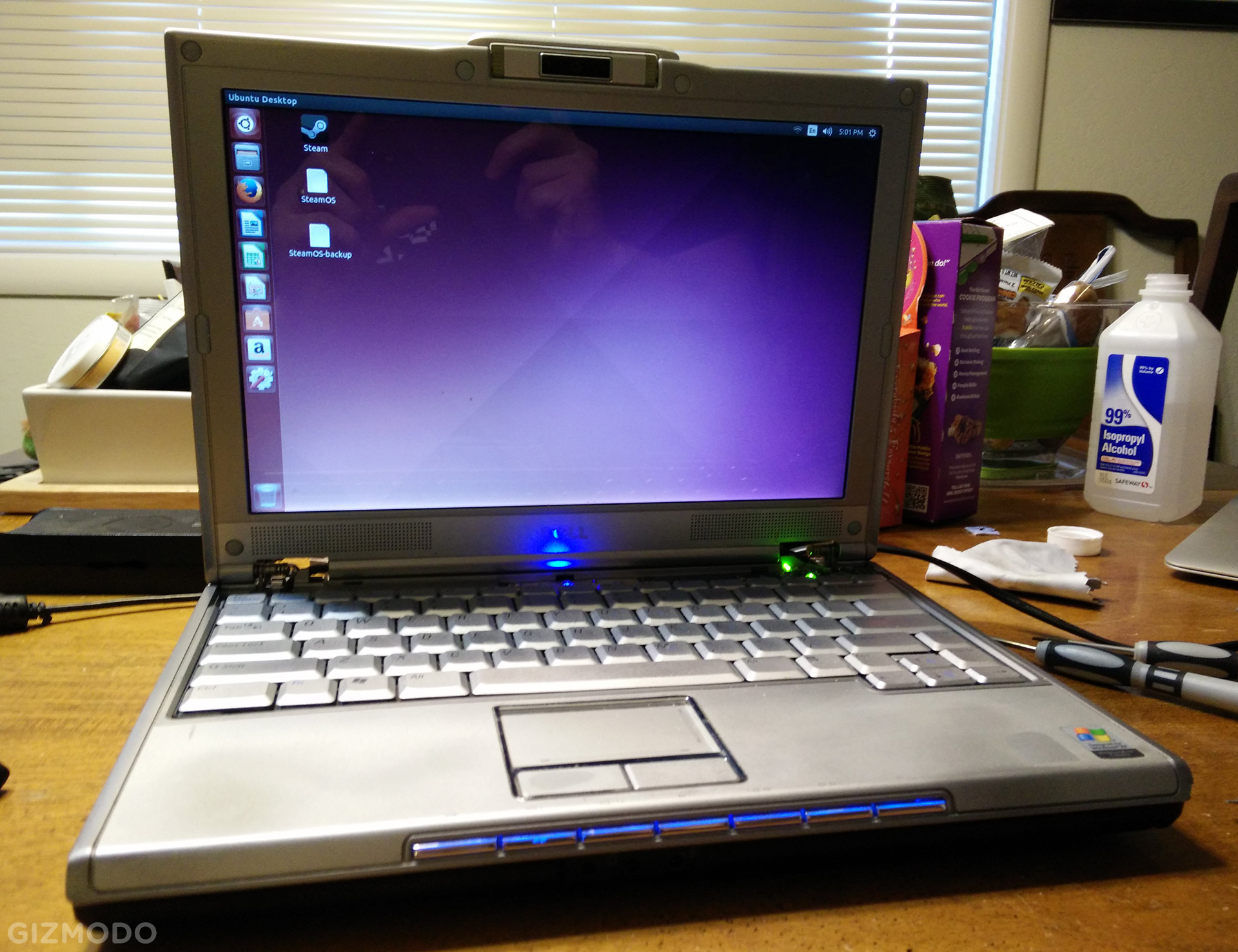
Baking an old laptop is one of the weirdest things I’ve ever done with a piece of consumer electronics. It was worth it, but I wish it didn’t have to be. If Dell had gone with a swappable graphics solution, I could have replaced the faulty GPU (or even upgraded it to a better one!) instead of trying to cook it back to life — but then the laptop wouldn’t have been as thin, would it? It’s the same game that laptop manufacturers are playing today. Ask yourself: Do you want an easily repairable laptop, or do you want a thin one? You can’t have it both ways.