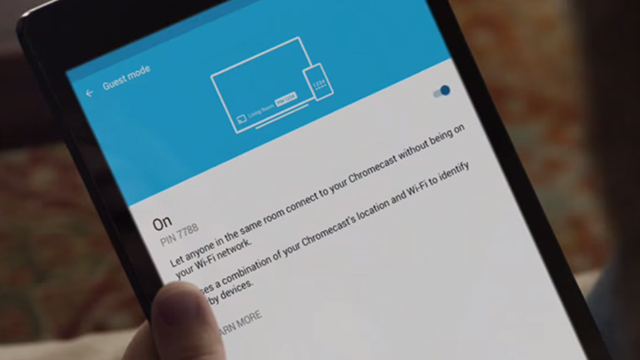In the last major update Google rolled out for its Chromecast device, guest mode was the key new feature: It means anyone in the room can cast a video or tune to the streaming dongle. Here’s how to get the mode set up and why you don’t have to worry about unauthorised access.
To start with, you need to head into the Chromecast app on the Android device you’ve already linked to the Chromecast. From the menu, tap Devices then choose the dongle in question to show its settings screen. Guest mode is the first option that you’ll see, and once you tap it you’ll get to the toggle switch. Turn guest mode on and you’ll be presented with a PIN, which is also shown on the Chromecast’s display in screensaver mode.
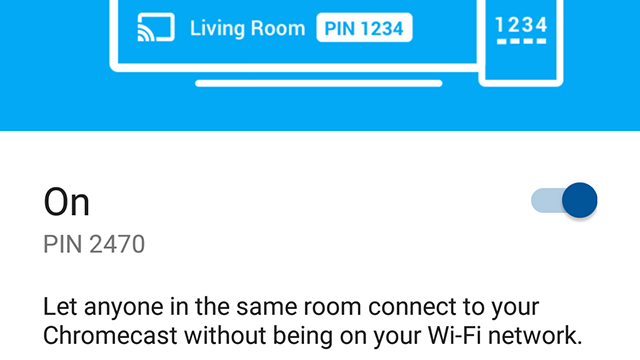
Guest mode actually works via inaudible ultrasonic tones that are passed from the Chromecast to each device that’s trying to connect; you only actually need the PIN if this method fails for whatever reason. Guests in the same room as you should now see the familiar cast icon appear when they launch supported apps, and one tap is enough to get connected. Once casting starts, the Chromecast isn’t available to other devices.
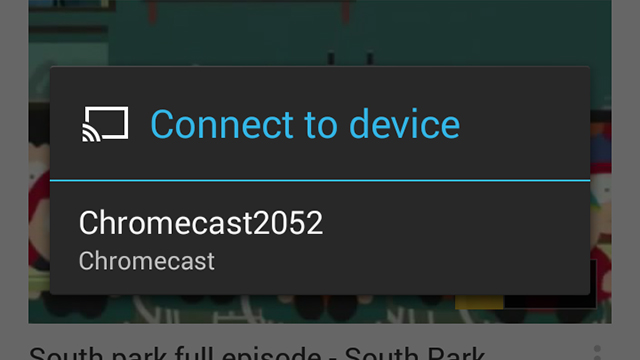
Unfortunately, iOS devices aren’t supported right now, so those of you with iPhones and iPads are left out of the party. You’re going to need a device running Android 4.3 or higher to connect via guest mode to the Chromecast. Google says the PIN code used is reset every 24 hours or whenever the Chromecast is rebooted, whichever comes first.
Activating guest mode is an easy way of getting friends and family involved on a temporary basis, and you don’t even need to give up your home Wi-Fi details to do it. Those inaudible tones used to connect new devices don’t travel through walls or glass, so there’s no chance of a next-door neighbour or someone stood outside beaming anything to your television either. The only other way of connecting is via the PIN, which only the owner or someone who can see the screen is going to know.