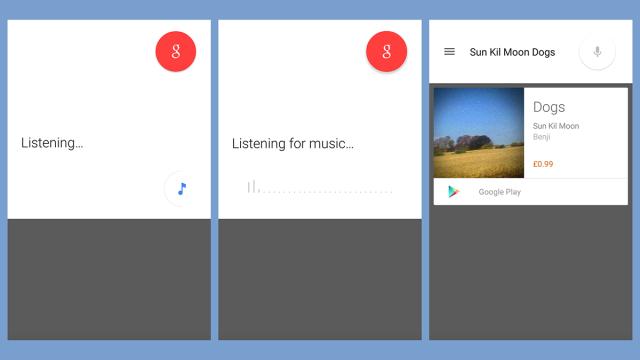There are plenty of apps for identifying music while you’re listening to it, but you might not know that the same functionality is built into Google Now as well — it’s just one of the many features available inside Google’s digital assistant that aren’t immediately obvious to the casual user. If you hear a tune you would like to identify, here’s how to get Google Now on the case.
It’s a two-tap process: First, tap the microphone box for voice input inside the Google search bar (on the Android home screen) or inside Google Now. When the app realises music is playing, it will show a musical note icon. Tap on this to confirm that you want to identify a particular song. After a few moments, the result appears on screen. Unfortunately this doesn’t work inside the Google app for iOS at the moment.
If you prefer, you can add a widget to your home screen to do the same job; it’s called Sound Search and it comes as part of stock Android (you can also download it here for any devices running Android 4.0 or later). Either way, the built-in functionality could be the quickest option for finding out what you’re listening too, no third-party apps necessary.