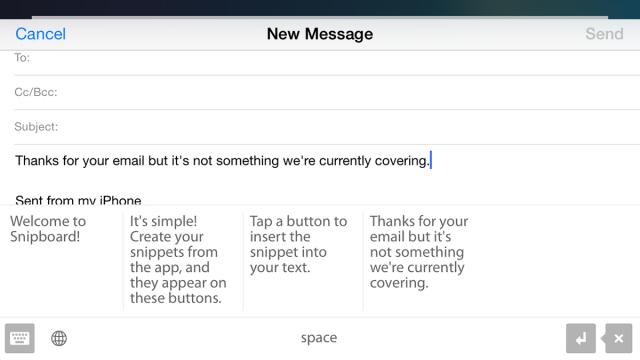Snipboard is a really handy app for iOS that gives you quick access to the words and phrases you rely on the most. It’s a third-party keyboard for devices running iOS 8.0 and above and it’s free to use. Here’s how it can make a difference to the typing experience on your iDevice.
As with any third-party keyboard, you’re going to have to give it access to iOS and optionally set it as the default after installing it: From Settings, go to General, Keyboard and then Keyboards to find the relevant entries. Choose to Add New Keyboard to pick Snipboard then select it from the list to give it full access to the system.
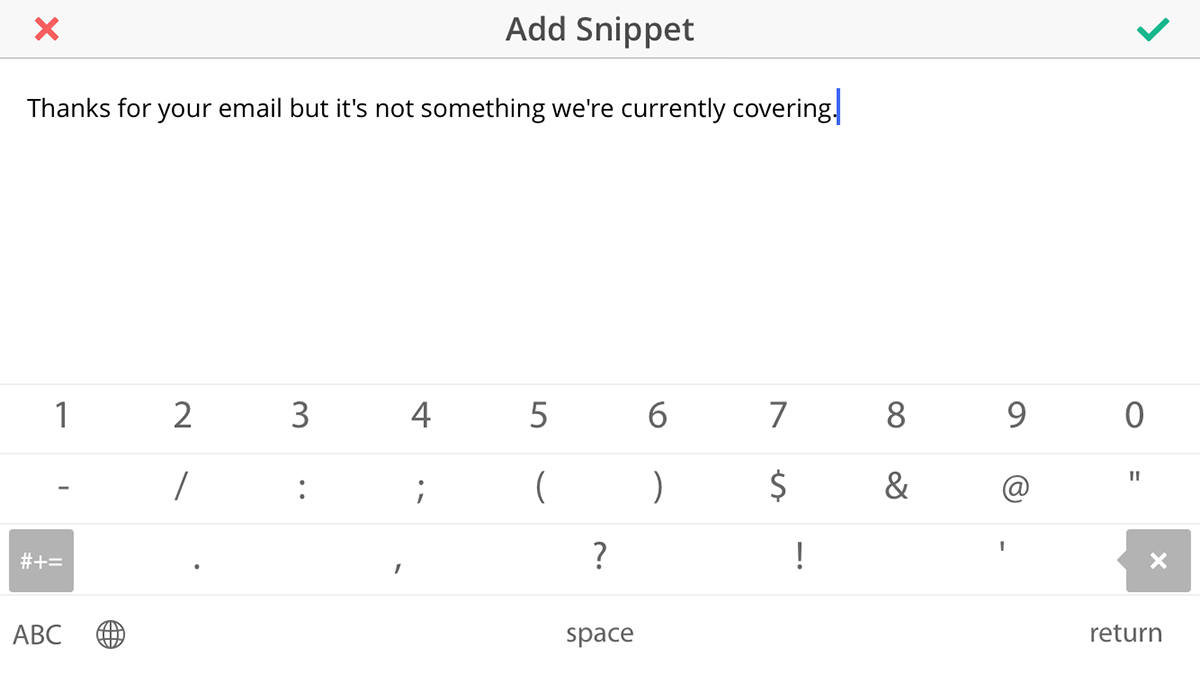
When you launch the app itself you can manage your snippets. Three are already provided for you. You might want to include words and phrases that you often find yourself repeating in emails, or quick text responses that you want to be able to call up quickly.
You can use the globe icon to switch to the Snipboard keyboard or set it as the default one using the keyboard settings menu. Whenever Snipboard is on display you simply tap on any of the text strings you’ve set up to drop it into an email, text message or document. From powering through emails to firing off WhatsApp responses, there’s a lot you can do with it.