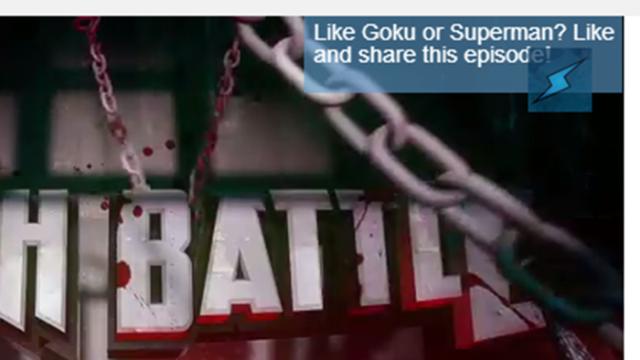File this under “simple settings you might not be aware of.” If you’re frustrated by the “Click here to subscribe!” pop-ups and other annotations that clutter up many YouTube videos, you can quickly disable them from the site options page. You’ll need to be signed in for the changes to take effect.
Click on the avatar icon in the top-right corner of any YouTube page and then select the cog icon to head into settings. Open the Playback section and untick the box marked “Show annotations, channel promotions and interactive cards on videos.” Once you click Save, you’re good to go.
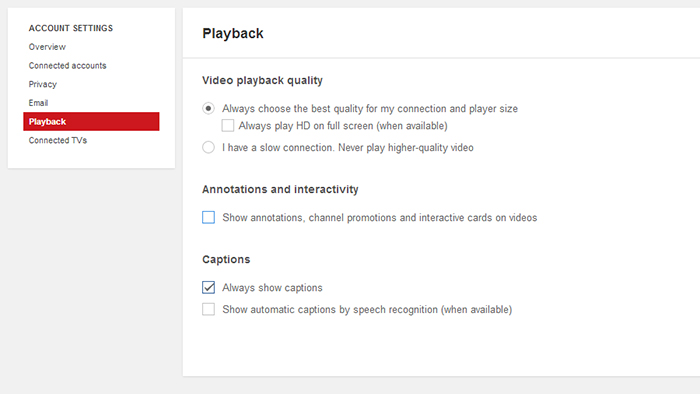
You can now enjoy YouTube videos without any overlays or distractions, no matter how many extras were added by the uploader. Be aware, however, that this will break some of the “click here for more” outros that appear at the end of many clips, if they are something you like to make use of.