Now that iOS 8.1 has gone live and Apple Pay let loose in the US, we decided to take it out for a spin. And the results were… mixed.
Setting It Up
Setting it up was the easy part — alarmingly easy, in fact. Considering the trouble people have been having with other new features like Continuity and Handoff, we were prepared for some hassle. But everything worked as promised.
To set up Apple Pay, open Passbook and you’ll see a screen prompting you to set up Apple Pay. You can either use the credit card already attached to your iTunes account or choose a new card to add.
If you do decide to go with a new card, after entering your name, just take a picture of your card, and your phone will suck up all the data and spit it back onto the form for you. And that’s it. Easy.
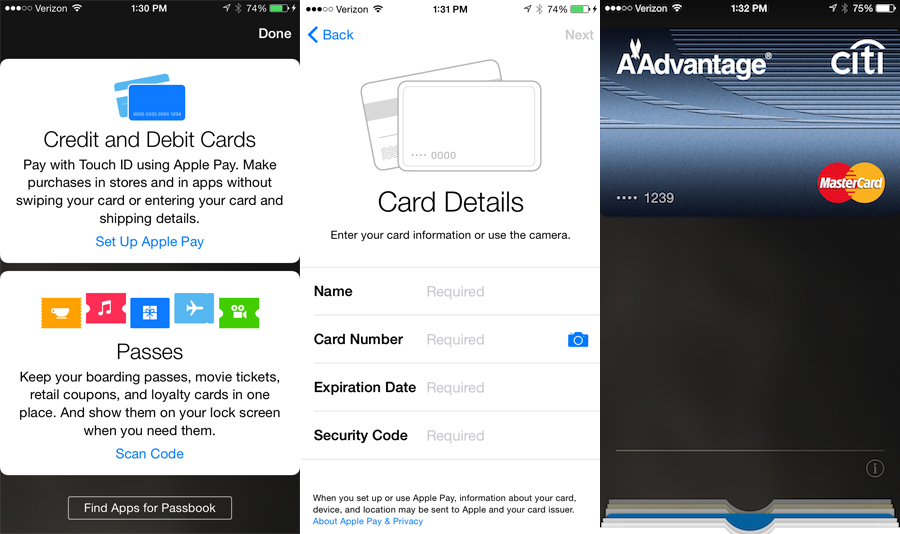
Taking Apple Pay to the Streets
Then things started to get a little bumpy. Since Apple Pay is currently partnered with mostly bigger name brands, there are only so many options as far as store variety goes. Deciding to try our luck at Subway, we were met with a few “ums” and some confused looks when we asked about contactless payment.
The store had just received the hardware that day, it seemed, and they were still getting the hang of things. After some discussion and deep study of the machine’s new instructions, the farthest we were able to get was bringing up a screen with a QR code — which is to say, not very far at all.
Next, we hit up a Duane Reade (owned by Walgreens). Here, the system actually worked flawlessly — unfortunately, the store wouldn’t let us record the transaction, so you’ll have to take our word for it. When it came time to pay, instead of pulling out a credit card, I pushed my phone next to the reader, held down Touch ID, and that was it. It was just as fast as paying with a credit card (though you do save time not having to fumble with a wallet), and the process was almost identical. Just instead of swiping a card, it’s a simple flash of the phone next to the symbol below.

In other words, the whole thing is almost identical to Google Wallet. And, if anything, the introduction of Apple Pay just makes it easier for Google Wallet users — since more places are being outfitted with NFC for the Apple Pay rollout, that means more places accepting Google Wallet via NFC.
Still, because it is Apple Pay’s first day of life, you might run into a few problems as stores get situated. Once the new locations are outfitted and trained, though, it actually is a wildly convenient and easy way to buy things. Of course, the other problem you might run into is actually finding partners. For now the list is (relatively) small, but will be constantly growing.
In addition to more participating locations though, the future also (presumably) promises being able to pay with Apple Watch. Which, assuming your Watch battery manages to last that long, will make the whole process even easier.
Not a bad start, but the real test will be getting more chains to hop on board, and extending the service to other countries. When and if that happens, Apple Pay might actually become the mobile payment golden child it so badly wants to be.
