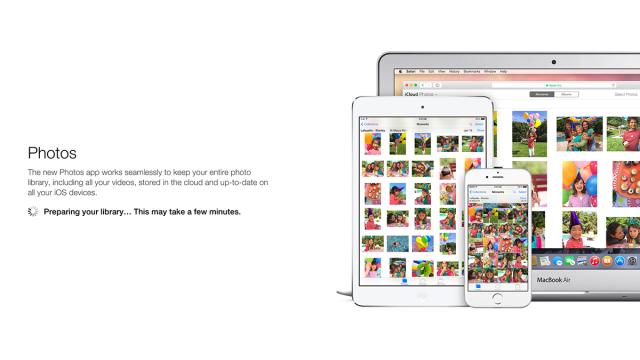There’s no end to the list of services wanting to store your photos — Flickr, Google+, Dropbox, Facebook — and Apple knows it needs to up its game. Enter iCloud Photo Library, available in beta form now on any device running iOS 8.1. It won’t be available on the desktop until the OS X Photos app upgrade arrives early next year, but you can get started with the service today.
Assuming you’ve taken the plunge and upgraded your iPhone, iPad, or iPod touch to iOS 8.1 then you’ll see a new option appear on the Photos & Camera page of the Settings app. Tap the toggle switch next to iCloud Photo Library (Beta) and you’re good to go — your device will begin the process of uploading all the locally stored images to the cloud.
How is it different?
Apple has been trying to get photo storage right for some time. The Camera Roll screen appeared and disappeared and has now come back again, while iCloud has previously been used to sync images across multiple iOS and Mac OS devices (though without the option to view your pictures on the Web as well). These solutions haven’t been ideal and have confused many users.
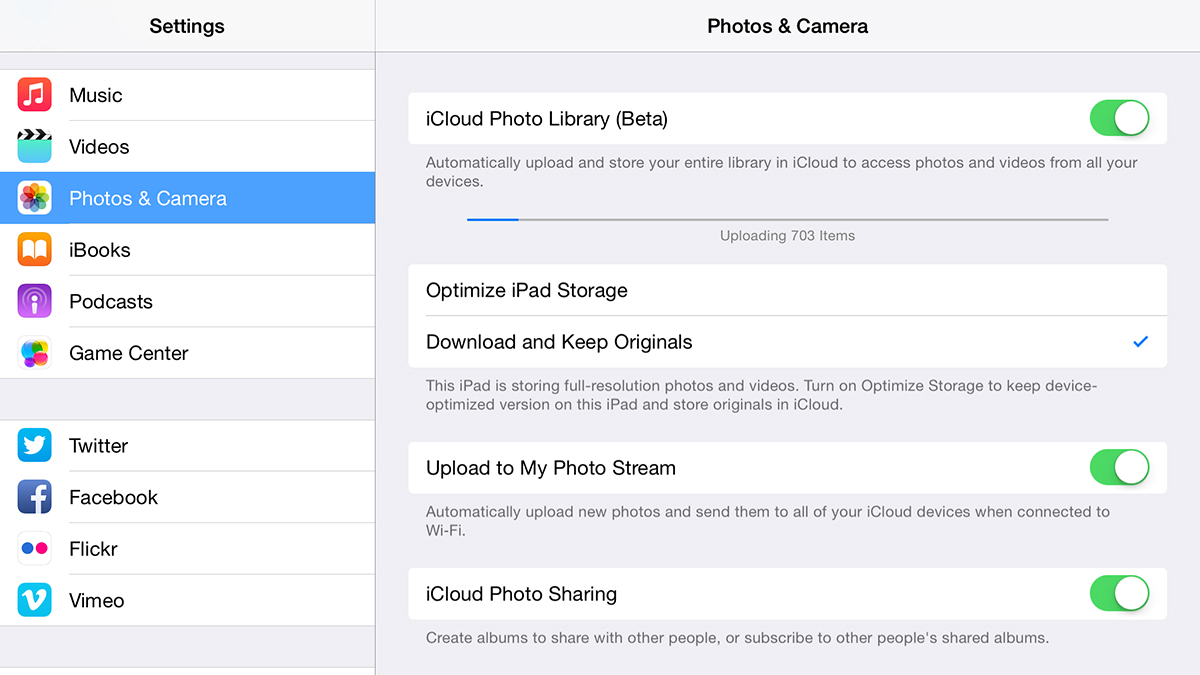
That’s where iCloud Photo Library comes in. It works much more like Dropbox, with full-resolution pictures and videos available on your devices, on your computers and on the Web, with edits synced in real-time. Speaking of Dropbox, enabling iCloud Photo Library in beta can cause problems with the Dropbox and Carousel apps — see the official help note for more information.
On iOS and the Web
Activate iCloud Photo Library and you’ll see a new set of options appear on the Photos & Camera page. You can choose to download and keep the original images or ‘optimise’ your device’s storage, which means lower resolution copies will be kept locally, with the full-sized versions in the cloud (the high resolution originals can still be downloaded on request). Head to the Photos app to see images and videos stored on your device and in the iCloud Photo Library.
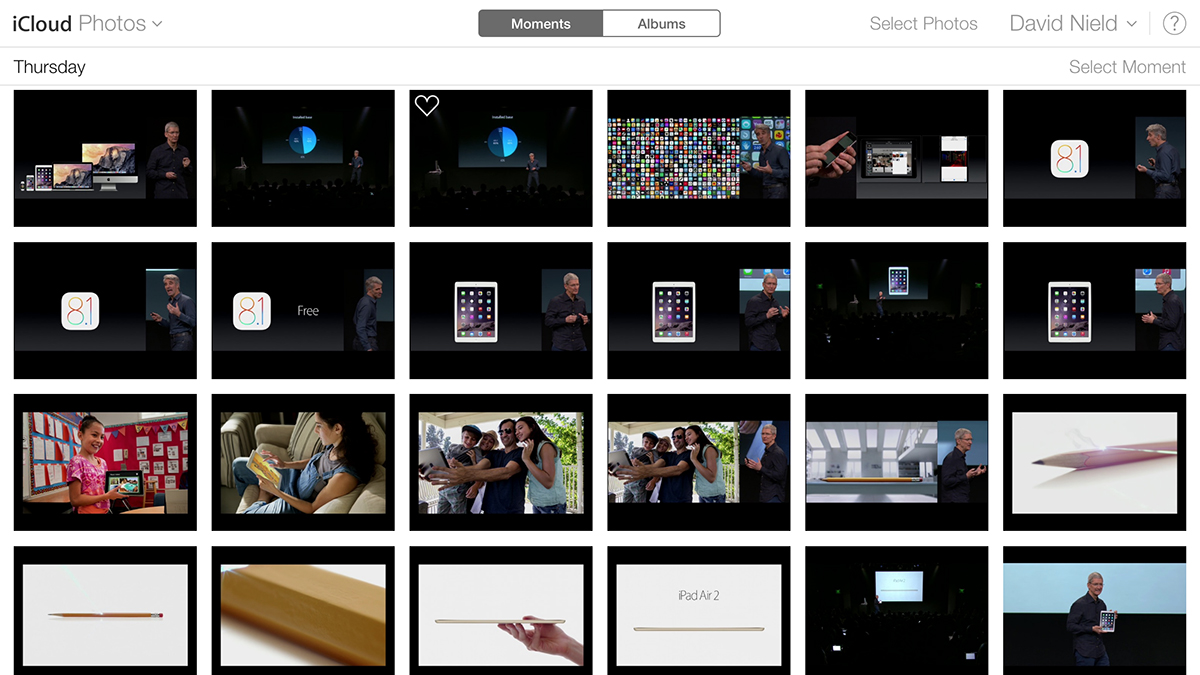
The iCloud Photo Library brings with it a new option on iCloud’s online interface too. Visit www.icloud.com and you’ll see a new Photos app — click through to see all of the pictures and clips that have been uploaded. The free 5GB Apple gifts you isn’t likely to last long, with upgrade prices starting at $US0.99 per month for 20GB of room. Head to Apple’s official Photos page for more details of the service.
iCloud Photo Library is still in beta and not yet available on Mac, so you can expect to suffer the occasional bump along the way — I experienced one or two problems with uploading — but hopefully Apple’s finally found the magic formula deal with the billions of photos and videos we all take on our mobile devices.