Google Now is a glimpse of the future, a digital assistant that knows a surprising amount about you. It’s not for everyone though, and you might not want the app keeping tabs on everything you’re doing (and making suggestions accordingly). Here’s how to disable some or all of the Google Now service on your Android phone.
Disabling Google Now
You probably signed up to have Google Now augment your life when you first set up your phone, so it will feel like an integral part of the operating system, but the option to disable it isn’t too difficult to find. From Google Now, scroll down and tap the menu button (three vertical dots), then choose Settings to get at the app’s key options.
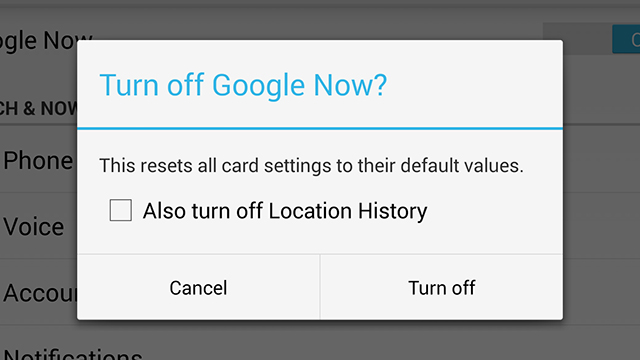
Toggle the switch at the top of the screen to turn off everything in Google Now in one fell swoop then confirm your choice on the subsequent dialog box. At the same time you also have the option to disable Location History. This feature lets Google monitor your location across all logged-in devices and adapt its services accordingly. Disabling it does not erase your previous Location History or turn off Location Reporting (i.e. where you are right now).
Disabling certain cards and features
If you don’t want to go the whole hog and disable Google Now completely, you can tweak the individual cards that it displays. On any card, tap the menu icon (three vertical dots) and you’ll be asked if you want to keep receiving updates on this type of topic. Further card options (if available) can be accessed by tapping the left or right arrows in the card.
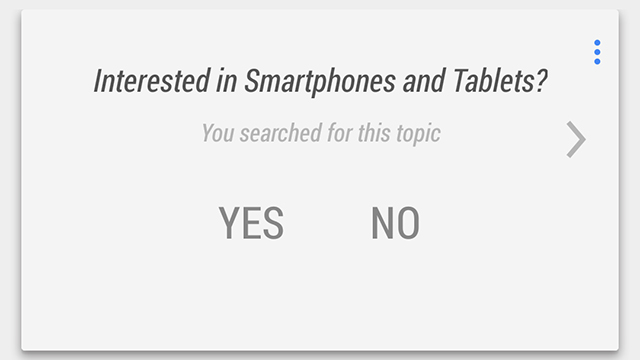
Alternatively you can scroll down to the bottom of the Google Now screen and tap the icon that looks like a magic wand. All of the available cards are shown here — including the ones that you’ve previously disabled — and in most cases you’ll be able to disable or enable the cards as you wish. Some of the Google Now categories, like sports, let you customise the alerts further by specifying the teams you’re interested in following.
