Here at last! The Moto X was one of our favourite phones from last year, and now the sequel is here. It’s called… the Moto X. Guess the X+1 thing was just a codename. Labels aside, we’ve spent a good half day with the new Moto X, and so far it lives up to the lofty promise of its name.

[Moto X 2014, left; Moto X 2013, right]
Hardware
If you spent any time with the original Moto X the first thing you’ll notice about the 2014 version is the size. It’s significantly bigger, but the good news is that it’s also a lot better. This year’s Moto X sports a lovely 1080p 5.2-inch AMOLED display (up from 720p at 4.7). To help combat the extra half-inch of real estate, the device tapers down to very thin edges and leaves the narrowest of bezels at the sides. In fact, this year’s Moto X is thinner all the way through compared to its predecessor, and for all its extra size it only weighs 5 grams (0.18 ounces) heavier.

There are ample other improvements over last year’s model. One of the most noticeable? Dual front-facing speakers, just like the HTC One (M8). The speaker grill is actually slightly raised above the screen, which made me worried it would stick out and scratch my ear, but it was perfectly comfortable. And it turns out there’s a practical reason for the jut — it’s so, when your device is lying face-down, the screen is less likely to get scratched. Which… might work? Also, by now you’ve noticed those two dots down under the bottom of the display. They aren’t cameras; they’re sensors that help the phone read your gestures. More on that in a sec.

Around the back, is a new 13MP camera with an f/2.25 lens, which is surrounded by a dual flash. Motorola is calling it a Ring Flash, but no, the ring does not illuminate or diffuse the light. Two lights on top of a ring do not a ring flash make. This year’s Moto X can shoot 4K UHD video as well as 1080p and regular and slow motions. The camera software controls are still granular, reliable, and clean.
There are also serious gains here in horsepower. This year’s Moto X runs on Qualcomm’s quad-core 2.5GHz Snapdragon 801 processor with an Adreno 330 GPU in tow, both upper-tier chips and an improvement over last year’s 1.7GHz dual-core guts. There are still 2GB of RAM, like the 2013 version. The battery has only been leveled up to 2300mAh (up from 2200), which is a bit concerning considering how much bigger the screen is, but Motorola promises a full day of operation.
It’s worth noting that they edge of the device is now wrapped completely in metal, which gives the Moto X a slightly more premium feel. The power button and volume rocker are both on the right side, but the power button has had a little texture added to it so it’s easier to tell them apart. Unfortunately, the Moto X still does not support micro SD cards. It can be purchased in 16GB or 32GB configurations, and beyond that you’re out of luck.
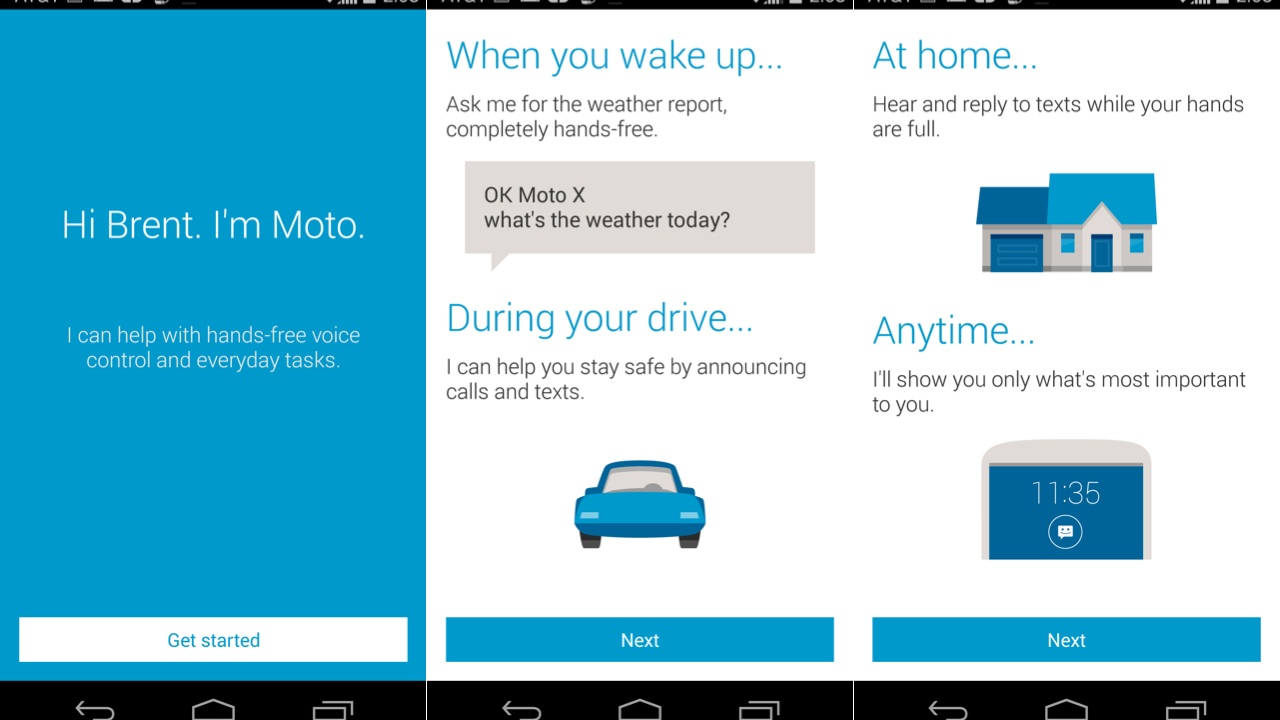
Software
As with last year’s device, this is where things really start humming. The Moto X runs stock Android. Full stop. You heard that right, Motorola does not put any kind of custom skin on it at all. All of augmentations are done as stand-alone apps, and this is very awesome. It means that when Google pushes out an update to the Android OS there’s should be basically nothing that Motorola needs to do to it before it can push it out to you (though carriers will slow things down if you’re tied to one). In fact, when KitKat rolled out, the unlocked/carrier-free version of the Moto X got the update in just over two weeks, which is crazy fast for a non-Nexus device.
Even better news is that the custom apps that Motorola builds in are even better than they were last year. Take Touchless Display, now known as Moto Voice. You still don’t need to touch a single button to access voice assistance, but this year has done away with having to say, “OK Google Now” to get started. Instead, you can program your own keyphrase like, “Talk to me, Goose,” or “Are you there, Kit?” Mine is currently set to, “Miiister Anderson…” which still hasn’t gotten old.
Once Moto Voice is awake it gives you full assess to Google’s Voice Search, but Motorola has also built in the ability to work with third-party apps. Right now that means you can use it to post a status update on Facebook, send a message via WhatsApp, and search for videos on YouTube, but Moto reps said they have many more third-party apps coming.
Active Display — now Moto Display, because branding is more important when Google’s no longer your parent company — still gentle pulses on your screen when you have a new notification and allows you to peek at it without having to open your phone, is also back. Moto Assist can still automatically change the phone’s mode to read incoming messages aloud while driving or to auto mute during scheduled meetings.
Then there’s Moto Actions, a new trick that leverages the new front IR sensors so that you can silence an incoming call or an alarm with the wave of your hand.
The camera software is fantastic. It’s just so simple, so uncluttered, and so intuitive. Swiping over from the left gives you a wheel of settings which are easy to navigate. By default the entire screen becomes the shutter button, and shots fire off the moment you touch it (or hold down for a burst). Or you can turn on focus and exposure control gives you a circle you can drag around the screen to control the focus. You can leave the focus point way off center so you can frame your shots just how you want.
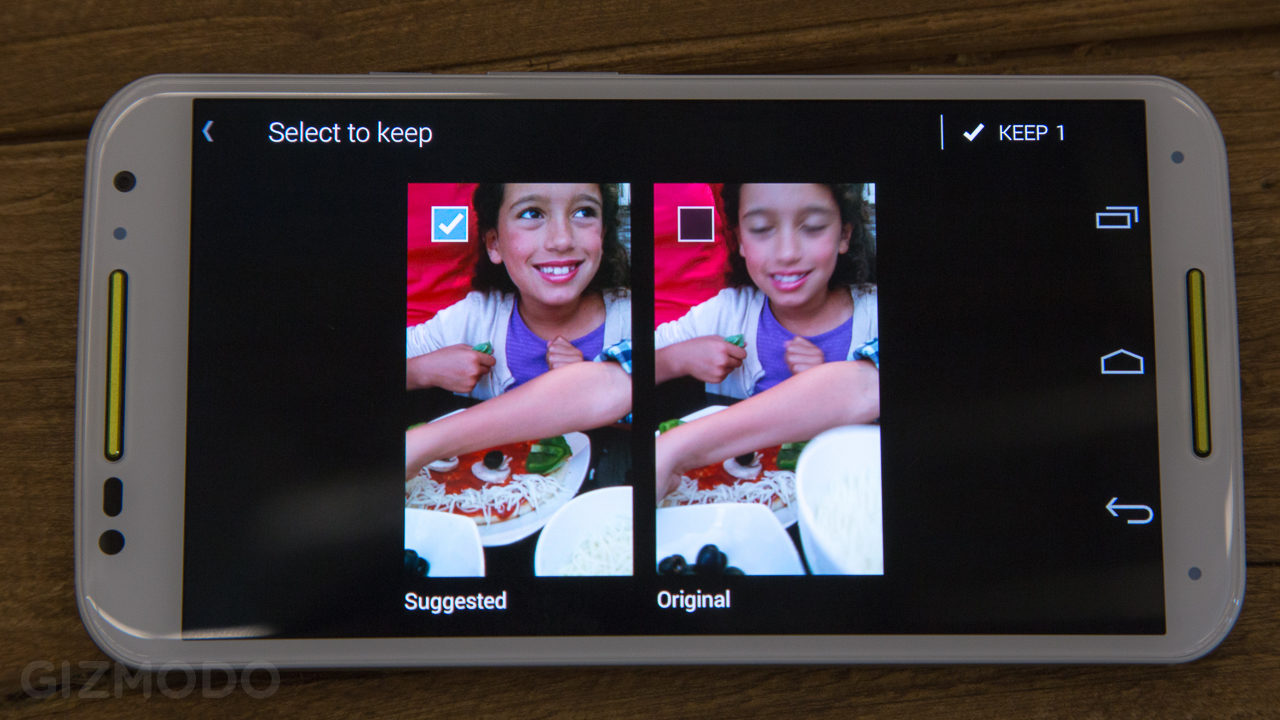
Another slick camera feature is that once it’s running, it’s caching images. So when you take a shot, if the Moto X senses too much motion or blur it will suggest a different shot that it has saved up from the instant before or after you hit the shutter. It’s really easy to compare the two and pick the one you want. This option hasn’t come up very often in my time with the Moto X, but when it has, the phone’s suggestion was pretty much always better than what I had otherwise.
I haven’t been able to take a ton of photos with it yet, but from what I could tell it definitely seemed like an improvement over last year. Detail looked really good, and video seemed like it was on point, and while it’s fast as all get-out, it seemed to pick the wrong focus here and there. Here’s a link to some of my early test shots.
One major disappointment? Motorola’s software updates won’t be coming to last year’s Moto X. Sorry, folks; it’s a dead-end device. Which is a real shame, given that it’s only a year old.

[Left to right: Nexus 5, Moto X 2014, HTC One M8]
Using It
This just feels like a really solid device. There’s no creaking anywhere and it’s pleasing to the touch. The screen is beautiful, with bright colours and vivid black, and I had no problem seeing in daylight.
The audio is absolutely fantastic. Moto did a ton of work on the two front-facing speakers and they are simultaneously very loud and very clear. The Moto X started shouting turn by turn directions at my on a loud, crowded Chicago street, and not only could I hear it clearly, but I kind of jumped a little. I listened to some music on the new Moto X and compared it to the HTC One (M8), which had the best sound of any smartphone. As far as I could tell, the Moto X was at least as good, and maybe even better. Really killer.
The software on this thing really is just kind of the best. The experience of sitting at this desk and typing up this piece when my phone buzzes, and my voice assistant reads me the message and allows me to reply without touching a single thing? It feels like that magical future stuff we were promised as kids. I haven’t been able to try Driving Mode yet, but I’m very excited to. Anyway, it’s great, as it was last year.

What’s not so great? Well, look, we know people like big screens. It’s great to read stuff and play games on a big screen, and as far as big screens go this is a very nice one. But I can’t help but wish that Motorola had opted to keep last year’s 4.7-inch form-factor. Part of the magic of that device was how comfortable it was to use. You got a lot of screen for a small size, and it really didn’t feel like any other flagship phone out there. Now you have to stretch and shift the phone in your hand a bit to reach the far corners of the screen (and I have long thumbs). It’s by no means a deal-breaker, but it’s a disappointing shift.
Also, and this is kind of shocking given the processing power at work, but there’s some noticeable lag when navigating around the home screens. There’s just a bit of a delay after you swipe, and it’s especially noticeable when going to the Google Now screen on the far left. It’s inexplicable. That said, the device I have may not yet be running the final software, so we’ll reserve judgement until our full review.

Options
Like last year, the Moto X can be customised in an online suite called Moto Maker, which this year offers an even more diverse range of options. That means more colours to choose from for the phone’s back plate. And now, when you pick a colour for the metal trim, it’s not just the ring around the camera but also the speaker grates (last year there was no customised metal on front). There’s a whole new array of colours to choose from for that trim, too.
The new options for the back are what will draw the most attention, though. There are now four different types of wood backs to choose from — all of which look great — but even better is the leather (sorry, vegans). You can choose between four different colours of leather, and while they look fantastic, they feel even better. It’s very smooth and yet there’s a perfect grippiness to it. In my mind, it’s easily the best the back of a phone has ever felt, and manages not to look cheeseball. One does wonder how it will wear, though. Will you eventually have to bring your phone in and have it polished? The wood and leather will probably cost more than the standard model — the wood was a $US25 upcharge on last year’s model — but we weren’t given pricing yet. You can also have your name or email address engraved on the back.

The Verizon, AT&T, and unlocked versions will be able to utilise Moto Maker. T-Mobile and Sprint versions haven’t been announced yet, but we expect it to make its way to those carriers as well.
Another new accessory is the Motorola Turbo Charger. It looks just like any other USB wall plug, but it uses Qualcomm’s Quick Charge technology to drop a blast of power into the battery very quickly. How fast is it? Fifteen minutes of charging will get you another 8 hours of battery life. That’s killer. It’s a non-linear charge, though, meaning that it won’t fill up all the way in half an hour, but it’s a great option to have. It will be available soon and will cost around $US30.
Perhaps the most interesting option of all is the Moto Hint, which you can read all about here. Basically it’s a tiny Bluetooth earpiece that you can utilise kind of like they do in the movie Her. It’s subtle, and it lets you interact with your computer voice assistant, basically. One surprise was that there was no mention of a new version of the rumoured Motorola Skip, so I guess we’ll just have to wait for that.

Pricing and Availability
Last year’s Moto X gave you a lot of bang for your buck, and the 2014 version is no different. On-contract, it looks like the Moto X will be going for $US100, which is a lot less than most flagships. If you want the unlocked/contract-free version, you can get it straight from Motorola.com or Google Play for $US500, which isn’t as cheap as a Nexus device, but again, it’s cheaper than most unlocked flagships. It will be available “later this month” on AT&T and Verizon for sure, and we’ll update when we get confirmation about other networks.
So far this year’s Moto X seems like a worthy successor to one of last year’s best phones — even if we are a little disappointed with the size. We’ll be putting it through its paces, and will be back with a full review in the weeks to come.
