Do you want to have Predator heat vision? Heck yeah you do. And now you can! On your phone. And if you can forget about the price, it’s one of the most fun things you can do with an iPhone case.
What Is It?
Predator vision for your phone! A iPhone case with two cameras mounted on the back, one for normal pictures, one for thermal pictures. A $US350 (!) piece of tech that turns your iPhone into a heat-detecting sixth sense machine that can see in complete darkness. Military-grade super-vision in your pocket.
Why Does It Matter?
Thermal vision iPhone. I mean, do I really have to spell it out for you?
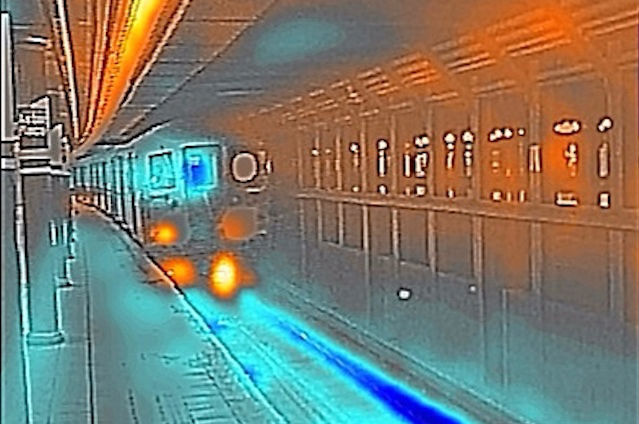
If you really need a more practical explanation, the FLIR ONE’s compact take on thermal imaging can actually be pretty useful for a few very niche uses. Pour a bunch of hot water down a clogged drain and thermal vision can point out where the clog is. Fix the FLIR ONE’s eyes on a wall, look closely and you can identify the heat-shadow of the studs lurking behind it so that you can avoid/drill into them. It can see through smoke. It can tell you if a campfire is really out. It can help you hunt down Arnold Schwarzenegger in a lush South American jungle.
Mostly though it’s just freaking awesome to point it at random stuff.
Design
It’s a biggish iPhone case. A little thicker than one of the heftier mophies, but not so big that I couldn’t stash it in my front shirt pocket. The FLIR ONE charges by microUSB, and when it’s attached, it neither helps charge your iPhone nor depletes its battery. It’s just there for when you need it. And if you don’t need it at any given time, you can just snap the big thermal part off.

The FLIR One doesn’t rely on the iPhone’s camera for its thermal magiks, instead providing its own pair of lenses. One of them is the thermal camera, the other is just a normal shooter. And the two take a pair of images that get super-imposed over each other to make high-detail photos with thermal information overlaid. The regular camera offers a pretty paltry 640×480 resolution, so the shots come out low quality, which might be an issue if it wasn’t for the awesome thermal part.
Since it’s not using the iPhone camera, the FLIR One also has its own apps. Not one, but actually five. The first default FLIR One app is for taking pictures and (pretty low framerate) video. There’s another for panoramas. Another for timelapse. Another for “painting,” which lets you use your finger to paint a thermal image over a normal one — or scrape away a normal image to reveal the thermal, depending on how you think about it. And last, one for close-up photography, since the FLIR One’s side-by-side cameras are bad at super-imposing thermal and normal images taken from close up. The macro app helps you fix that by letting you drag the layers around.
Using It
Thermal vision is awesome. Oh man is it awesome. Just stop for a second and think how awesome it would be to look at anything and see it in Predator heat-vision. OK, got it? You are underselling it. It’s better.
Here are a few questions that my new thermal vision superpower was able to answer for me today.
Where should I sit on the subway?
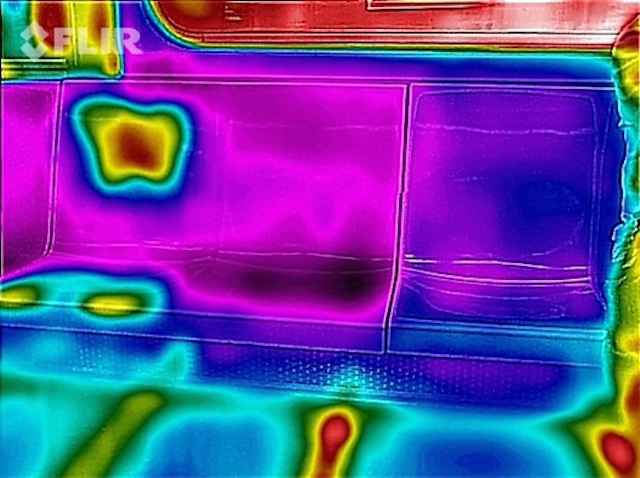
Where is that draft coming from?
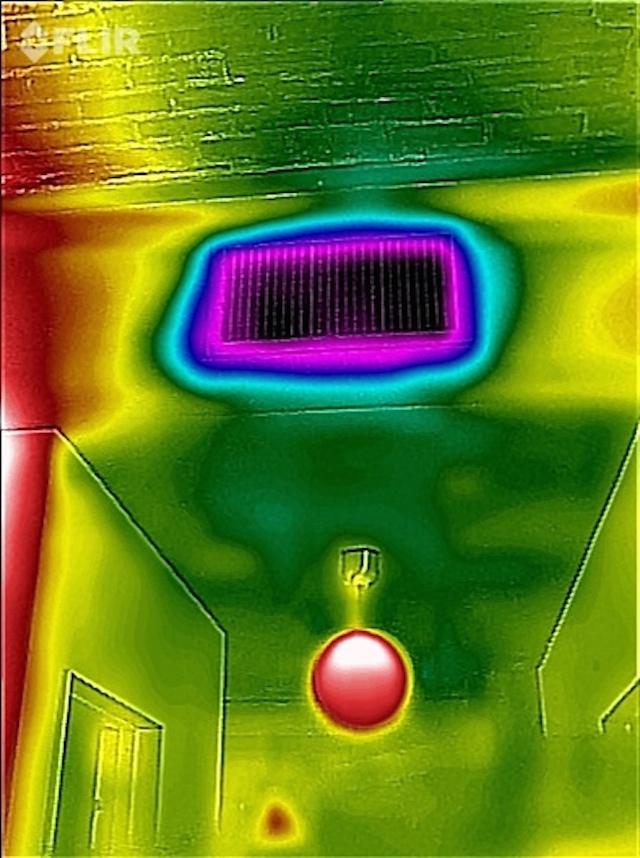
Where is my pizza warmest?
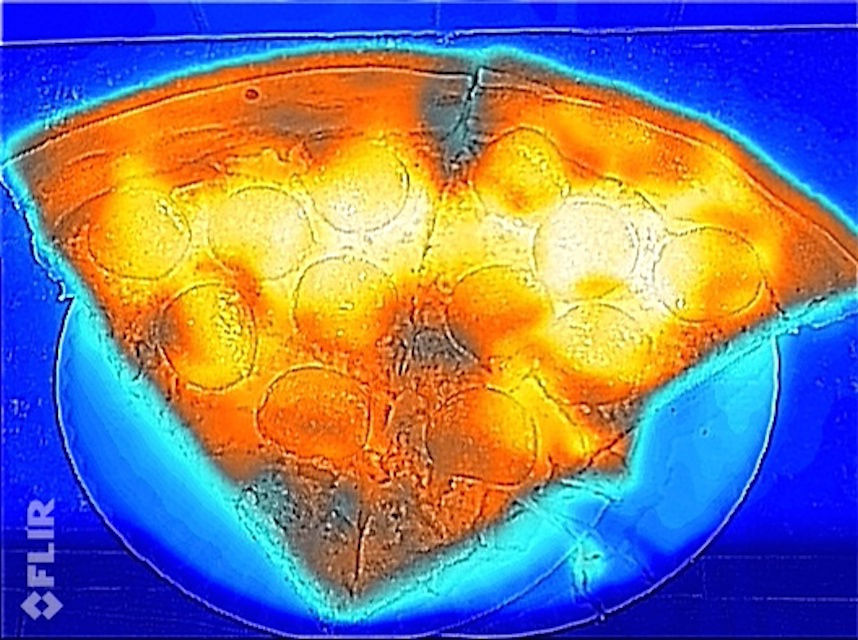
Which soda bottle should I buy?
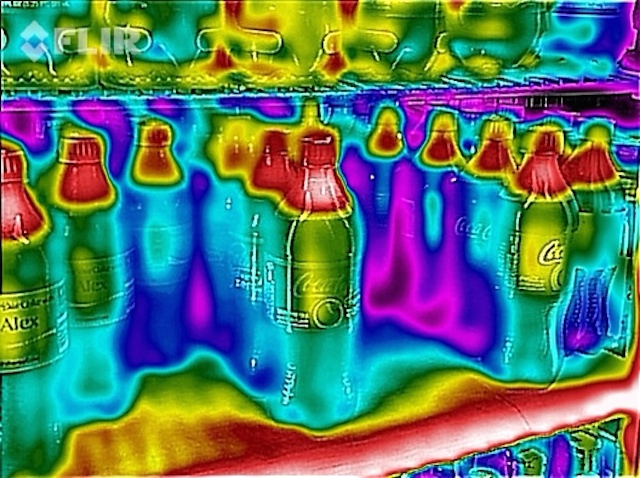
That not do it for you? Well here is some bonus material. Drinking water has never been so fun!
And that’s only the beginning. Thermal vision can’t see through walls (or even glass) contrary to popular belief, but it can see in total and utter darkness, and there’s still plenty of cool uses. You can leave secret messages on walls with residual body-heat from your hands, or track someone by the fading heat of their barefoot footprints. The applications are endless.
And for the most part, the FLIR ONE is great at helping you find them. The process of using your new superpower is simple: You just boot up the FLIR app, open the shutter on the case’s pair of cameras, and point at the target in question. Before you can fire though, you need to calibrate its sensors by taking an ambient heat reading to get the levels right. To do this, you pull the shutter switch down a little bit until the app tells you it’s ready (~1 second later), and you’re all set.
One calibration tends to be good enough even if you’re shooting multiple objects in the same general area, though if you want to walk away you’ll want to reset again. It’s not like the FLIR ONE will explode or something if you don’t; poorly calibrated pictures still look awesome and give you a general sense of what’s going on. It’s just that without a baseline temperature check ahead of time, the whole view might skew hot or cold, and you might lose some of the finer temperature data detail.
A picture of the air-conditioned inside of a subway car from a hot platform will still look dope though:
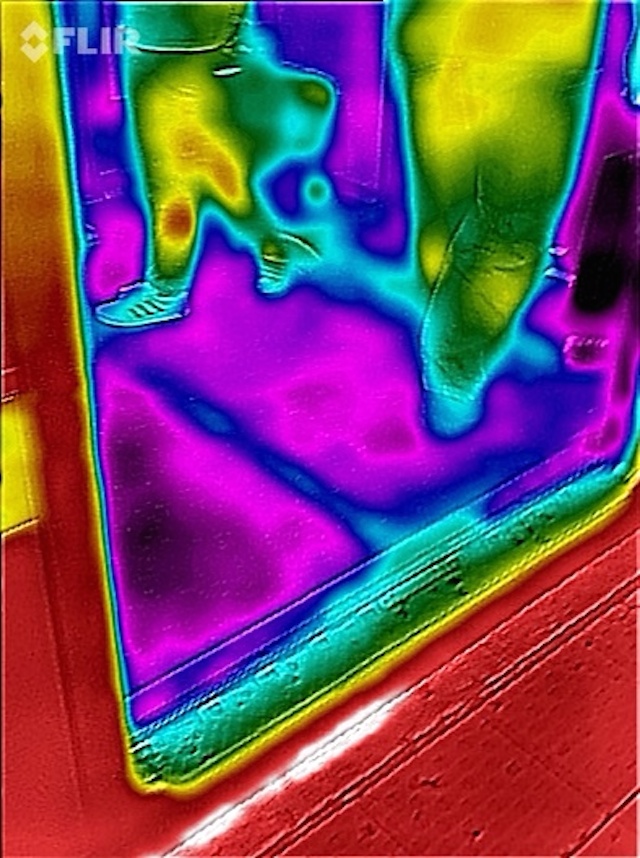
Calibration becomes a little more of an issue with video. As you might have noticed in the water-pouring video demo above, the background colours go kind of psychedelic. That’s the FLIR recalibrating the baseline temperature to measure everything against, frame by frame, as the video’s being taken. And since there were some big extremes there, the result is kind of trippy. Not unwatchable, but not quite movie-quality Predator-vision.
Also those stereo cameras can be annoying when you are trying to take a good, surreptitious thermal picture of a ATM keypad while freaking out that someone is watching you do it and you are about to be tapped on the shoulder by a bank security guy who might not take “Wait but it’s OK I am doing this for a review and if it shows anything it will be my PIN number!” for an answer.
Long story short, I couldn’t make out my PIN, and I’m confident you won’t be able to either. But it’s entirely possible the failure lies in user-error.
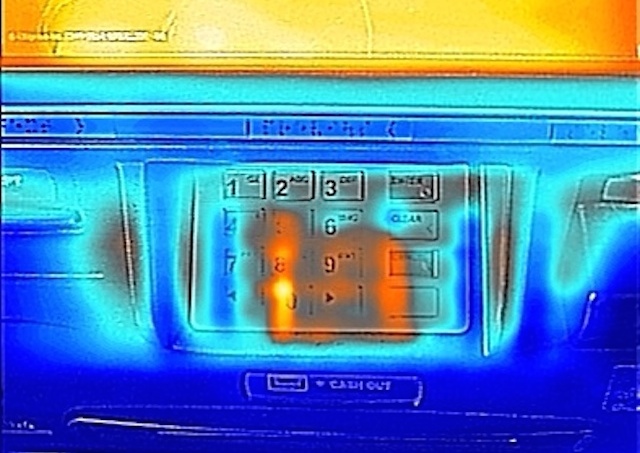
High-contrast shades of blue and red and yellow and orange are the most obvious and recognisable form of thermal imaging, but the FLIR One has other options as well, and you can swipe through them in the FLIR apps like Instagram filters. Except unlike Instagram filters, some of them serve unique purposes. “Hot” for instance, isolates the especially hot. “Cold” isolates the especially cold. The rest (as far as I can tell) are either for show, or offer much subtler differences.
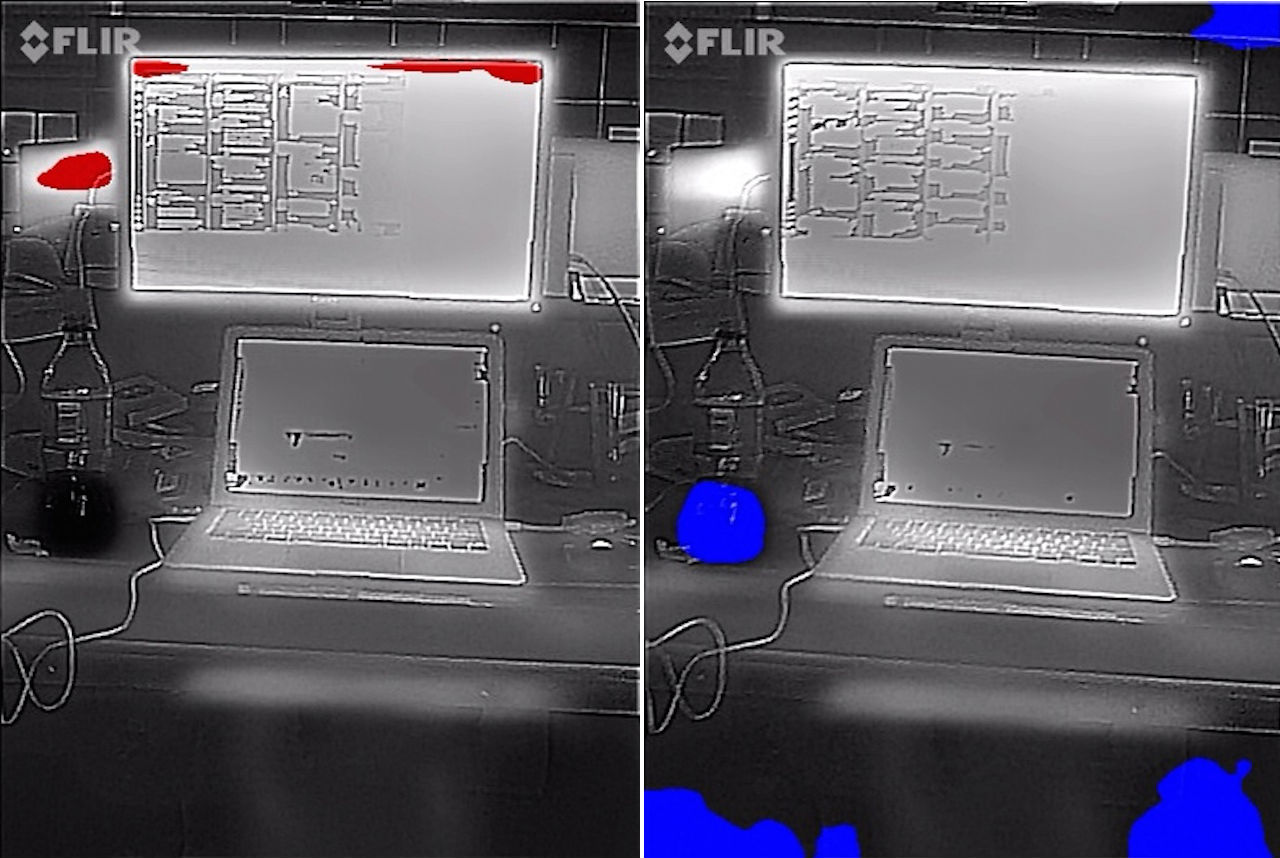
Like
Thermal vision. Thermal vision is just so much fun. And the fact that it can fit into such a small and (relatively) affordable package is just nuts.
It looks great. Yeah, the FLIR One case is bulky but it still looks pretty slick. The dual camera array looks like a little dude with a tie.

If you want to take off the chunkier camera part and save it for when you really need it, the rest of the FLIR Case functions as a nice and minimal case for your iPhone. Something you don’t have to be embarrassed about.
Oh and did I mention that Predator-vision is awesome?
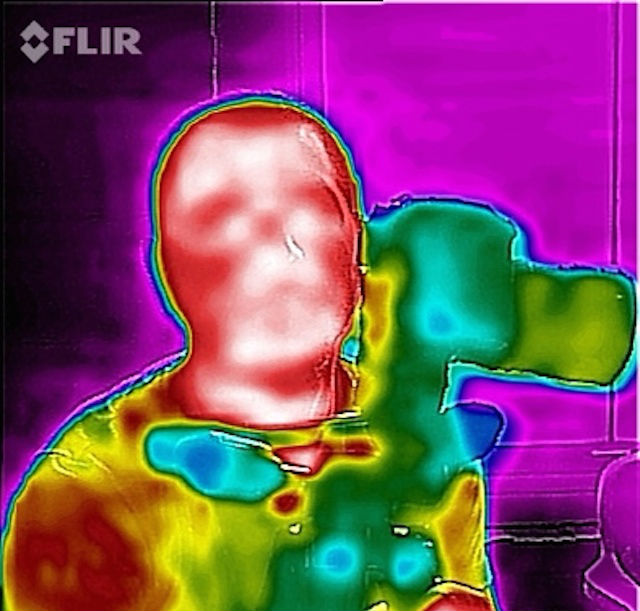
See Nick Stango’s skull?!?!
No Like
Five separate apps is kind of ridiculous. The folks at FLIR weren’t exactly clear on what’s going on there, but it seems like you might have to pay a little extra for the bonus apps. That would explain why they’re not all just stuffed into one app, but it’s still annoying. The apps aren’t that well-designed either. They do annoying things like record your videos in portrait even if you landscape your phone.
The FLIR ONE works by taking a normal picture and a thermal picture at the same time, but it doesn’t give you both. Inside the app, you can swipe a slider to transition from one to the other. But when it comes to exporting your shots, your only option is the composite.
I lost connection a lot. Actually I couldn’t be sure if I lost physical connection between the phone and the case, or just if the camera went into some sort of idle mode where the phone didn’t recognise it. Either way I had to go to multitasking and swipe away the app/detach and reattach the camera part to get it to work maybe 40 per cent of the time? A lot. Between that and the calibration the FLIR One is not a point-and-shoot; you have to have a few seconds to prep it.
Should You Buy It
Nope. You should want to, and that’s natural. But don’t. First of all $US350 is a lot of money, and while the FLIR ONE is fun, it is not $US350 fun. On top of that, if you’re a normal person, it’s probably also not good for anything. Hobbyists and DIYers and certain kinds of professionals might put it to use in a way that makes it a worthwhile investment, but chances are you won’t. Not to mention the experience is a little unpolished.
Don’t fret though! The FLIR ONE is super neat tech, but what’s even cooler than what it does it what it signifies. Thermal vision tech is getting small; the thermal sensor in this case is smaller than a dime. Decades ago, you had to have a backpack full o’ tech to use GPS, and now it’s in our pockets. Thermal imaging is taking the same strides. In just a few years, it will be easier, and cheaper than ever to use a Predator cam to unmask the invisible world around you. Consider the FLIR One an early-adopter teaser at inevitable things to come. It’s not ready to buy yet, but it won’t be long before it’s another crazy futuristic part of your phone you can take for granted.
The FLIR ONE is available now online at the FLIR website (pre-order but shipping next week), and soon in your local Apple Store.
