Smartphones have become a necessary appendage in our digital lives. They’re our cameras, GPS navigation, alarm clocks, wallets, personal assistants, trainers and favourite time killers. But if someone suddenly finds themselves without one, a cloud of worry and confusion overtakes them. “How do I check my email?” “Is it going to rain?” “That would have been a perfect Instagram shot!” “What do I pretend to look at if I want to avoid an awkward situation?” Essentially, when we lose our phones, we are lost.
Apple has done a good job of helping iPhone owners locate a lost phone with the Find My iPhone service. For the most part, it is a great way for the user to reach out to a misplaced ‘iDevice’ and attempt to locate its whereabouts. But that only solves part of the problem. Apple does not currently offer a way for the device to reach back out to its owner when it is lost. When someone finds a lost phone, they may try to reunite the phone with its owner by accessing recent contacts, but that is a guessing game and puts the burden on the would-be do gooder to go through a lot of effort. Plus, searching recent contacts only works if the phone doesn’t have a passcode enabled, which is something Apple started pushing with iOS 7.
So, what’s a good samaritan to do?
Some solutions have emerged with apps that offer a way to bake in contact info with the lock screen image, but that muddies up an otherwise flawless background image. No one wants an “if lost, call xxx-xxx-xxxx” message covering up a photo of their kids or cat. Other solutions basically mimic what Find my iPhone already does, leaving the lost phone unable to help a person assist in its return. So we’re back at square one.
For all the things a smartphone can do, its primary way to help reunite itself with its owner is essentially a high tech version of marco polo. Cue the overused phrase: “there has to be a better way.”

Collaborating with Kevin White, from Visualhero, we have designed a new feature that empowers someone who finds a lost iPhone to do the right thing. Once found, a good samaritan can report the lost device to a previously determined authorised contact (e.g. spouse, friend, family member) via a call, message or email. By incorporating this feature into iOS, it could make use of Control Center and Siri. This allows for multiple opportunities to reunite the iPhone with its owner.
Introduction to the “Good Samaritan feature” happens in one of three ways. The most common would be via the revised Passcode screen (below, left) which allows for reporting a lost device. Control Center (below, middle) also includes the report option at the bottom of the drawer. Even Siri (below, right) can help report a lost device with the trigger command “this iPhone is lost.”

Similar to Find my iPhone, this feature still requires the owner to proactively enable it. Then it’s simply a matter of choosing which options to allow (Call, Message and/or Mail) and who to set as the authorised contact for each option. During a report attempt, all contact information is masked for privacy so the good samaritan doesn’t gain any information without the contact’s consent.
So how does it work?
Main Report screen
Up to three options are provided for reporting a lost device to an authorised contact: Call, Message and Mail. Any previous report activity is noted in context, which is helpful in cases where a device might pass from one person to another before being reunited with the owner. Additionally, all attempted reports would be logged with Apple and available in a reports history section within the Find My iPhone feature in iCloud. This report data could pair with location information to help the owner pinpoint a lost device in the event a report attempt was unsuccessful.
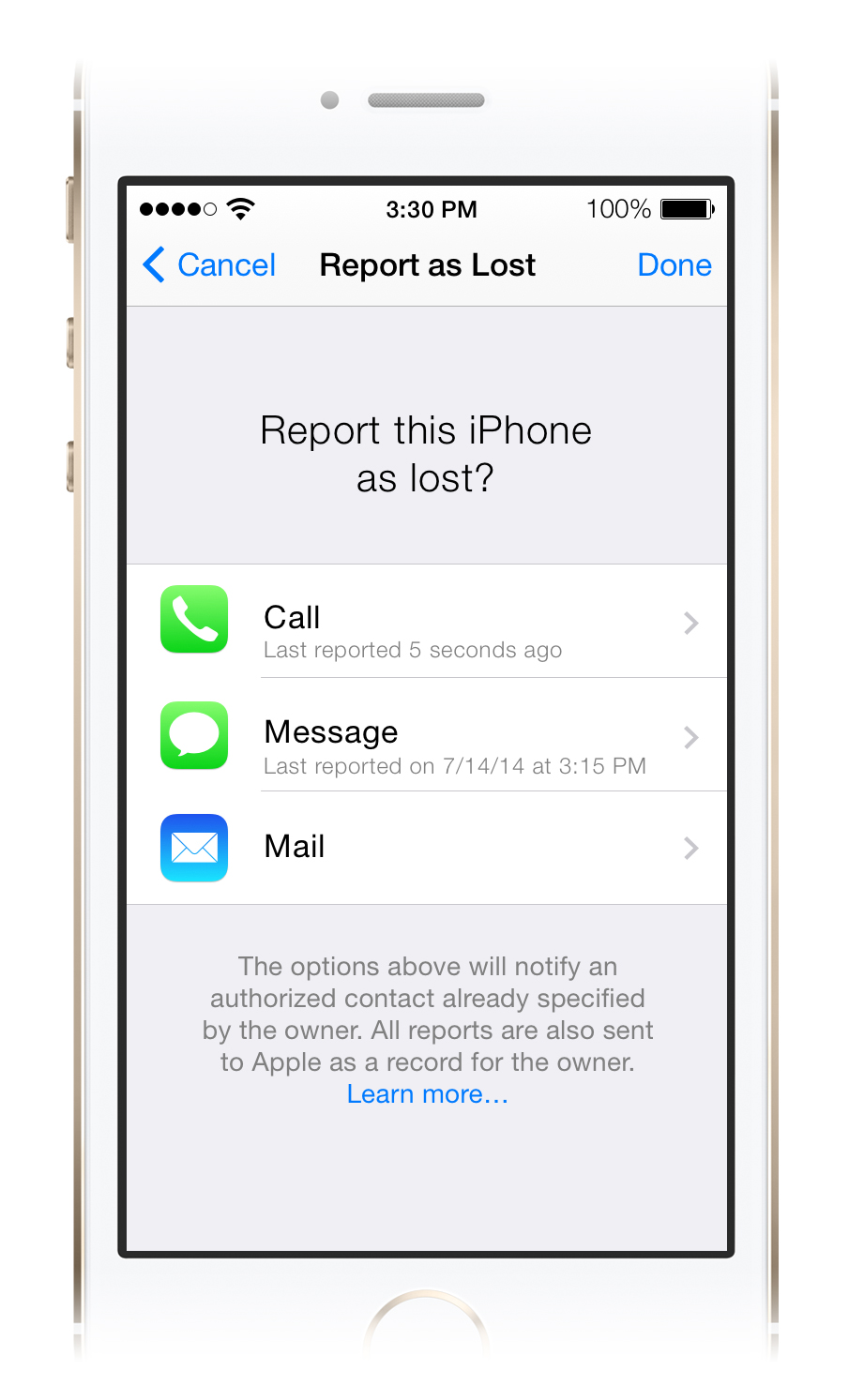
Report via Call
The Call screen provides a subset of the normal call mode features. This maintains the security of the device while allowing the good samaritan to easily connect with the authorised contact. The outgoing call is answered by an Apple automated system that prompts the caller to say their name after a tone. They are then placed on hold while being routed to the authorised contact.

Before they are connected, the Apple automated system informs the authorised contact of the report attempt and is given the good samaritan’s name. The authorised contact then has the option to either:
1.) Speak with the caller or
2.) Have the caller leave a voicemail (which is the default option if the authorised contact cannot be reached).
If the caller is asked to leave a voicemail, the automated system simply replies back with “the authorised contact is unavailable. Please leave a message or try again later.” The use of the automated system is necessary to maintain privacy and also provide a buffer for the authorised contact. Since the incoming call ID appears to be from a friend, having a buffer in place helps the authorised contact avoid making a potentially embarrassing (or even offensive) greeting.
Report via Message
This method reduces the messaging functionality in iOS to a direct connection with the authorised contact.
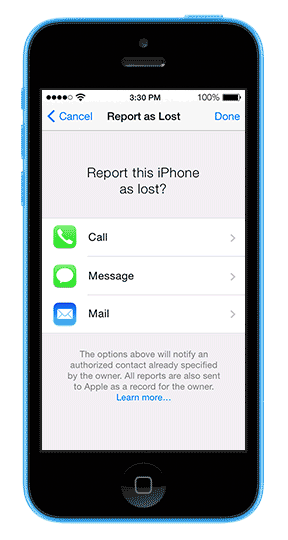
The good samaritan does not have carte blanche to message anyone from the device. Upon sending the first message, a preceding message is automatically sent with clarification information from Apple.
Much like with the call option, the clarification simply familiarizes the authorised contact with the situation so that they aren’t confused when it appears their friend is sending messages about finding a phone. The good samaritan is able to access the message discussion thread from the main report screen as many times as necessary. And if a new message is received from the authorised contact while the device is displaying the lock screen, the good samaritan is able to tap on the notification and short cut back into the discussion thread without needing to enter the device passcode.
Report via Mail
The good samaritan is able to send as many email messages to only the authorised contact. The recipient address is never displayed as the routing of the email is handled by Apple. This is partly to keep the contact’s information private, but also to allow the contact a way to reply and provide the good samaritan access to a strictly limited Mail inbox that displays only the message(s) related to the report attempt(s). Additionally, by allowing Apple to handle the go between, a digital receipt is captured for the report history within the owner’s iCloud account. Any additional email messages sent by the contact are indicated on the Report screen.
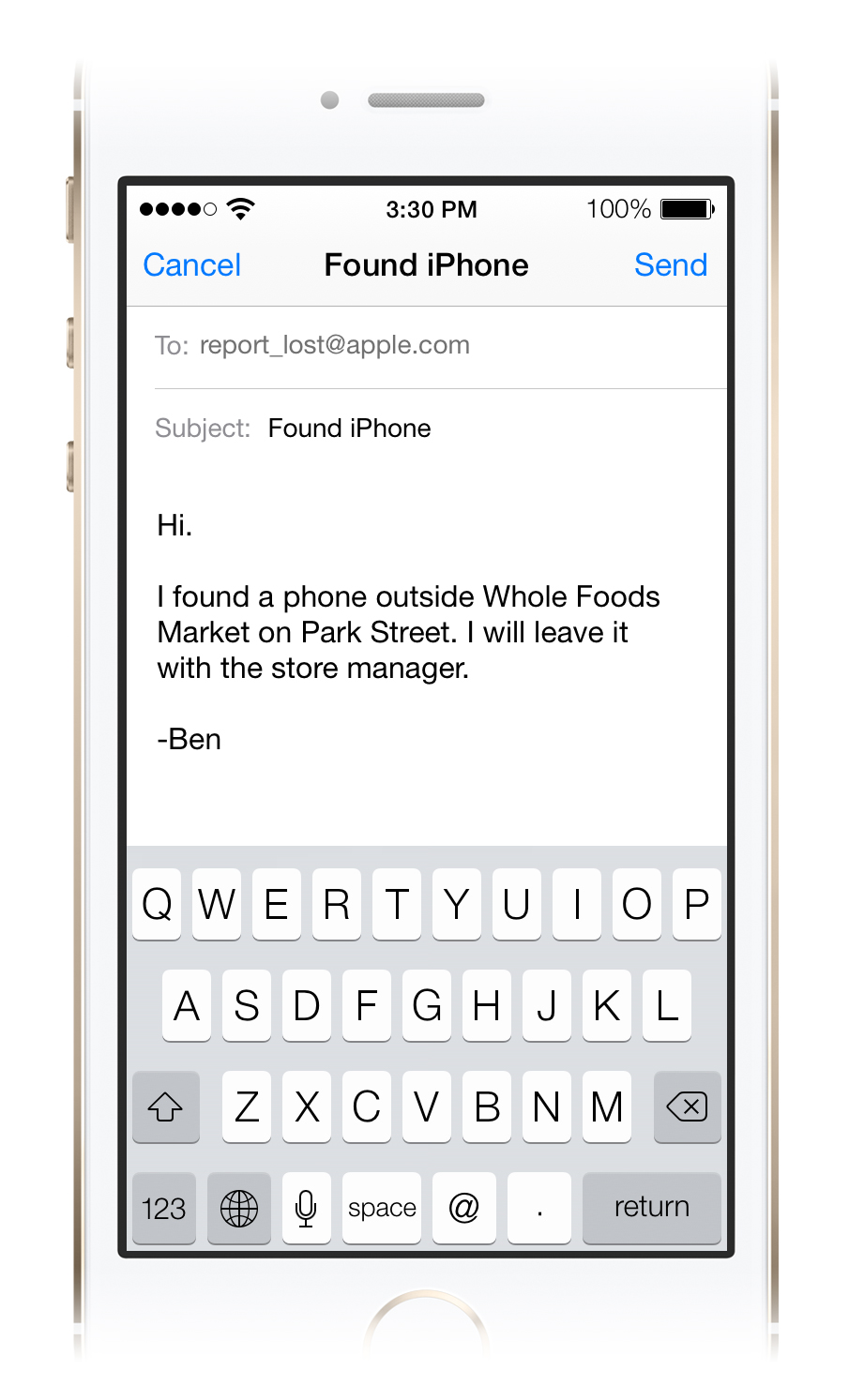
Siri
The reporting process is further automated with the help of Siri. After selecting an option from the Report screen, a good samaritan can use the already built-in commands for making a call, sending a message or drafting an email.

If you like this concept, please tell Apple. Your comments and questions are also welcome at lost_iphone [at] saycreative [dot] com. Download the resources kit to see detailed screens, interaction flows and a call mode script.
Special thanks to Harvey Schaefer for help finessing this article. The statements and opinions in this article are my own and do not represent those of Apple Inc or Visualhero Design. This post originally appeared on Medium. You can follow Dana ODell on Twitter here.
