Take your pick of streaming devices — there are already plenty out there. Amazon says its new Fire TV can best every Roku, Chromecast and Apple TV in the land on speed, ease of use and a treasure box of extras. In most cases, Fire TV delivers on those promises. But it comes at a price.
What Is It?

Amazon’s not a gaming console; it’s basically if an Ouya and a Roku fell in love). Games can be played with the device’s remote, a $US40 standalone Amazon controller, or with the Bluetooth controller of your choice..
Why Does It Matter?
You have oodles of options when it comes to buying a streaming TV device, and there’s more stuff to watch on all of them than you could in a lifetime. If you’re an Apple devotee, Apple TV has probably made the most sense for you because it plays nice with your iTunes library, and AirPlay is a dream. If you’re on Android, Chromecast may be your bag for its cheapness and (recently) open SDK. And if you’re platform agnostic, Roku’s got more than one compelling and affordable option. The choices are pretty clearly delineated. So where does Amazon fit in?
On its most basic level, Fire TV offers those who’ve dived head-first into the Amazon ecosystem a home of their own. It goes great with your Cloud Drive and your Fire HDX and your Prime account. If your relationship with Amazon is more casual, though — if you just stream the occasional Justified episode on Prime and have a monthly Subscribe & Save PopChips delivery — you still might be interested in the Fire TV’s other life as a microconsole. Roku 3 can play a game or two, but not like this.
Let’s even say, for the sake of the argument, that none of that matters to you. That’s fine. Fire TV matters simply for the fact that Amazon can move units just by giving it home page real estate. It took less than 24 hours for Fire TV to become the top-selling streaming device on Amazon. It still is, and will continue to be for the foreseeable future. A whole lot of people are going to buy this thing. So what exactly are they getting?
Design

Fire TV is a nondescript black box, which is really everything you could hope for from a living room addition. For perspective, it’s slightly larger than both Roku 3 and Apple TV, although it’s slimmer and more stylish than both, thanks to that nice matte finish. It may lack the subtlety of Roku’s back-of-the-boob-tube HDMI streaming dongle, but makes for a fine, noninvasive member of your media center.
You’ve got two cords to deal with; Fire TV plugs into your television via HDMI, and into the wall with a charger. The remote, which is also black and about a credit card and a half long and a pack of gum thick, goes nicely with the box itself, although you’ll almost definitely lose it between the couch cushions, as it is shaped almost perfectly to fit between couch cushions.


The remote is fairly basic, but that’s a blessing in an over-buttoned world. It has a row of buttons for playback (rewind, play/pause, and fast forward) and a row for back, home, and menu. Above that is a click wheel, and above all else is a dedicated button for voice search, a feature that you can access from anywhere in the system. You can use your Kindle Fire HDX as a remote, but nothing else yet. App support will eventually come to iOS and Android devices, but Amazon hasn’t specified when.

The Bluetooth game controller is also pretty basic and straightforward. It’s most reminiscent of an old OnLive controller, for those who remember 2010. Compared to the more Xbox One controller, the Fire TV offering is a little boxier, with more shallow triggers and a row on the bottom center for playback controls. It feels a little cheap, and you probably won’t want to spend 40 bucks on this thing (even if it does come with 1000 Amazon Coins, which equals ten bucks of gaming credits, and Sev Zero, an Amazon original game). The good news is that you don’t have buy it; Fire TV will work with any Bluetooth gaming remote.
Using It
Getting Started
Setup? What setup? This is where the beauty of Amazon’s everything-ism become apparent. Fire TV comes registered to your Amazon account, so you plug it in, connect to your network and there you go. The only thing was, it had a little trouble locating the remote, and I had to restart it once. It also paired to the Bluetooth game controller in a matter of about 25 seconds. You have to go through the basic set ups for your apps, but that’s just a matter of visiting a service like YouTube’s activate URL and typing in a code that Fire TV has given you.

You could argue that the interface is a little bit uninviting, but I’d say it’s just sleek and clean and flat. It’s not necessarily groundbreaking, but sometimes that’s not what you need — you really just need intuitive and easy, which Fire TV very much is.
On the left hand side, you have a menu that lists search, home, movies, TV, watchlist, video library (stuff you’ve purchased), games, apps, photos, and settings. Click right to hone in on one of those sections and left to go back. One click of the home button well send you right back to square one. No one needs this kind of system to be explained to them, and if you do, there’s a short cartoon video intro that you’ve already seen when you plugged Fire TV in in the first place. If you still have questions, you can replay the video.
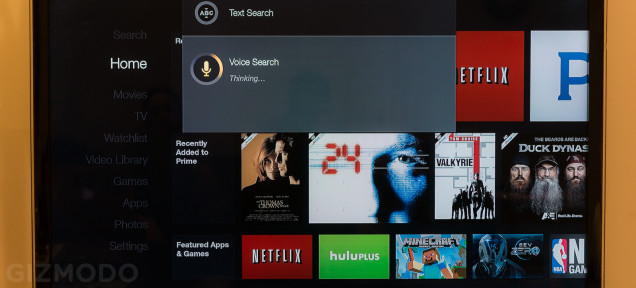
Voice Search
Voice search is impressive; it worked near-flawlessly every time I used it. What surprised me more, though, is that I actually found myself wanting to use it; voice search is usually just a buggy gimmick. Turns out, though, that when you take away the bugs, it’s a much more appealing offer. Go figure!
Two big caveats here, though. One is that voice search is the default option when you hit the search button, so you’ll find yourself pressured to use it even when you don’t feel like it. The other, bigger catch? All search — voice or otherwise — only brings back Amazon results. A search for Scandal, for instance, will show you how to buy episodes on Amazon, but not that you can stream them as part of your Netflix subscription. It’s an unfortunate restriction, especially in light of Roku’s excellent universal search, which will show you everybody’s everything.
It’s also worth noting that you speak directly into the remote for voice search, and the remote is a very losable thing. It’s not clear how much it will cost to replace the remote when it inevitably disappears, and it’s a little disappointing that you lose a major feature by tying Fire TV to your universal remote. Clutter bad!
The Actual Streaming Bit
For the most basic TV binging, Fire TV is an absolute pleasure to use. It is to Smart TVs what Michael Phelps is to Olympic swimming. Super speedy, never ever lags, won’t fail a drug test. When you select a movie, load times are pretty much nonexistent. When you hit the home button — you can get back to your starter menu from anywhere — you will be taken home immediately. No clicking your heels three times or waiting while a wheel spins and thinks and spins. Roku’s streaming stick is great, but in some cases it takes Netflix so long to load up, you might wonder if it’s ever going to load at all.
App downloads are also super speedy. For the most part, it took less than 30 seconds to download pretty much anything, whether it’s a game or Pandora or YouTube (no Spotify, for what it’s worth). Pandora, by the way, will continue to play in the background even if you’ve exited the actual app. Music to search for something to watch to. Beautiful!
For now, you can only “fling” (Amazon’s word for mirroring) content from a Kindle Fire HDX to Fire TV. It’s somewhat of a walled garden scenario in that, stuff has to come from Amazon and it has to be from one, very specific Amazon device. Support is apparently coming to other Android devices as well as iOS, but for now, just one lonely corner of Amazonland.
In order to fling something, make sure your Fire HDX and your Fire TV are both on the same Wi-Fi network and that both devices are using the same account (there’s not much reason they wouldn’t be, but just in case you run into any problems). For now — and we don’t know how long “now” may be — there’s very little you can actually mirror, YouTube notwithstanding.
Bonus Features
Likewise, Amazon’s XRay feature — IMDB-powered info that that pops up on your tablet as you’re watching — is a great second-screen experience, when it’s available. X-Ray is great when it’s available. But it’s not there for very many shows, and is another Kindle Fire HDX exclusive for now.
Amazon also promises that Fire TV will predict what you want to watch before you know you want to watch it. I haven’t seen much of this yet, beyond a section on each title that lists related movies or TV shows. But granted, I might need to use the thing a little longer first.
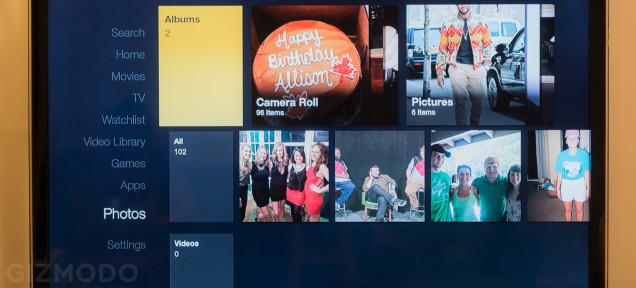
Photo streaming is easy peasy lemon squeezy. That is, if your stuff is already stored with Amazon. Then, when you open the Photos section, you’ll automagically see everything you’ve saved to Amazon Cloud Drive up on your teevee.
But personally, I use iCloud and PhotoStream for my photos, making Apple TV a better fit for me in this area. If you’re in the same boat and you’re not already committed to Amazon’s cloud storage option, this feature won’t work for you as well, unless you want to upend your entire system. The photo stuff is nice, but not worth deflecting to Fire TV for unless you’re already a full-on Amazonian.
Gaming
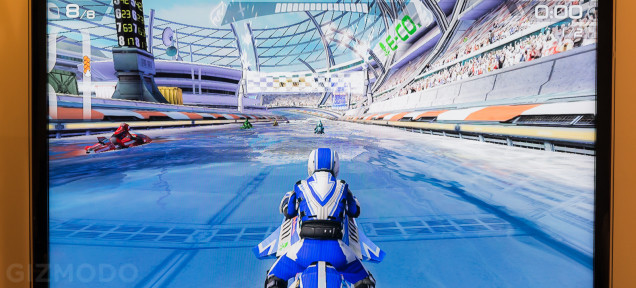
Full disclosure: I am not a gamer by trade. I like diddling around with Threes on my phone in my spare time, but I don’t care about games enough to buy a dedicated console. (I actually have an Xbox 360 I inherited from Valleywag editor Sam Biddle, but I use it strictly to play Dance Central 3).
On Fire TV, I really enjoyed the Despicable Me game — it’s Temple Run’s ducking, dodging, diving, and coin-collecting meets the yellow Minions. Riptide GP 2, a jetski racing game, also held my interest. There are plenty from which to choose, from Minecraft to an arcade racing game called Asphalt 8, with more on the way. Games are anywhere from 14MB for say, Riptide, all the way up to just south of 200MB for the Amazon-produced Sev Zero first-person shooter. You’ve got 8GB of storage to play with here, so unless you’re keeping movies onboard — unlikely, since you’re streaming them — you’ve got enough room for plenty of games.
And there should be plenty to choose from; Amazon has hired top designers of big-name games like Portal and Far Cry 2 for its in-house game factory. But Fire TV games occupy a weird, Ouya-like space. They’re definitely not full console quality (which no one would expect them to be, at this price), but they’re also not necessarily a huge improvement over playing similar games on a tablet. If you’re a hardcore microconsole flag-bearer and don’t already own an Ouya, sure? Otherwise, the gaming part of Fire TV feels superfluous.
One more note; you can technically play games with the Fire TV remote, not the controller. You just might not want to, because you don’t get the full range of motion on the click wheel that you would on a dedicated joystick. Also, it’s a tiny remote, and you don’t hate your hands and fingers enough to force it on them.
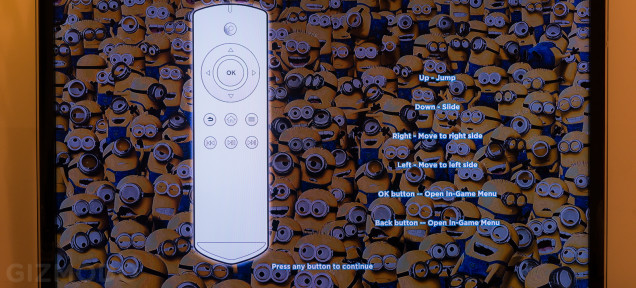
Like
Voice search is never not amazing. You almost dare it to mess up, trying the most complicated names you can think of. Literally the only name Fire TV couldn’t get right was Darren Aronofsky (Erin Off Ski), which still manages to be in the ballpark.
Fire TV’s quad-core processor makes for browsing at breakneck speeds. Load times? Haha, what load time? When you select a movie, the movie starts instantly. Anytime you click home, you go home instantly. Fire TV is faster than any smart TV interface or streaming device I’ve laid eyes on.
No Like
Fire TV doesn’t have HBO Go. That is bad, bad, bad in an environment where almost every other streaming device you might consider — any of the Rokus, Apple TV, or Chromecast — already have it. That doesn’t mean it won’t come eventually, but there’s no word as to how long you might be waiting. Fire TV doesn’t have Vudu, either, which is less of a concern, but it would be nice to at the very least, have the option.
More features and more horsepower are rarely a bad thing, but in this case it’s driven the price of Fire TV much higher than one might have expected from an Amazon product. In a world full of $US35 Chromecasts and $US50 Roku sticks — which definitely can’t do as much as Fire TV, but can arguably do more than enough — forking over $US100 for the ability to play some biggie-sized tablet games is a tough sell.
Search is capable, but limiting results to Amazon is an unfortunate walled garden-type move. It feels like you’re being tricked into paying things you’ve already bought through another subscription service.
Fire TV is not expected to be made available outside of the US.
Should You Buy It?
Let’s make one thing perfectly clear: if you pay $US100 for Amazon Fire TV, you are essentially paying for the speed, voice search, and games (especially the games). If that’s what you want, then fine, sure, go for it. But be sure you know what you’re getting.
Fire TV will sell well — it’s already number one in the Amazon store. But as far as making something that’s worth the money, I can’t help but wish Amazon had opted for a little bit slower chipset, left out the gaming, and hit that $US50 sweet spot. Yes, Fire TV is incredibly cost competitive with Apple TV right now. But that’s not the prize it should have its eye on. And ceding the budget field to Chromecast and Roku doesn’t feel particularly Amazonian.
Has Fire TV done anything to change the streaming status quo? Less than we might have hoped. If you’re full-in on Amazon already, Fire TV does for your stuff what Apple TV does for the OS X and iOS faithful, with a decent gaming experience thrown in as a bonus. But with limited search, no HBO Go, and a price tag that twice as much (or more) as very appealing options, Fire TV doesn’t have quite enough spark.
