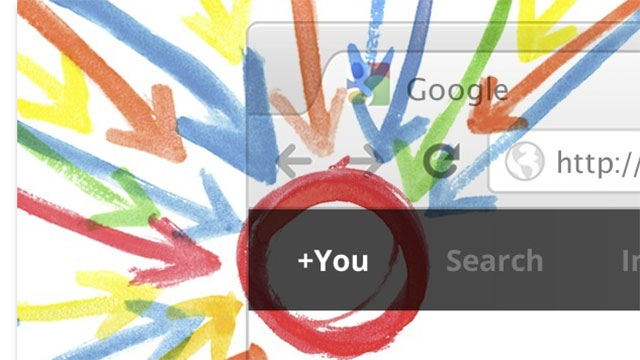Google’s rolling out its new your-face ads today, so here’s a timely reminder on how to tell them to knock it off.
Step 1: Go To Your Settings
Go to the Shared Endorsements setting page. You can find this page by going to Google Plusand clicking “Settings” in the toolbar on the left. Next to “Shared Endorsements”, click “Edit”.
Step 2: Uncheck The Box
Scroll down and make sure the box is unchecked. Once it is unchecked, click “Save”.
That’s it! If you follow these two steps, you’ll have successfully opted out of Google’s Shared Endorsements feature.
(If you have several Google accounts, or if you manage various Google Plus pages, you will need to repeat these steps for each of them.)
This article is reproduced from the Electronic Frontier Foundation under Creative Commons Licence.