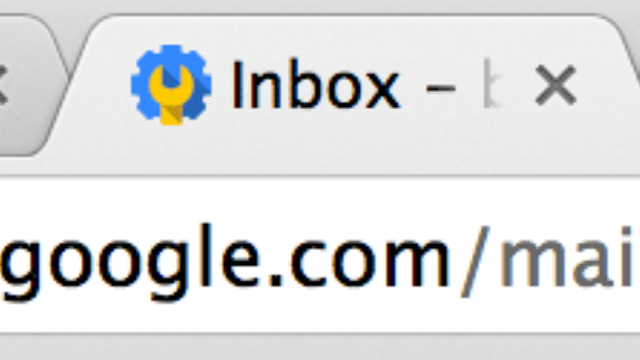Over the course of the last several days or weeks, your beloved Gmail icon — that red envelope sitting comfortably in your left-most Chrome tab — may have been replaced by a hideous blue gear and equally off-putting gold wrench. It is gross. Here’s how to fix it.
One industrious mind at DevBlog has shared a mostly perfect solution that takes mere seconds to implement. It’s illustrated in the GIF below, but if you prefer word-things, here’s the three-step breakdown:
- Click the Gmail cog drop down and go to Settings
- Go to Labs and search for Unread
- Enable Unread Message Icon
Voila! Your envelope has returned, with the added bonus of letting you know how many emails you’ve been ignoring.
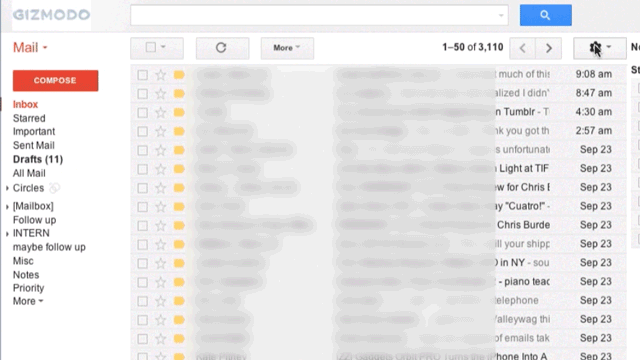
Your other option appears to be to just wait it out, according to this message from Google that one DevBlog commenter reportedly received:
This is the new favicon for the Google Apps Admin Console. It is definitely nothing to worry about. It is currently being displayed for some users in Gmail as well. This is not intended. This issue is currently being worked on and will be resolved as soon as possible.
Good to know, good to know. But given the choice, I prefer my gratification to be instant. [DevBlog]