Sometimes, you love a song and it’s not on the web. That’s just not right, because the three or so generations alive today are largely responsible for making sure that all the important and interesting stuff (and not just cat videos) make it onto the internet.
Note: This tutorial for Windows was adapted from this tutorial for Mac, which is why some of this text appears cribbed from there.
This is because the same way we have “history” and “prehistory,” we’re going to have “post-internet” and “pre-internet” access to information.
If you want to do your part and upload a bit of history from CD, cassette, vinyl, wax cylinder, reel-to-reel, or whatever, then you are a good person. The people of the future, not to mention the present, are depending on you, and possibly you alone.
A quick note on copyright for obvious reasons: We’re going to use YouTube for this, precisely because we’ll be using music to which we don’t have the rights. Google, which owns YouTube, offers mechanisms for rights holders to identify that music, claim it as their own, and either slap ads on it to earn money (for them, not you), or get it deleted. In other words, if one of these goes viral, someone will probably claim or delete it before you make any ill-gotten money, so calm down, we’re doing a good thing here. This is for posterity, not profit, at least by you.
To upload rare music onto the internet, first you need to get it onto your computer. You’re on your own for this part. I wrote a book about 10 years ago that tells you how to grab a song from cassette, vinyl, or CD, but similar tutorials are all over the internet, for free. In basic terms, you’d either rip the CD at a high-bitrate MP3 format, or record it onto your computer using a simple $5 cable and the free Audacity software (make sure to get the Lame codec too — the software tells you how), and output the song as an MP3.
Start with an MP3
Yay, that was easy. Now you just need to upload it to YouTube — but YouTube doesn’t accept plain sound files, so you’ll need to make a video. Don’t worry, it’s as easy on Windows as it is on Mac.
On Windows, this means opening Windows Movie Maker by searching for it in the Windows Start Menu, because Microsoft likes to move it around. If you come up empty-handed, you can download it here for free here.
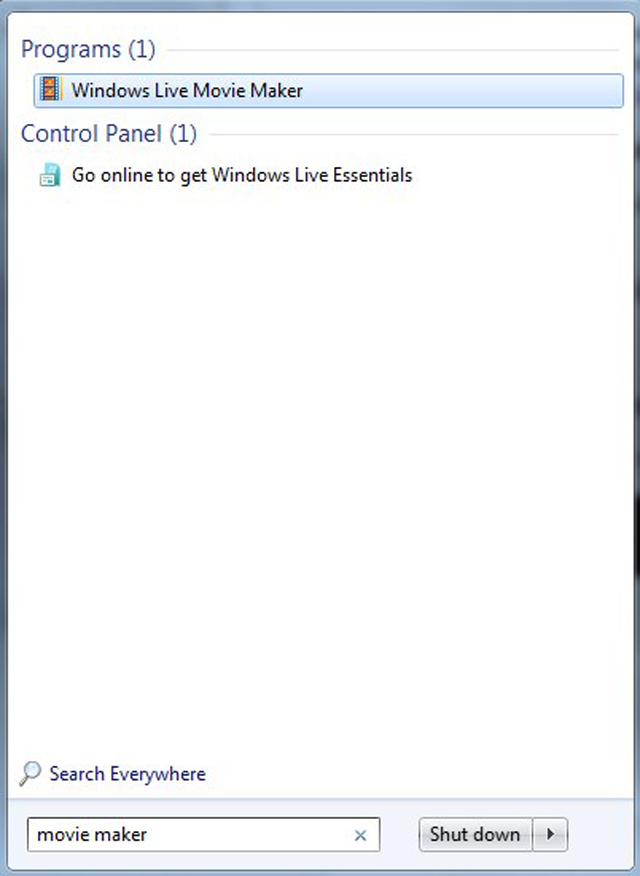
Add a Photo
We don’t really care what this video looks like, because the point is to get a song onto YouTube. You can use your own video footage if you want, but it’s easier to just drop a photo in there and be done. For this example, I’m using a screengrab of The Fall’s album pre-order page from a story I never wrote, but really, you could use anything. After dragging the photo into the right pane of Movie Maker, I see this:
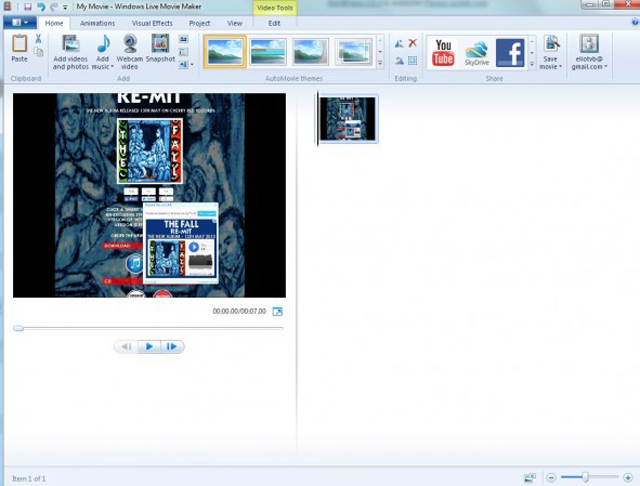
Now you have a seven-second movie consisting of a still frame and no sound. We’re not there yet. Click Add Music > Add Music… like so:
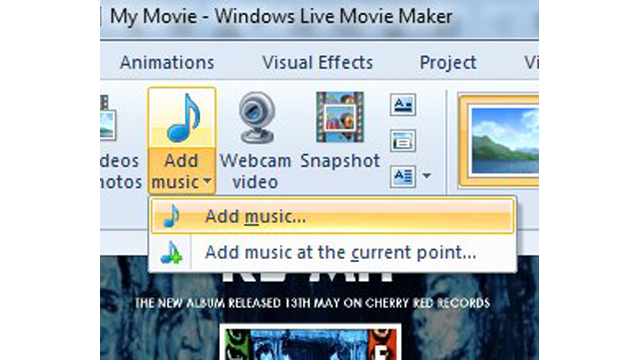
Then navigate to the song you want in the Windows dialogue that follows. After you choose it, you’ll see something like this:
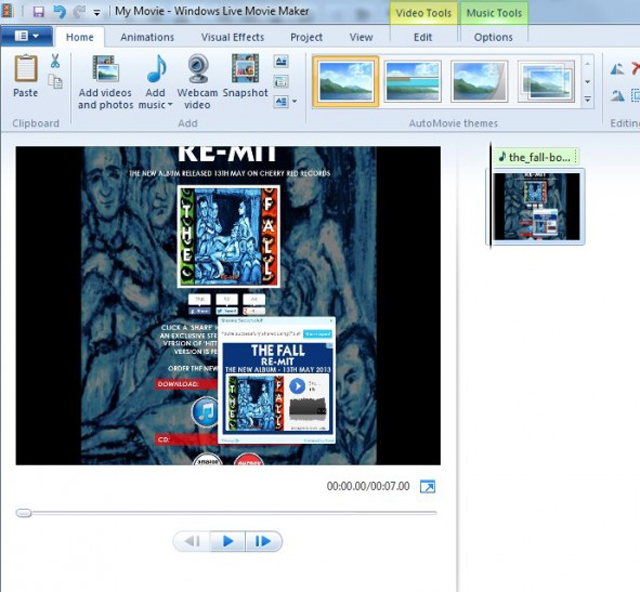
See the problem? The video is still only seven seconds long, and we want it to be as long as the song. Windows Movie Maker makes this super easy to fix. Click the Project tab, and click the “Fit to Music” button on the upper left:
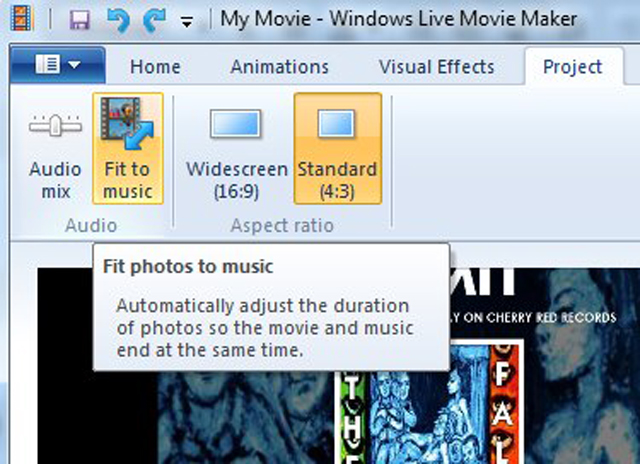
Upload It
Your not-so-hard work is about to pay off for the possible good of some of humankind. All you need to do is export the movie directly into your YouTube account. You have one of those, right? If not, get one, but you already have one if you use Gmail, Android, or other Google stuff.
Go back to the Home tab, and click the YouTube button:
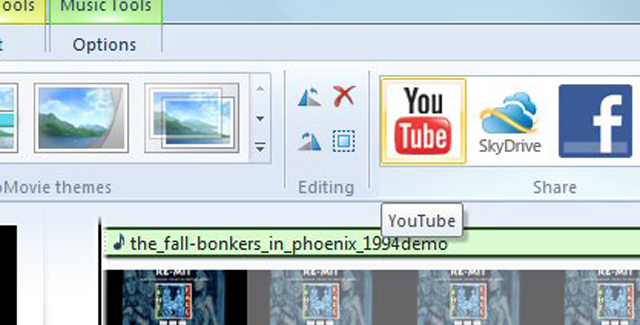
On the next screen, try the highest resolution YouTube will accept, because that way the music will sound better. (If your YouTube account is stuck at 2GB and you need more, you can try to up your limit here.)
We recommend selecting a high video resolution so that the music sounds good.
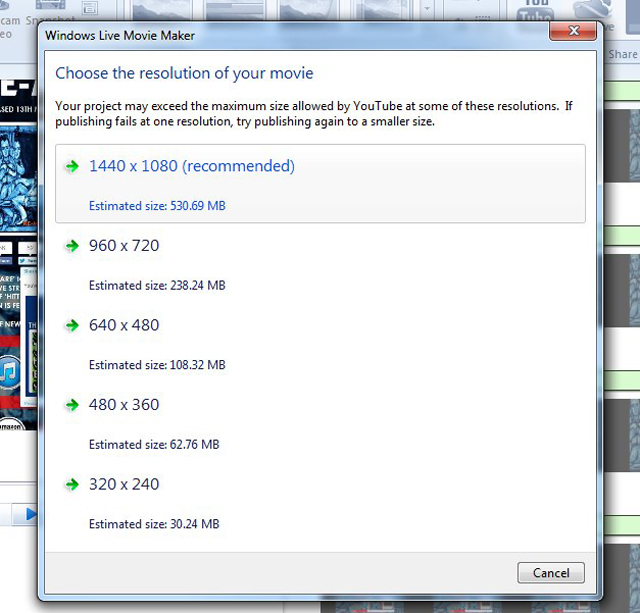
Now fill out this stuff, leave the video set to “public,” and watch as this happens, or go do something else while Movie Maker processes your “movie” and uploads it to YouTube:
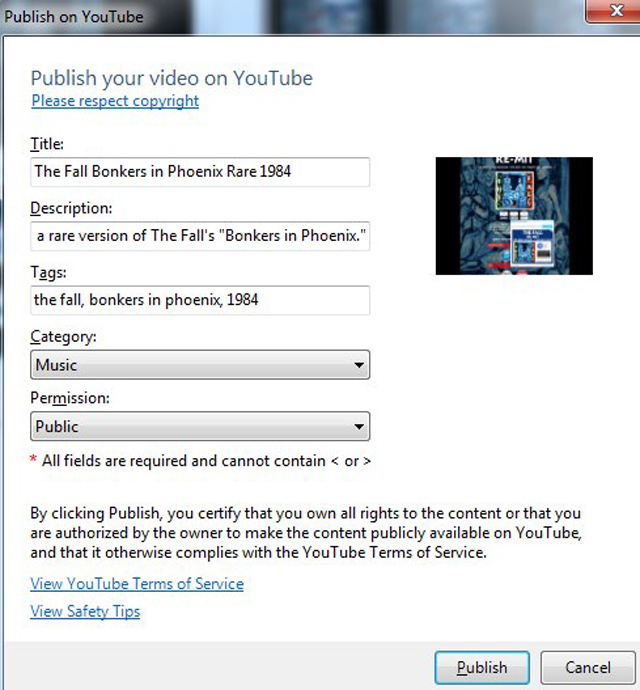
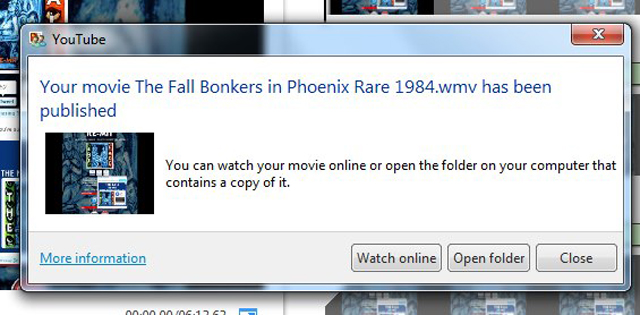
There you go! Now spread the URL far and wide, or don’t — so long as you put the artist and song in the title, the people who are looking for it should be able to find it.
(Top image courtesy of Flickr/PunkJr)

Evolver.fm observes, tracks and analyses the music apps scene, with the belief that it’s crucial to how humans experience music, and how that experience is evolving.
