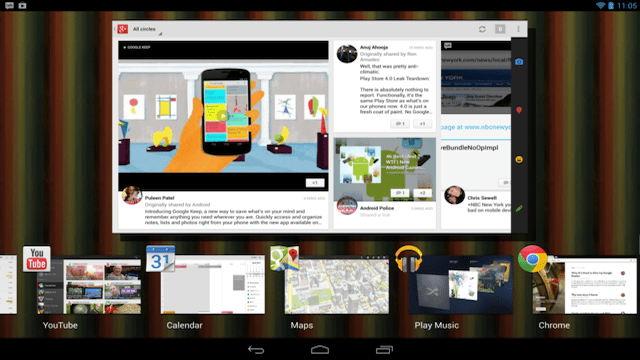Lately, I’ve been thinking about the multitasking experience on Android, and I feel like there’s still a lot to improve. I love how the thumbnails come up, but in Android 4.2.2, they made it so that the current app joined the list of “Recent Apps”. This looks great on phones and small-sized tablets, but it looks really bad on large tablets in landscape mode. Here’s how to make it better.
This is what Android multitasking looks like right now:
To get to any app, I need to take my hand halfway up the screen. While this isn’t a big deal in the big picture, it’s one of those minor annoyances that sticks with you if you use the tablet as a major part of your day. I like how Android is slowly iterating its multitasking experience, but I thought I’d throw my two cents in.
Here’s what I think Android multitasking should look like:
This is just a quick mock-up and is far from perfect, but hopefully it gets the point across.
Note that my recent apps are lined up right above the button so I can quickly switch through apps. Another thing to note is that giant thumbnail — that’s the currently running app. This gives me a bigger target to quickly jump back into the app in case I accidentally hit the button or I was just checking what apps I have open.
Additionally, in the pre-4.2.2 experience the current app pauses. Well, activities pause; if you have a service the user perceives the app as “still running”. But a lot don’t continue to “run”. That can be frustrating, especially on an app like YouTube that re-buffers the video every time you come back into the app from the multitasking screen. I can’t show it in the image, but, to me, the app shouldn’t stop, it should continue to run as it was before I hit that button but just at a smaller visual scale. This interface can handle that beautifully.
Now, let’s talk organisation. I would love to be able to move apps around. What if I could drag apps back and forth along the line to re-arrange my recent apps list with two fingers? Just drop two fingers on a thumbnail and drag it along the other thumbnails to get an optimal arrangement.
Better yet, what if I could two-finger drag a thumbnail next to the running app and get some side-by-side multitasking going? OK, I’m jumping a little ahead with that one. But, hey, I’m just trying to futureproof the idea.
I’m going try to iterate this a little and see where it can go. I like how many things can be improved by such a tiny shift in the way items are shown on a screen. Who knows what Google has up their sleeve for the next versions of Android, but hopefully they’re thinking about the multiasking UI as well.
Anuj Ahooja is a software engineer currently focused on Android development and design. You can find him on Twitter, Google+ and Medium.