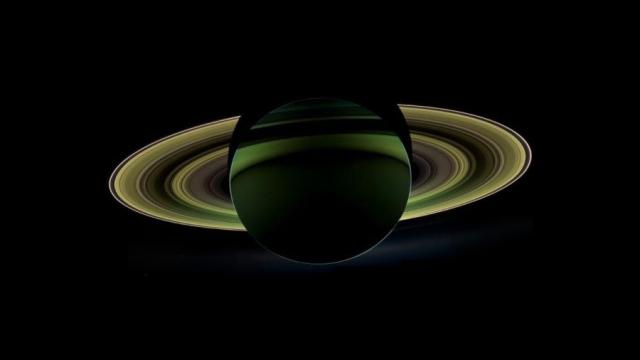If you’re the dramatic, over-eager type who burns bridges for a living (or if you’re just sick of all the crap on the internet), you can delete your Instagram account with hardly a fuss. Unlike other social networks that add hurdles and boulders and cliffs and a jazillion questions to stop you from deleting your account, getting rid of Instagram is easy.
Before you press on delete though, you’ll want to grab all the photos you uploaded to Instagram and save a backup of them. The best way to do this is with a service called Instaport.
- Visit Instaport at http://instaport.me/
- Sign into your Instagram account
- Choose export service: Download .zip file
All your Instagram pictures will be in that .zip file for your future non-Instagram life, which means you’re now free to delete your Instagram account. Just head over to your profile page which can be found at Instagram.com/USERNAME. USERNAME being your, um, Instagram user name.
Then click on the upper right tab that has your user name and select “Edit Profile”
Scroll down until you see “I’d like to delete my account” on the bottom right hand corner. Click it. Goodbye.