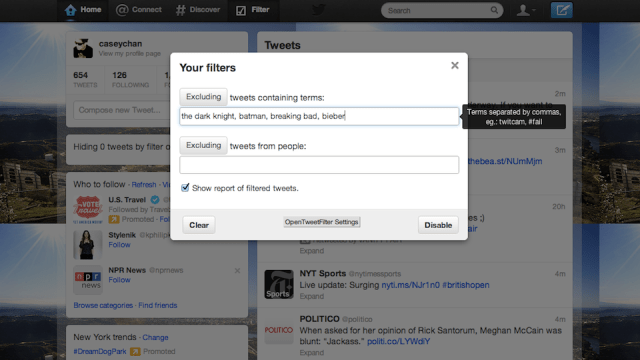Along with propagating inane hashtags, Twitter is also horribly ruthless when it comes to spoiling movies and TV shows. To avoid spoilers, you have to avoid Twitter when a show like Breaking Bad comes on or when a big movie like The Dark Knight Rises comes out. But that’s not the only way! Here’s how to make your Twitter spoiler-free.
BuzzFeed FWD came up with a good guide on how to filter out specific words and phrases from your timeline. Here’s the breakdown for each platform.
Twitter for Web
- Download a Chrome plug-in called Open Tweet Filter from the Chrome Web Store
- Click ‘Filter’ from the top, black menu bar on Twitter.com
- Add words, phrases and users you don’t want to see anymore (i.e. batman, breaking bad, etc)
Tweetdeck
The official Twitter for Desktop doesn’t have any filter options so you’ll have to use Tweetdeck if you want to use Twitter on your computer to avoid spoilers. Tweetdeck allows you to set up Global filters which work the same way as the Chrome plug-in, simply hit Preferences > Global Filters and add the things you don’t want to see.
Twitter apps
The official Twitter app for iPhone or Android doesn’t support filters either so you’ll have to jump to third party apps like Tweetbot for iOS or Plume and Twicca for Android are good places to start.
And there you have it, filtering tweets will give you a spoiler-free (or as close as you could get) Twitter experience. [BuzzFeed FWD]