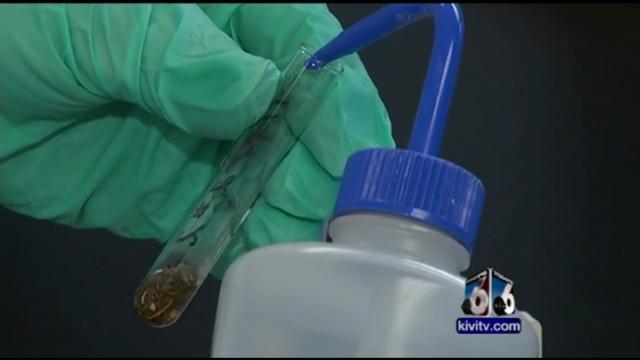You can broadcast streaming internet music throughout a house over Wi-Fi using products from Sonos or Grace Digital, but it gets expensive. Instead, why not make send the tunes to the basic FM radios you already own?
The simplest way of accomplishing a task is usually the best way to do it. Sound familiar? To loosely paraphrase William of Occam, the 13th-century Franciscan monk, this is a technique known as Occam’s Radio.
Your house is the biggest gadget of all. A Gizmodo Home Mod shows you how to recharge it, clear its cache and update its operating systems.
The products made by Sonos are great — they provide sophisticated control features and Hi-Fi sound. But you need to buy new stuff for each room where you want the music to play. As an alternative, you can set up a small, local FM signal using nothing more than a computer or phone’s headphone jack, a cheap FM transmitter and basic FM radios — the more the better.
Required Stuff
Streaming music subscription
Dozens of sites provide legal, streaming music online: JB Hi-Fi Now, RaRa.com, Rdio and Grooveshark are just a few of many. Sign up for one and launch it on a computer, tablet or phone. [imgclear]
FM transmitter
The C. Crane FM2 produces good results at about $US60. The larger Ramsey FM100B does excellent work, but at $US270, it kind of blows the budget. [imgclear]
FM radios
Because the transmitters are so low-powered, this works best on quality radios with high receiver selectivity — that is, the ability to precisely receive and play the desired signal. A Tivoli One table radio absolutely kicks arse in this regard, and a Sangean PR-D7 picks up the signal even on different floors in the house. [imgclear]
Set up your home broadcasting network
1. Connect the FM transmitter.
The FM Transmitter includes a cord that will connect to a headphone jack. Plug it into the computer, phone or tablet that controls the streaming music.
2. Find an unused frequency.
Finding a broadcast frequency not used by a local commercial radio station can be tricky. Start by visiting Radio Locator to find the vacant frequencies in your area. The site will list frequencies as “best”, “next best” and “third best”. Of those, look for the largest dead air space on your FM dial, and set your transmitter to broadcast at the frequency closest to the middle of that.
3. Tune in.
Set your household radios to the designated broadcast frequency.
4. Finesse it.
Since 250 microwatts of broadcast power isn’t much, tinker with the system for best results. Move the transmitter or radios to get the clearest signal. Elevate the transmitter, or place it on a large flat metal surface, like a filing cabinet. Move the radios closer to a line-of-sight path to the transmitter. And enjoy your own personal piece of the airwaves.
William Gurstelle is the author of Absinthe and Flamethrowers, The Practical Pyromaniac, and Backyard Ballistics. He is the Ballistics and Pyrotechnics Editor at Popular Mechanics Magazine and Contributing Editor at Make Magazine. Follow him at @wmgurst on Twitter.