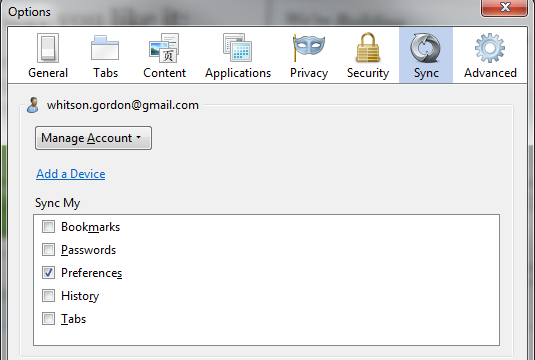Windows/Mac/Linux: The latest version of Firefox drops today, and it’s got a lot going for it, including a more minimalistic interface, synchronisation and a serious speed increase. Here’s what you have to look forward to in Firefox 4.
Speed
One of the biggest complaints people make about Firefox is, luckily, one of the biggest improvements in Firefox 4: its speed. Firefox is much faster than it was before, whether we’re talking JavaScript performance (using its new Jägermonkey engine), startup times, or graphics. We’ll have our own speed tests out soon, but Mozilla’s boasting that it’s three to six times faster than its predecessors — which is pretty believable once you take this thing for a spin. Even if you ran the beta back in the summertime, you’ll want to check it out again — it’s improved remarkably even since the earlier versions.
It’s also worth noting that it’s integrated a BarTab-like feature into the browser that loads your focused tab first when you restore a session. Then it starts loading the others, so they’re ready when you switch to them. That way, you can get right to browsing and it will load your other tabs as you work on that first page, without crashing under the load of trying to render a million tabs at once.
Minimalistic Interface
Netbook fans rejoice; Firefox is now far more pixel-friendly. It’s moved the tabs to the top of the window, which saves a ton of space (though you can put them back on the bottom if you prefer). It’s also given you the option of putting all its menus in a new “Firefox” button on Windows and Linux that sits in the upper right-hand corner of the window (not unlike the “wrench” button we’ve come to know and love in Chrome).
It’s even saved a bit of horizontal space in the toolbar, moving the reload and stop buttons into your address bar and making it one small condensed button. It might throw you off a bit at first, but it’s really nice to have that clean toolbar.
Tabs, Tabs, Tabs
Mozilla knows you love tabbed browsing, and it shows in Firefox 4. Some of the biggest feature improvements have to do with how you manage your tabs, not the least of which is the great Tab Panorama organisation window. It’s basically a little window that shows a visual layout of your open tabs and lets you organise them by task (or into a handy to-do list). You can even open only one group at a time, so Firefox saves your other groups but doesn’t clutter your tab bar with them. Check out the video above for a demonstration.
As if that weren’t enough, they’ve also added a few other handy features. You can now “pin” tabs like you can in Google Chrome, which sends a tab to the left side of your tab bar as a tiny, favicon-only tab for those sites you keep open all the time (adding also to the minimalistic, space-saving interface mentioned above). You can also search for an open tab in Firefox’s address bar and switch to it, saving you from opening up tabs you already have and making it quicker to jump to them.
Firefox Sync
Firefox Sync brings password, bookmark, history, open tab and setting synchronisation to Firefox. I’m not about to leave the comfort of the cross-browser Xmarks and LastPass for most of that, but this is a pretty nice feature for the preference syncing alone. Now, when you get a new computer or do a reinstall, you don’t have to setup Firefox the way you like it — all your preferences will be immediately synced there. Bonus: if you’re using Firefox mobile on Android or Maemo, you’ll be able to sync all that info to your mobile device too. That’s something neither Xmarks and LastPass nor any other browsers (except Safari and the iPhone) currently offer.
Other Improvements
Those are some of the biggest additions to Firefox 4, but it’s certainly not all. Firefox is also stepping up its game with support for the WebM video format, full hardware acceleration for better graphics, plugin sandboxing for better crash protection, extra privacy protection, and increased HTML5 and CSS3 support. For the full list of new features, be sure to check out Mozilla’s introduction page, or download it and take it for a spin yourself. And, if you’ve got a favourite new feature, let us know what it is and why in the comments.